
Published by AstroVed.com on 2020-01-28

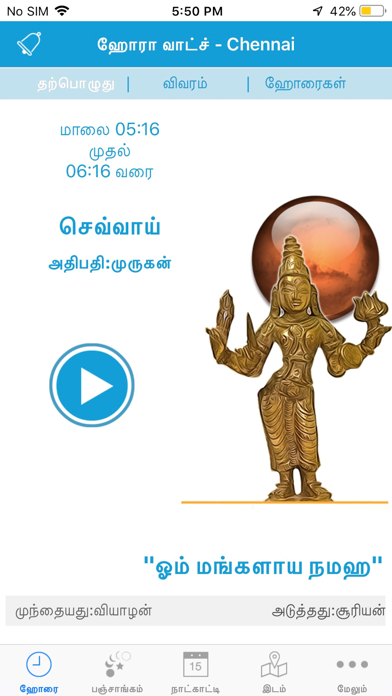
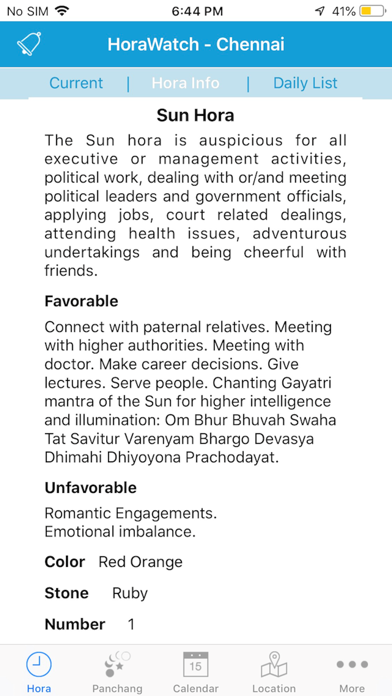
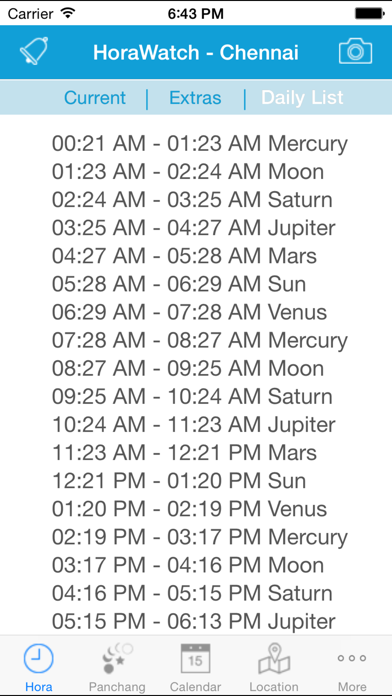
What is HoraWatch?
The Time Shakti app is a time management application based on Vedic Astrology Science. It helps users to stay connected with the energies of time, called Time Shaktis in Sanskrit, and plan their days for success. The app displays each hour, ruling planet, and recommended activities for any date and time. It also provides astronomical information for any city worldwide, including sunrise and sunset times, auspicious and inauspicious times for important activities, and moon phases.
1. Now you can stay connected with the energies of time, called Time Shaktis in Sanskrit, wherever you go! This application is a great tool to help you get the most out of your day, and plan your days for success.
2. This is a time management application based on Vedic Astrology Science.
3. It displays each (hour), ruling planet, and recommended activities for any date and time.
4. We put all you need in the palm of your hand with our application.
5. Choose a city from our extensive database of over 5,000 cities worldwide.
6. This fun and easy way to connect with the planets helps you make the most of every day.
7. Liked HoraWatch? here are 5 Lifestyle apps like Zillow Real Estate & Rentals; Pinterest; Amazon Alexa; Nest; Trulia Real Estate & Rentals;
Or follow the guide below to use on PC:
Select Windows version:
Install HoraWatch app on your Windows in 4 steps below:
Download a Compatible APK for PC
| Download | Developer | Rating | Current version |
|---|---|---|---|
| Get APK for PC → | AstroVed.com | 4.61 | 6.2 |
Get HoraWatch on Apple macOS
| Download | Developer | Reviews | Rating |
|---|---|---|---|
| Get $0.99 on Mac | AstroVed.com | 126 | 4.61 |
Download on Android: Download Android
- Displays each hour, ruling planet, and recommended activities for any date and time
- Listen to each Planetary Mantra
- Provides astronomical information for any city worldwide, including sunrise and sunset times, Rahu Kalam, Yama Gandam, Gulikai, Vara, Tithi, Nakshatra, Yoga, and Karana
- Choose a city from an extensive database of over 5,000 cities worldwide.
- Provides information about planet/archetype horas and other Vedic information about the day
- Low cost
- Keeps excellent track of daily horas
- Informs about the most auspicious and inauspicious hours for one to be active
- Handy to inform about who rules which hora and the main influences on the day
- Cannot plan ahead for the next day as to which hours will be best to act
- Calendar view is cumbersome and would be more useful if users could scroll through the days.
If you want to be aware of time....,,
Great app to track horas!
Great Guide
Great App