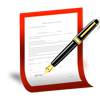
Last Updated by Enolsoft Co., Ltd. on 2025-02-15
1. Signature for PDFs is made easy! Open the PDF document and draw your signature with the mouse or import the scanned signature picture.
2. - Use the stamp tool to draw your custom signature with the mouse or trackpad.
3. - Add your scanned signature picture or any other image to the document.
4. - Add signature anywhere, with full control of size and position.
5. - Support zooming in&out and the revolving the signature.
6. - Digitally and quickly sign and counter-sign your PDF documents.
7. Scale it to sign on and save as new PDF.
8. Liked Signature? here are 5 Productivity apps like signNow: e-Signature app; Fill and Sign e Signature App; Sign AI - AI Signature Maker; Electronic Signature; ESign Creator・Signature Maker;
Or follow the guide below to use on PC:
Select Windows version:
Install Signature for PDF app on your Windows in 4 steps below:
Download a Compatible APK for PC
| Download | Developer | Rating | Current version |
|---|---|---|---|
| Get APK for PC → | Enolsoft Co., Ltd. | 1 | 2.2.1 |
Get Signature on Apple macOS
| Download | Developer | Reviews | Rating |
|---|---|---|---|
| Get $4.99 on Mac | Enolsoft Co., Ltd. | 0 | 1 |
Download on Android: Download Android
Functionally perfect
Doesn’t work at all - waste of money
Doesn’t even open!
Doesnt work