
Published by SignNow on 2025-04-09
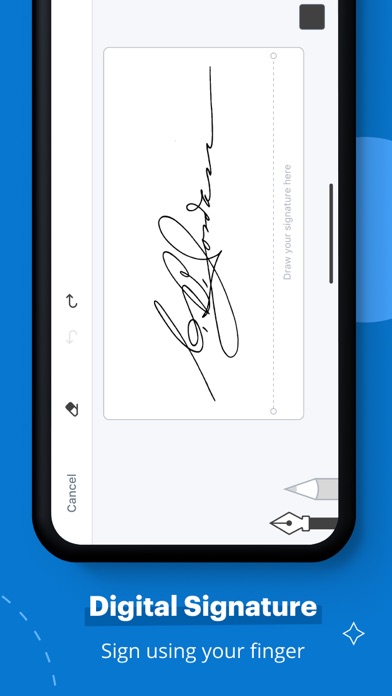
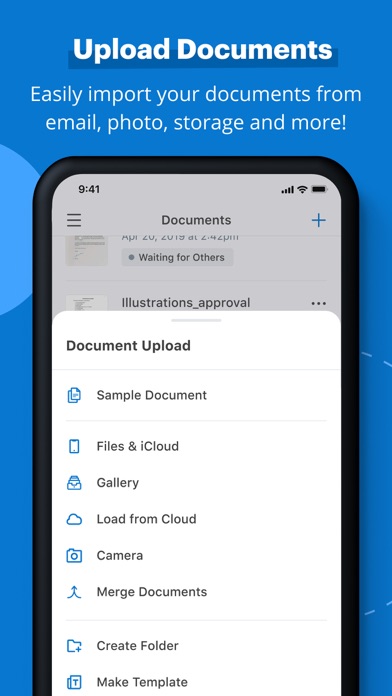
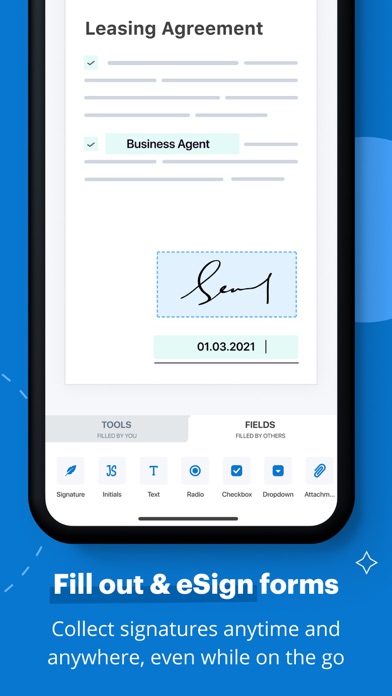

What is signNow?
signNow is a mobile app that allows users to e-sign PDF documents and other formats by one or multiple signers. It offers a comprehensive e-signature solution to simplify the signing and management of documents online. Users can upload files, create templates, and autofill forms with information. The app also provides a PDF maker, document editor, and the ability to collect signatures and share documents. signNow ensures global compliance with advanced encryption in transit and at rest, and users can fill and sign documents while offline.
1. - Create a team so that multiple users can collaboratively manage and sign documents.
2. - Sign and send documents using signNow: PDF document signer from any device.
3. - Fill and sign documents while offline, and all updates will automatically update and sync when reconnected.
4. - Customize documents and add text, dropdowns, stamps, attachments, and/or electronic signature fields to documents.
5. "signNow" is a mobile app for e-signing PDF documents and other formats by one or multiple signers.
6. Get a comprehensive e-signature solution to simplify the signing and management of documents online.
7. - Generate and insert legally-binding electronic signatures for all digital contracts and documents needs.
8. - E-sign documents and send documents for signing without any limits or charges.
9. - Archive and store completed documents into folders for easy access and safekeeping.
10. - Fill out PDFs, download documents, and store or print them.
11. - Upload documents from your email, Dropbox, Google Drive, and more.
12. Liked signNow? here are 5 Productivity apps like GoodNotes 5; Switcherry VPN & WiFi Proxy; Lemon VPN - Speed Network VPN Accelerator; EasyLock Wallpaper Maker Lite; SIAVPN - Best Privacy Proxy;
Or follow the guide below to use on PC:
Select Windows version:
Install signNow: e-Signature app app on your Windows in 4 steps below:
Download a Compatible APK for PC
| Download | Developer | Rating | Current version |
|---|---|---|---|
| Get APK for PC → | SignNow | 4.51 | 15.2.1 |
Download on Android: Download Android
- E-sign documents and send documents for signing without any limits or charges.
- Create unique e-signatures using the signature maker. Type to sign, draw to sign for a legally-binding signature.
- Access your account and manage your documentation from the mobile app or the web app anywhere, anytime.
- Upload and fill out PDF, impost Word or text docs online.
- Customize documents and add text, dropdowns, stamps, attachments, and/or electronic signature fields to documents.
- Convert JPEG to PDF, PNG to PDF, BMP to PDF, etc.
- Annotate PDFs in seconds.
- Create unlimited reusable document templates.
- Upload documents from your email, Dropbox, Google Drive, and more.
- Invite one or multiple signers by sending them a document link.
- Create a team so that multiple users can collaboratively manage and sign documents.
- View a document's detailed history and all actions to it.
- Archive and store completed documents into folders for easy access and safekeeping.
- Ensure data is protected inside the signing app with advanced encryption in transit and at rest.
- Generate and insert legally-binding electronic signatures for all digital contracts and documents needs.
- Fill and sign documents while offline, and all updates will automatically update and sync when reconnected.
- Sign up and sign in with one click using your Google or Facebook account.
- Keep your data secure with MobileIron AppConnect technology.
- E-sign documents on an iPad with Kiosk Mode. Collect e-signatures at events, in waiting rooms, and at front desks; automatically generate a new file for every new signer.
- Get every Signature Field in a contract or invoice completed with signer notifications and reminders.
- Move to iOS effortlessly and enjoy the signNow online signature app no matter what platform you used before.
- Subscription-based service with auto-renewal. Users can manage their subscription and turn off auto-renewal by going to their Account Settings after completing the purchase.
- Convenient for signing documents on-the-go without the need for a printer, paper, pen, or scanner
- Simple to understand and use
- Allows for digital signatures from anywhere, even outside of the office
- Can be used on an iPad or phone
- Limited amount of signatures on the free version
- No desktop app available
- Subscription issues reported by some users
- Monthly payment required for certain features, such as inviting people to sign documents and creating duplicates
Really handy tool and simple to use
Awesome app
Tech Support is Worthless
The most frustrating app and the best.