
Last Updated by CLOUDACL Inc. on 2025-04-02

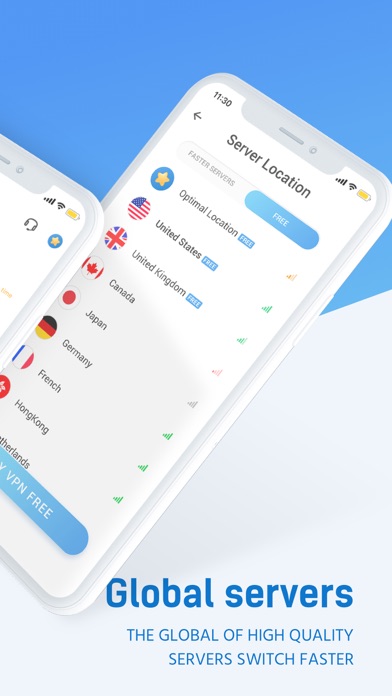
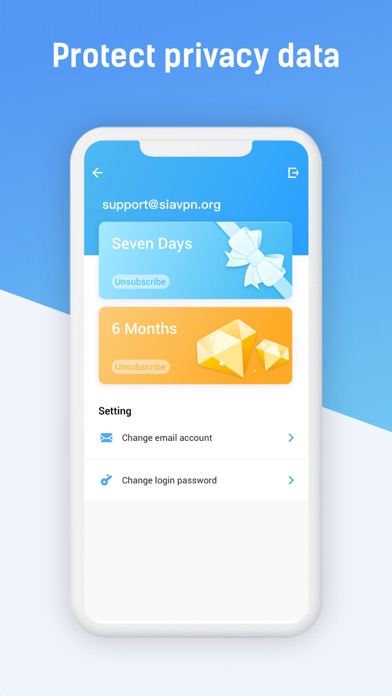
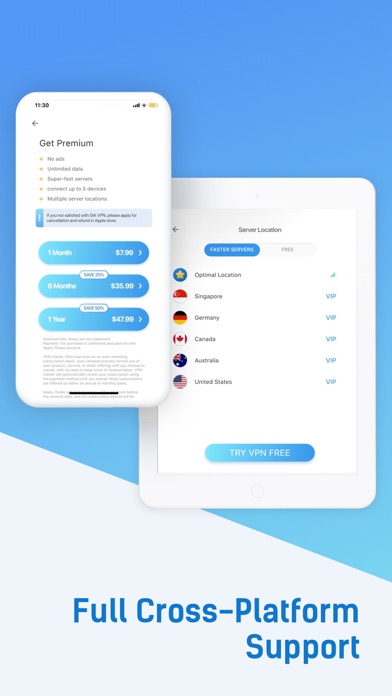
What is SIAVPN?
The app is a VPN service that provides unlimited time, data, and bandwidth. It offers a simple, one-tap connection to the VPN and supports multiple devices for the same account. The app aims to protect the user's security and privacy by enabling them to browse the internet safely and anonymously. The app also suggests switching to different servers or countries to increase access speed or connection success rate. The app offers in-app purchases for premium features.
1. - Only when the user actively fails to connect the connection (requires the user to click the feedback button), we will collect the necessary user connection failure log.
2. - The connection failure log collected is limited to the success rate of our engineers to improve the VPN connection, and will not be shared with any individual or organization.
3. - When the connection fails, please switch another server.
4. - When the user is in normal use, we will not log any logs related to the user.
5. You can be a premium user through an auto-renewing subscription.
6. Liked SIAVPN? here are 5 Productivity apps like VPN - Super Unlimited Proxy; X-VPN - Super VPN & Best Proxy; VPN Proxy Master - Super VPN; Betternet VPN: Unlimited Proxy; VPN - Fast VPN Proxy;
Or follow the guide below to use on PC:
Select Windows version:
Install SIAVPN - Best Privacy Proxy app on your Windows in 4 steps below:
Download a Compatible APK for PC
| Download | Developer | Rating | Current version |
|---|---|---|---|
| Get APK for PC → | CLOUDACL Inc. | 4.93 | 1.6.0 |
Download on Android: Download Android
- Unlimited time, data, and bandwidth
- No log from any users
- Simple, one-tap connect to VPN
- Protects security and privacy
- Supports multiple devices for the same account
- Enables safe and anonymous browsing of the internet
- Protects when using a public WiFi hotspot
- Suggests switching to different servers or countries to increase access speed or connection success rate
The app's privacy policy states that it will not log any logs related to the user during normal use. It will only collect necessary user connection failure logs when the user actively fails to connect the connection. The connection failure log collected is limited to the success rate of the engineers to improve the VPN connection and will not be shared with any individual or organization.
The app offers in-app purchases for premium features, with monthly, six-month, and yearly subscription options. Payment will be charged to the iTunes account at confirmation of purchase, and subscriptions automatically renew unless auto-renew is turned off at least 24-hours before the end of the current period. Subscriptions may be managed by the user, and no cancellation of the current subscription is allowed during an active subscription period.
The app's legal terms and privacy policy can be found at https://siavpn.com/privacy.
- Well-designed UI
- Short and concise Terms of Service
- Easy to set up and use
- Allows for fast server hopping or manual server selection
- Helps with online banking and other business transactions while abroad
- Works well even in areas with poor wifi and service
- Review request after only 1 minute of usage
- Limited information to provide a comprehensive review
- Uncertainty about potential problems in the future
- Request to upgrade the duration of the app or allow for manual turning off
Top Notch App
Great service and shield my location every time0-36~
Kool~!@
Sean~!@