
Published by Weather Underground, LLC on 2024-10-15



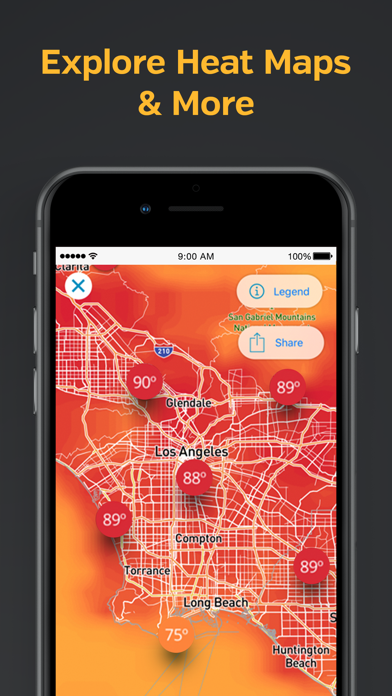
What is Weather Underground?
Weather Underground is a weather app that provides real-time and hyper-local forecasts by combining data from over 250,000+ personal weather stations and a proprietary forecast model. The app offers current weather conditions, hourly/daily summary forecasts up to 10 days in the future, severe weather alerts, air quality index, UV index, local flu outbreaks, sunrise & sunset, moonrise & moonset, and more. The app also has interactive radar maps, hi-res satellite & cloud cover imagery, and customizable experience with light & dark modes, various map types, and units. Users can subscribe to Premium to remove ads and access Smart Forecasts and Extended Hourly Forecasts up to 15 days in the future.
1. Weather Underground combines data from over 250,000+ personal weather stations and a proprietary forecast model to give you the most accurate and hyperlocal forecasts, at a microclimate level.
2. • Local conditions: get current weather conditions from local weather stations and hourly/daily summary forecasts up to 10 days in the future, which include chance of precipitation and daily weather summaries.
3. • Made to fill in the gaps between the airport weather stations that other weather services rely upon to generate forecasts - meaning our data is generated from actual data points in your neighborhood.
4. • The most interactive weather map on mobile allows you to select from different weather overlays, personal weather stations, nexrad radar, satellite, heat maps, and rain accumulation.
5. • Most detailed weather data: stay updated with the best weather data including temperature, “Feels Like,” wind speed, wind directions, today’s rain accumulation, humidity, dew point, visibility, and pressure.
6. Discover about current conditions, interactive Nexrad radar, get customizable severe weather alerts and much more.
7. • Over 250,000 personal weather stations report the most accurate local weather conditions.
8. • Sophisticated weather visualizations with hi-res satellite & cloud cover imagery from GOES-16, powered by data from NOAA.
9. You can cancel your Weather Underground subscription anytime through your iTunes account settings, or it will automatically renew.
10. Discover a reliable, real-time and hyper-local forecast that will always warn you about upcoming severe weather.
11. • Access Smart Forecasts: set your ideal weather conditions for your outdoor activities and we’ll tell you when to go.
12. Liked Weather Underground? here are 5 Weather apps like Weather Models; NOAA Buoys Marine Weather PRO; Weather Lab - 3D; WHIO Weather;
GET Compatible PC App
| App | Download | Rating | Maker |
|---|---|---|---|
 Weather Underground Weather Underground |
Get App ↲ | 30,655 3.94 |
Weather Underground, LLC |
Or follow the guide below to use on PC:
Select Windows version:
Install Weather Underground: Local Map app on your Windows in 4 steps below:
Download a Compatible APK for PC
| Download | Developer | Rating | Current version |
|---|---|---|---|
| Get APK for PC → | Weather Underground, LLC | 3.94 | 6.19 |
Get Weather Underground on Apple macOS
| Download | Developer | Reviews | Rating |
|---|---|---|---|
| Get Free on Mac | Weather Underground, LLC | 30655 | 3.94 |
Download on Android: Download Android
- Severe weather alerts
- Local conditions from local weather stations
- Hourly/daily summary forecasts up to 10 days in the future
- Most detailed weather data including temperature, “Feels Like,” wind speed, wind directions, today’s rain accumulation, humidity, dew point, visibility, and pressure
- Air quality index, UV index, local flu outbreaks, sunrise & sunset, moonrise & moonset
- Customized experience with light & dark modes, various map types, and units
- Interactive radar maps with different weather overlays, personal weather stations, nexrad radar, satellite, heat maps, and rain accumulation
- Hi-res satellite & cloud cover imagery from GOES-16, powered by data from NOAA
- Accurate hyper-local forecasts from over 250,000 personal weather stations
- Smart Forecasts (Premium feature) to set ideal weather conditions for outdoor activities
- Extended Hourly Forecasts up to 15 days in the future (Premium feature)
- Subscription to remove ads and access Premium features
- Privacy Policy and Terms of Use available for viewing
- Customer support available at support@wunderground.com.
- Ability to choose local weather stations set up by private individuals
- Option to choose multiple weather stations near the user's location
- Accurate weather-now data and hourly forecasts
- Detailed information on rain/precipitation, wind speed and direction, moon phases, and more
- Real-time weather alerts almost as soon as they are issued by the National Weather Service
- Non-obtrusive text-type alert tone and banner
- Settings and location sometimes change or need to be reset
- Inaccurate current weather and temperature readings
- Has dropped the ball on hazardous weather warnings
- Storm feature became tedious and less accurate after being acquired by The Weather Channel.
Still a good app
Best weather app
Whiskey Tango Foxtrot
Best I’ve Tried