
Published by Andrea Bisegna on 2024-12-23
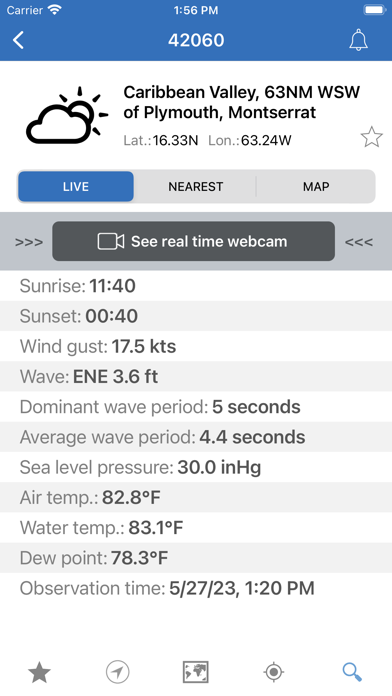

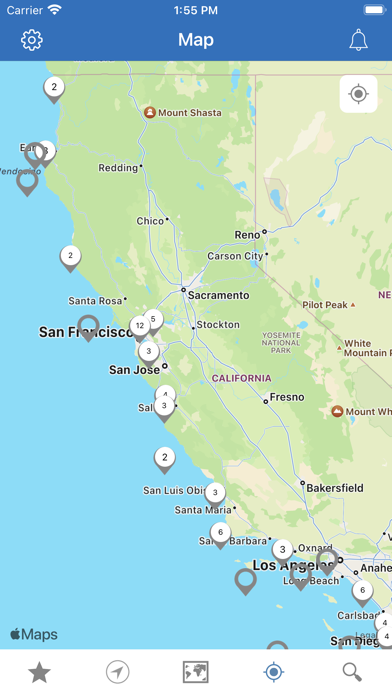

What is NOAA Buoys Marine Weather PRO?
The app provides real-time NOAA buoys PRO marine weather data to users' iPhone, iPad, iPod, and Apple Watch. Users can search for weather buoys all over America and plan their sailing, fishing, or surfing expedition. The app covers Northeast, Southeast, Northwest, Southwest, Great Lakes, Gulf of Mexico, North Pacific/Hawaii, Caribbean, Gulf of Alaska, British Columbia, Nova Scotia.
1. Coverage (USA/North America): Northeast, Southeast, Northwest, Southwest, Great Lakes, Gulf of Mexico, North Pacific/Hawaii, Caribbean, Gulf of Alaska, British Columbia, Nova Scotia.
2. Get real-time NOAA buoys PRO marine weather data directly to your iPhone, iPad, iPod and Apple Watch.
3. IMPORTANT NOTE: With this App we display all the AVAILABLE weather data provided by NOAA at each location (buoy station).
4. If you don't see wave height, wind speed, or anything else, please understand it is not our fault but a lack of information at the source.
5. Hence, do not leave (please) a bad review for something we can't fix, as on reviews depends our survival on the market.
6. The in-app purchase is valid only on the device where you buy the subscription.
7. Liked NOAA Buoys Marine Weather PRO? here are 5 Weather apps like Buoyweather - Marine Forecasts; NOAA Buoys - Charts & Weather; NOAA Buoys Live Marine Weather; Seaside Buoy;
GET Compatible PC App
| App | Download | Rating | Maker |
|---|---|---|---|
 NOAA Buoys Marine Weather PRO NOAA Buoys Marine Weather PRO |
Get App ↲ | 6 |
Andrea Bisegna |
Or follow the guide below to use on PC:
Select Windows version:
Install NOAA Buoys Marine Weather PRO app on your Windows in 4 steps below:
Download a Compatible APK for PC
| Download | Developer | Rating | Current version |
|---|---|---|---|
| Get APK for PC → | Andrea Bisegna | 3.00 | 4.16 |
Get NOAA Buoys Marine Weather PRO on Apple macOS
| Download | Developer | Reviews | Rating |
|---|---|---|---|
| Get $27.99 on Mac | Andrea Bisegna | 6 | 3.00 |
Download on Android: Download Android
- More than 500 weather buoys available
- Check all the weather buoys from the map
- Search weather buoys by name, description, region, US state, or geolocation (latitude, longitude - GPS location service supported)
- Save favorite weather buoys for quick access
- Access last available marine observations for every buoy if offline
- Current weather conditions, sunrise and sunset time, wind direction, wind speed, wind gust, wave direction, wave height, wave period, air temperature, atmospheric pressure, dew point, water temperature, localize function, and map available weather data
- Premium subscription available for enhanced features such as continuous updating of new buoys, extra push data, risk of high waves close to favorite buoys, news messages, suggestion of nearby buoys with favorable conditions
- In-app purchase valid only on the device where the subscription is bought
- The app displays all the available weather data provided by NOAA at each location (buoy station). If any information is missing, it is not the app's fault but a lack of information at the source.
- Provides accurate and timely weather updates
- Efficient and user-friendly interface
- Impressive information and data on weather forecasts
- Appropriate for showing off to family and friends
- Inaccurate information for some locations, such as the NOAA buoys in Monterey, CA
- Limited display options, as it cannot be displayed on the actual watch face.
Great app but isn’t displaying all data.
Great app and accurate information!
Love it Is the best weather app I’ve ever used
Really useful