
Published by Weather Lab LLC on 2021-08-04
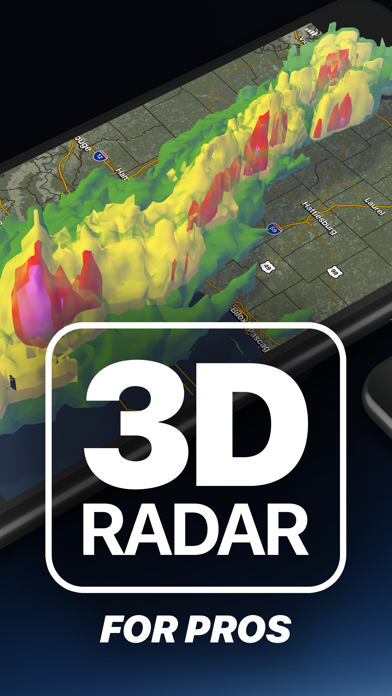
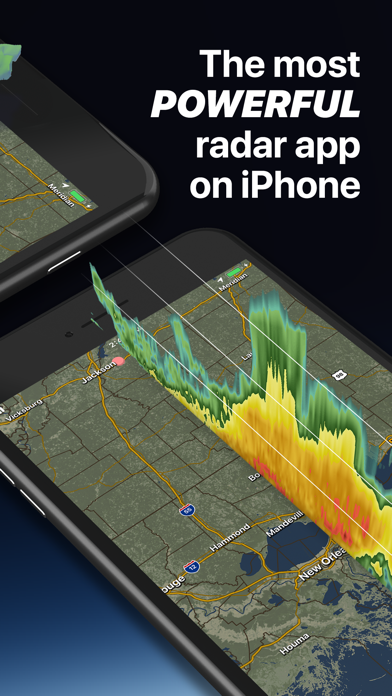
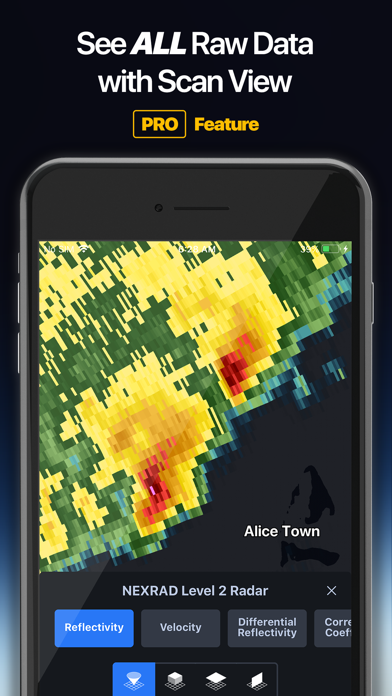

What is Weather Lab?
Weather Lab is a 3D radar app designed for meteorologists, storm chasers, atmospheric scientists, pilots, or weather enthusiasts who want to get the most out of weather radar data. The app provides the most up-to-date data directly from NOAA to provide the most accurate information possible. There are two levels of Weather Lab: Weather Lab and Weather Lab PRO, which can be accessed through an in-app subscription.
1. The first 3D radar on iPhone® and iPad®, Weather Lab is for meteorologists, storm chasers, atmospheric scientists, pilots or weather enthusiasts that want more than just a friendly forecasting app and are looking to get the most out of weather radar data.
2. Vertical Slice (Weather Lab PRO) - Cut through the radar volume vertically, creating a "wall" of data to allow instant interpretation of what is happening through all altitudes at once.
3. Horizontal Slice (Weather Lab PRO) - Since any given scan ascends through the altitudes at an angle, a mental leap is required to understand what is happening at a single altitude.
4. Volume - View the radar as four combined 3D isosurfaces, giving you the at-a-glance ability to understand the big picture.
5. Weather Lab provides you access to all scans in the volume, giving you the full spatial picture from which to visualize the structure of a storm.
6. Weather Lab: Gives you the richness, power, and fluid control you demand to help you gain an advanced model of weather events across the country.
7. NEXRAD radars continuously scan a 3D picture of the skies using one of several predetermined volume coverage patterns (VCP).
8. Scan - Display radar in the form in which it was captured: A full circle scan pointing into the sky at a constant elevation angle.
9. The ability to view radar in 3D helps create a better mental model and improves situational awareness.
10. Weather Lab PRO subscription payment will be charged to iTunes Account at confirmation of purchase.
11. Subscriptions may be managed by the user and auto-renewal may be turned off by going to the user’s Account Settings after purchase.
12. Liked Weather Lab? here are 5 Weather apps like Alabama Tide Chart & Weather; Billabong Surf Report; Blue Sky Lab; Weather Lab;
Or follow the guide below to use on PC:
Select Windows version:
Install Weather Lab - 3D app on your Windows in 4 steps below:
Download a Compatible APK for PC
| Download | Developer | Rating | Current version |
|---|---|---|---|
| Get APK for PC → | Weather Lab LLC | 4.53 | 1.11.1 |
Get Weather Lab on Apple macOS
| Download | Developer | Reviews | Rating |
|---|---|---|---|
| Get Free on Mac | Weather Lab LLC | 224 | 4.53 |
Download on Android: Download Android
- Reflectivity and radar views of scan (lowest scan) and volume
- National Weather Service (NWS) alerts
- True 3D weather radar views
- Up to 15 scans per volume (Weather Lab PRO)
- Horizontal and Vertical volume slicing (Weather Lab PRO)
- Velocity, Differential Reflectivity, Correlation Coefficient, and Spectrum Width (Weather Lab PRO)
- Level 2 NEXRAD Radar: Reflectivity, Velocity (Weather Lab PRO), Differential Reflectivity (Weather Lab PRO), Correlation Coefficient (Weather Lab PRO), and Spectrum Width (Weather Lab PRO)
- Coverage sites: Contiguous United States: 143, Alaska: 7, Hawaii: 4, Republic of Korea: 2, Guam: 1, Japan: 1, Puerto Rico: 1, Total: 159
- Data access to all scans in the volume
- Playback of the last hour with 10-12 frames
- Settings for radar projection to ground, smoothing, vertical scale, map style, political boundaries, roads, cities, altitude, velocity, and time
- Weather Lab PRO subscription with automatic renewal and the ability to manage subscriptions and turn off auto-renewal in the user's account settings
- Terms of Use and Privacy Policy available on the app's website.
- Unique feature of being able to view storms from a side angle
- Provides a lot of information even on the basic level
- Affordable compared to similar programs
- Great for storm chasers
- Some simple features are only available in the pro version
- Unable to measure how far away a storm is from a certain location
- Unable to switch the map from a city view to a county view
- Unable to activate location privileges for the app
- Large banner in the top right cannot be hidden with just the timestamp visible.
A must have - yet needs more thought.
Weather lab is awesome
App seems solid, one feature seems to be missing
Lots of Potential