
Last Updated by Elecont LLC on 2025-04-12


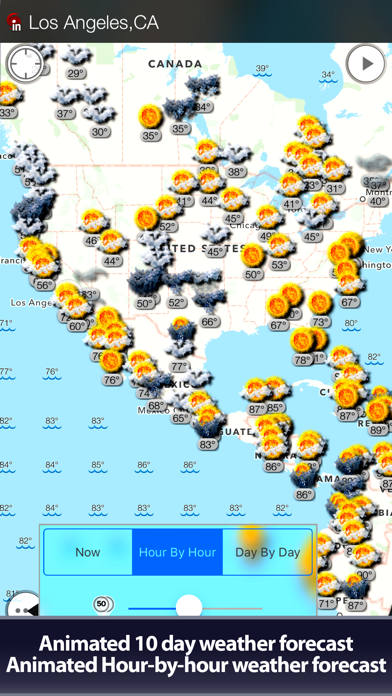
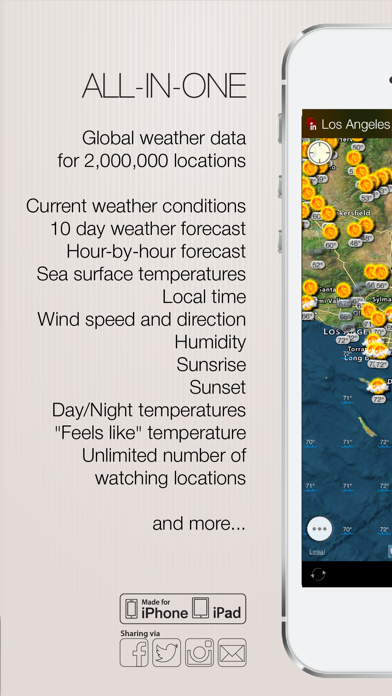
What is Weather and wind map?
World Weather Map HD is a weather application that displays current weather conditions and sea surface temperature directly on the map. It is useful for planning trips and recreation and allows you to easily pan and zoom to get unmatched detail of weather in your neighborhood or half a world away. The app provides additional information, such as “feels like temperature”, humidity, local time, sunset/sunrise time, wind speed, wind direction, and ten-day weather forecast.
1. Planning a day at the beach or a boating trip? Are you curious about what the water temperature is at your favorite place to swim? World Weather Map HD is the fastest, easiest-to-use, weather application that displays current weather conditions and sea surface temperature directly on the map.
2. Additional information, presented in pop-up window, includes “feels like temperature”, humidity, local time, sunset/sunrise time, wind speed, wind direction and ten-day weather forecast.
3. The app is amazing for exploring weather and planning trips and recreation and allows you to easily pan and zoom so you can get unmatched detail of weather in your neighborhood or half a world away.
4. • Provides useful information for Fisherman, Divers, Surfers, Sailors, Lifeguards, boaters, and anyone that needs to know the water temperatures near them.
5. Liked Weather and wind map? here are 5 Weather apps like Windy.app — Wind, Tides, Radar; Windfinder: Wind & Weather map; Wind Compass; Windfinder Pro: Wind & Weather; Wind Speed Forecast App;
Or follow the guide below to use on PC:
Select Windows version:
Install Weather and wind map app on your Windows in 4 steps below:
Download a Compatible APK for PC
| Download | Developer | Rating | Current version |
|---|---|---|---|
| Get APK for PC → | Elecont LLC | 4.71 | 1.5 |
Get Weather and wind map on Apple macOS
| Download | Developer | Reviews | Rating |
|---|---|---|---|
| Get $1.99 on Mac | Elecont LLC | 31 | 4.71 |
Download on Android: Download Android
- World sea surface temperatures
- Enhanced animated weather maps 10-day/24 hour weather forecast
- Provides current weather conditions and a weather forecast up to 10 days ahead for cities all over the world
- Provides sea surface temperature based on buoys and satellite maps
- Provides zoom and pan functionality
- Supports Fahrenheit and Celsius
- Provides useful information for Fisherman, Divers, Surfers, Sailors, Lifeguards, boaters, and anyone that needs to know the water temperatures near them.
- Interactive world weather map
- Current weather conditions and temperatures on top of the interactive maps
- Long-term 10-day weather forecast
- Hour-by-hour weather forecast
- More than 130,000 world cities
- Scroll over top of maps to find weather around the world
- "Follow-me" for the weather nearby your location
- Unlimited number of favorite locations
- Weather data by WSI Corp. and Foreca.com
- Localized in 38 languages.
- Provides worldwide temperature and weather information.
- Informative, concise, and entertaining.
- Shows water temperature.
- Clean and easy-to-understand graphics.
- Zooming and moving around the map is not a problem.
- Good options such as changing from Celsius to Fahrenheit and 3 different map types.
- Provides an icon over the user's location, which gives the forecast.
- Simple with just enough information, good overview, and forecasts.
- Lots of cloud and sun icons make it difficult to find place names.
- Frustrating to use.
- Some users may find it too cluttered with information.
Wonderful!
Can't read place names
Water temperature 😀
Just what I wanted