
Published by ABCiSoft on 2025-03-30

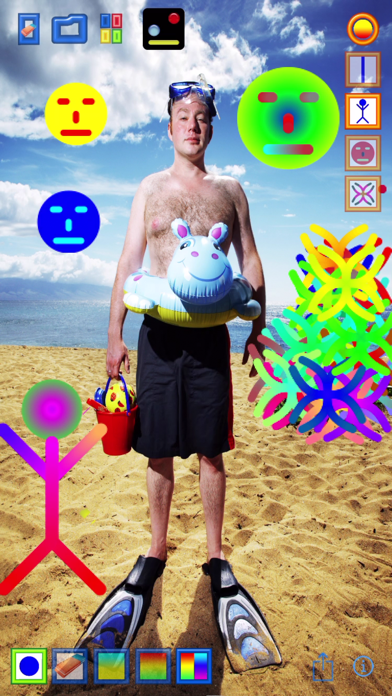
What is Scribble? This is a fun paint app suitable for kids of all ages. It is easy to use and has exciting functions. The app has a rainbow color feature and allows users to paint with different strokes, colors, and characters. It also has colored and special backgrounds, neon frames, and magic frames. Users can rotate the screen and save their paintings. The app also allows users to share their paintings via SMS, email, Facebook, or Twitter.
1. ROTATE and the buttons smoothly rotate, but the painting area do not change.
2. The buttons fly away when you paint, and the buttons will smoothly come back after a while.
3. You have ALL THE BUTTONS ON THE SCREEN when you need them.
4. For characters the color-options can have individuel effect.
5. A VERY FUNNY paint app.
6. Very EASY to use, but with lot of EXITING functions.
7. PERFECT for kids of all age.
8. Send the painting via SMS, email or post it to Facebook or Twitter.
9. Liked Scribble? here are 5 Entertainment apps like TikTok; Amazon Prime Video; Ticketmaster-Buy, Sell Tickets; Fandango Movie Tickets & Times; YouTube Kids;
Or follow the guide below to use on PC:
Select Windows version:
Install Scribble app on your Windows in 4 steps below:
Download a Compatible APK for PC
| Download | Developer | Rating | Current version |
|---|---|---|---|
| Get APK for PC → | ABCiSoft | 4.33 | 12.0 |
Download on Android: Download Android
- Rainbow color feature
- Different stroke sizes
- Normal colors and continuous color change options
- 16 gradient colors and new gradient color for every stroke
- Characters to select from (man, smiley, stars)
- Colored and special backgrounds
- Paint on own picture
- 4 colored neon frames and 4 magic frames
- Rotate screen
- Save paintings
- Share paintings via SMS, email, Facebook, or Twitter
- Like the app on Facebook
- Print paintings directly via AirPrint
Don't download!!
Might be cool if you could turn ads off
What the crap
Stupid