
Last Updated by DIRECTV, Inc. on 2025-03-28
This is nothing short of your cable tv in hand. More than ever, it is possible to move around with your cable tv today if you are unable to sit and watch from the comfort of your home. Direct TV makes this possible through their app.
Directv is your on the go streaming software for all of your favourite shows, football games, news, movies and whatever you may wish to binge on. If you have a Direct TV cable at home, this may be easier for you to do as all you need to do is connect your current subscription to your phone. But in the case of a complete newbie who's looking for a way to stream premium cable TV, all you need to do is download the app and make sure to have a steady internet connection.
Next thing to do is have a subscription and this isn't hard to get. Follow the onscreen instructions and you'll find yourself picking the best plan and launching into the better world of digital entertainment.
Direct TV isn't such a difficult software to navigate. You get to enjoy live shows at any time of the day and even watch and record your best shows for rewatch later. All these you can do with access to over 45,000 content. I mean, that's so much more than you could possibly watch in just one day. And that's for the most basic package.
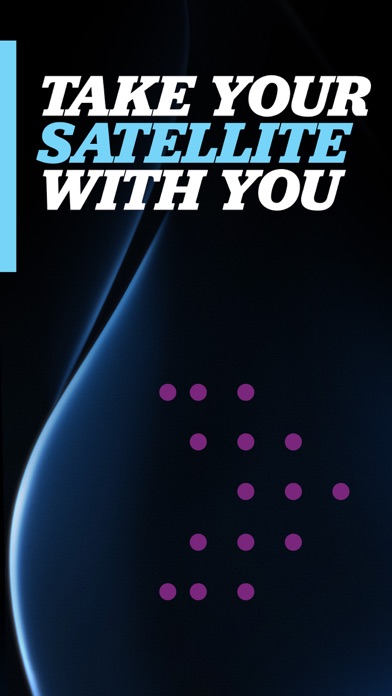
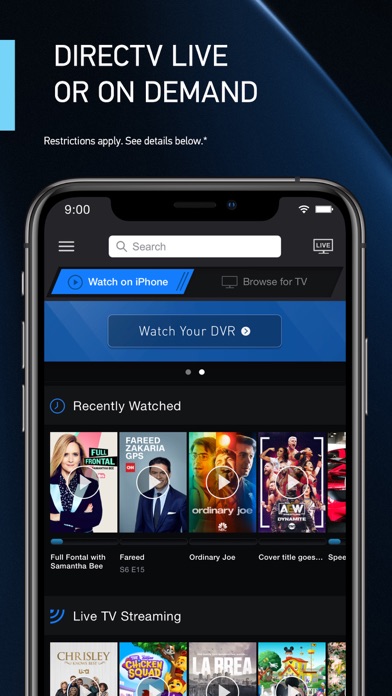
If you own a Direct TV cable at home, it only makes perfect sense to have the app accessible to you at any time. Especially if you have shows you would rather not miss. Getting the Direct TV cable would be the best bet as you'd be able to catch up with little or no stress at all. Moreso, you can schedule your shows ahead. I mean, how cool is that Right?
GET Compatible PC App
| App | Download | Rating | Maker |
|---|---|---|---|
 DIRECTV on the Go DIRECTV on the Go |
Get App ↲ | 1,202,683 4.72 |
DIRECTV, Inc. |
Or follow the guide below to use on PC:
Select Windows version:
Install DIRECTV on the Go app on your Windows in 4 steps below:
Download a Compatible APK for PC
| Download | Developer | Rating | Current version |
|---|---|---|---|
| Get APK for PC → | DIRECTV, Inc. | 4.72 | 6.5.003 |
Get DIRECTV on the Go on Apple macOS
| Download | Developer | Reviews | Rating |
|---|---|---|---|
| Get Free on Mac | DIRECTV, Inc. | 1202683 | 4.72 |
Download on Android: Download Android
- Watch live TV and recorded shows
- Catch up on the latest movies and shows with On Demand
- Schedule recordings on your DVR
- No additional equipment needed
- Available at no extra cost
- Requires a Residential Home account registered on DIRECTV's website
- Watching On Demand or select Live TV Streaming channels outside the home requires an active Wi-Fi or 3G/4G Internet connection
- Live TV Streaming in-home only channels and remote control requires a Wi-Fi connection to your home network and a DIRECTV Plus® HD DVR connected to a broadband Internet connection
- DVR streaming and downloading requires Internet-connected Genie HD DVR model HR44 or higher and compatible mobile device
- Scheduling a recording requires a Wi-Fi or mobile network connection and a DIRECTV Plus® DVR or HD DVR
- Receivers do not require phone or Internet connection to schedule a recording
- App download, advertisements, and non-streaming app activity may incur data usage
- Only available on certain receivers
- Features Nielsen’s proprietary measurement software which allows you to contribute to market research, like Nielsen’s TV Ratings.
It's a very handy tool as opposed to the idea of carrying your tv set everywhere.
There are varieties of shows to choose from even from the most basic package.
Very limited ads show up to maximise your enjoyment of your shows.
It's fairly easy to navigate
For the price offered for the packages, they have some great content.
Almost perfect
Many technicalities
DIRECTV’s Television Interface
Screwed Royally!