
Last Updated by Jiulong Zhao on 2024-03-24
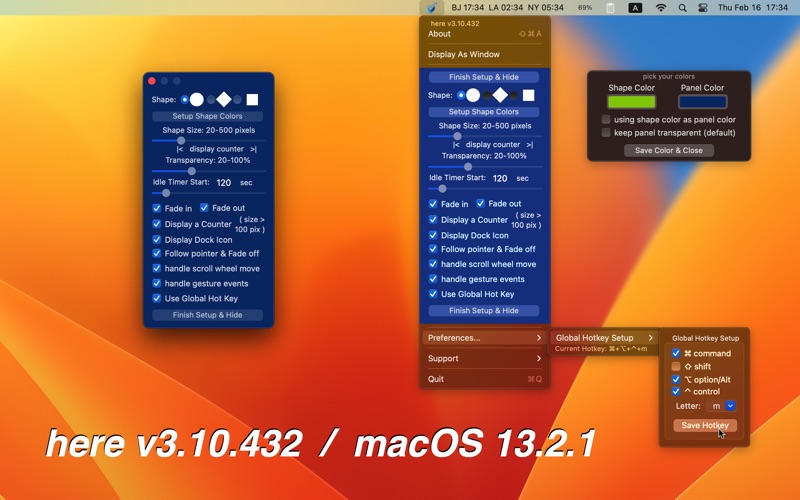
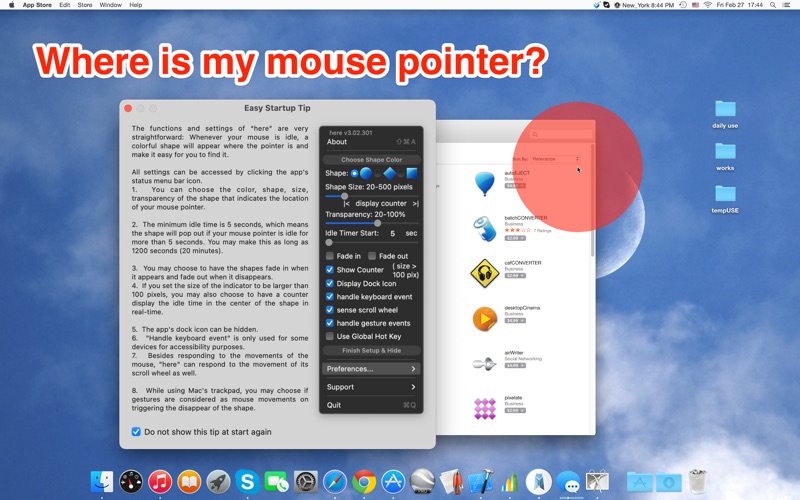
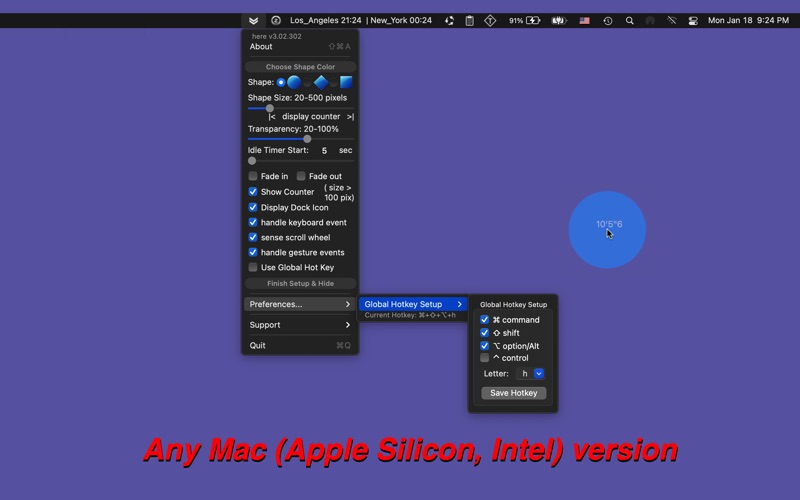
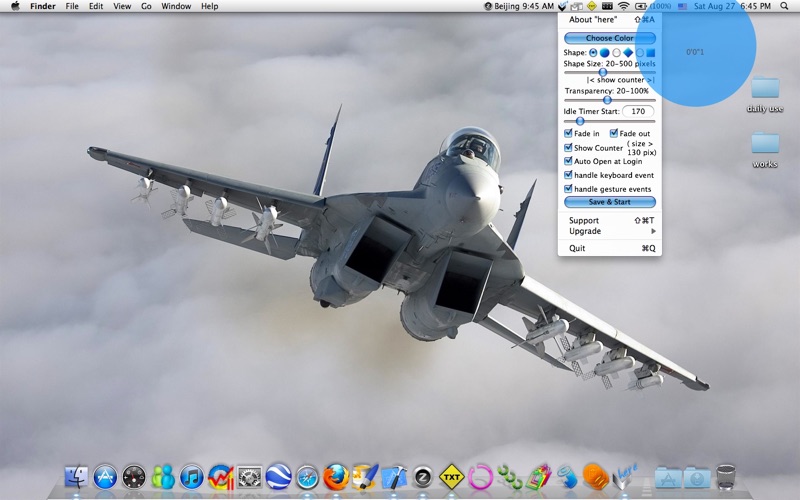
What is here? "here" is an app that helps users locate their mouse cursor quickly and easily. It highlights the cursor's position with a bright, customizable shape and displays a live counter of how long the mouse has been inactive. The app is designed to save time and reduce frustration when working on complex tasks or multiple monitors.
1. Creating a critical spreadsheet, retouching a complex photo, or reading a scientific paper? After you answer your phone, rub your eyes, or step away, you'll waste precious time looking for your mouse cursor.
2. Anytime your mouse is idle, a bright, shape highlights your cursor, marking its position.
3. Inside your shape, a live counter displays how long your mouse, pen, or touchpad has been inactive.
4. With a desktop that's also saturated with files and folders, just turn away and you'll go looking for that cursor again.
5. Easily change your shape's color, size, and transparency to fit your task or just because you want to.
6. Pause or take a break, and your shape comes back on, waiting patiently for you to continue.
7. Take your eyes off the screen and 'here' will show you exactly where your mouse pointer is.
8. No shaking your mouse and losing your position.
9. As soon as you resume work, your shape will fade or pop-off.
10. If every second count in what you do, always know where your cursor is.
11. "here" is a brilliant new app that helps you pick up where you left off.
12. Liked here? here are 5 Productivity apps like Microsoft Outlook; Google Drive; Yahoo Mail; HP Smart; Mail;
Or follow the guide below to use on PC:
Select Windows version:
Install here app on your Windows in 4 steps below:
Download a Compatible APK for PC
| Download | Developer | Rating | Current version |
|---|---|---|---|
| Get APK for PC → | Jiulong Zhao | 1 | v3.20 |
Download on Android: Download Android
- Choice of 3 shapes: circle, diamond, or square
- Adjustable size of 20 to 500 pixels
- Choose or change color anytime
- Color transparency from 20 to 100%
- Set "idle time" before shape's appearance from 5 to 1200 seconds (20 minutes)
- "Idle time" counter displays inside shape at 1/10 second intervals (shape size must be above 130 pixels)
- Option to turn off the "idle time" counter
- Choose if your shape fades in, fades out, pops on, or pops off
- Senses mouse movements, pens, mouse scroll wheel, or touchpad gesture events
- Handles keyboard events when not focus on text input mode
- Simple control panel, easily accessible from the menu bar
- Instant feedback configuring color, size, and transparency
- Shows mouse position during (idle and forced) sleep and wake up
- Multithreading core
- Fully Customizable Global Hotkey to invoke the shape immediately whenever you want to locate your mouse pointer
- Hide dock icon option
- Any Mac (Apple Silicon, Intel) version for macOS Big Sur
- App core rewritten
- Counter font color fits both light and dark mode
- App icon changed
- Startup tip modified
- Status menu bar icon changed for the dark mode
- Interface fine-tuning for dark mode
- Bug fixed: countdown not displaying in the center of the shape
- Bug fixed: white background even in dark mode
- Minimum shape size with counter display changed from 130 to 100
- App version display added
- Support menu updated
- All deprecated functions rewritten
- Provides a clear and visible cursor on the screen, making it easy to locate.
- Includes an idle time counter to time web page loading.
- Offers an elegant and colorful cursor option for those with visual disabilities.
- Useful for those with big screens or multiple windows open.
- May require some initial setup and adjustment to work properly.
- No other cons mentioned in the review.
Wow!
Yup. It works...