
Published by GOLD LINE TELEMANAGEMENT INC. on 2017-09-29
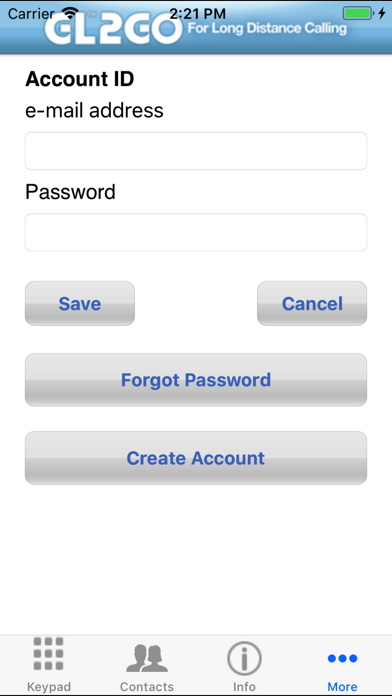
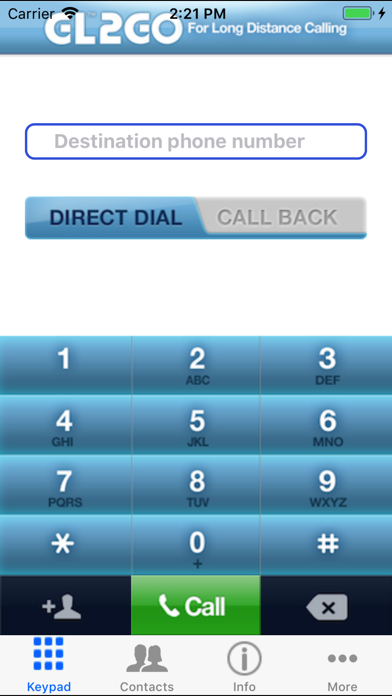
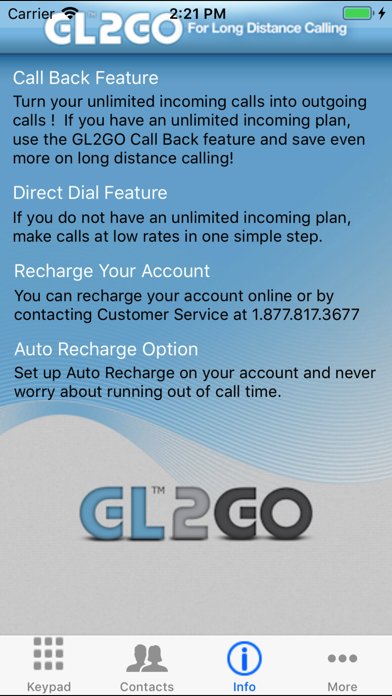

What is GL2GO?
GL2GO is a long distance calling app for smartphones that offers low prepaid long distance rates and an easy-to-use interface. The app connects to your existing address book, making it more convenient and cost-effective to make long distance calls. It comes with features like Call Back and Direct Dial, which allow users to make calls without using their outgoing minutes and avoid expensive roaming charges.
1. It combines low prepaid long distance rates with an easy to use App that connects to your existing address book making your long distance calling experience more convenient and cost effective! GL2GO comes with a number of features and benefits including Call Back and Direct Dial.
2. The Direct Dial feature enables you to make long distance calls from your cell phone by simply selecting your destination number and initiating the call; the application dials all the required access and PIN numbers and connects you to your called party.
3. Simply, key in your destination number or select a destination number from your contact list - we will do the rest! The GL2GO iPhone App comes with a free trial of long distance minutes to call anywhere in the world.
4. All you need to do is select Call Back in your application settings; when you place a mobile call, the application will connect you to your destination by calling you back at your cell phone number, hence eliminating the need to use your outgoing minutes.
5. While travelling outside your local calling area, the GL2GO Enhanced Call Back feature provides the option to select any local mobile/landline as your call back number instead of your own mobile number.
6. The Call Back feature enables users to turn their incoming mobile calls in to outgoing calls by using their unlimited incoming plans.
7. The Call Back feature also benefits users that reside outside of North America, allowing them to call from-to any country.
8. The free GL2GO iPhone App comes with trial long distance minutes.
9. GL2GO is a convenient and easy to use long distance calling App for smartphones.
10. This feature completely eliminates expensive roaming charges billed to you by your mobile service provider.
11. Simply open a trial account and download the application to your iPhone.
12. Liked GL2GO? here are 5 Utilities apps like Gboard – the Google Keyboard; Google Chrome; Google; DuckDuckGo Privacy Browser; aigo Disk;
GET Compatible PC App
| App | Download | Rating | Maker |
|---|---|---|---|
 GL2GO GL2GO |
Get App ↲ | 2 3.50 |
GOLD LINE TELEMANAGEMENT INC. |
Or follow the guide below to use on PC:
Select Windows version:
Install GL2GO app on your Windows in 4 steps below:
Download a Compatible APK for PC
| Download | Developer | Rating | Current version |
|---|---|---|---|
| Get APK for PC → | GOLD LINE TELEMANAGEMENT INC. | 3.50 | 2.1.4 |
Get GL2GO on Apple macOS
| Download | Developer | Reviews | Rating |
|---|---|---|---|
| Get Free on Mac | GOLD LINE TELEMANAGEMENT INC. | 2 | 3.50 |
Download on Android: Download Android
- Call Back feature that turns incoming mobile calls into outgoing calls
- Direct Dial feature that dials all required access and PIN numbers
- Enhanced Call Back feature that allows users to select any local mobile/landline as their call back number
- No monthly service fees or hidden charges
- Affordable international calling rates
- Detailed call history view
- Simple application to download
- Multilingual, 24-hour customer service support.
Better than Skype