
Last Updated by Deep IT Pro on 2025-05-15
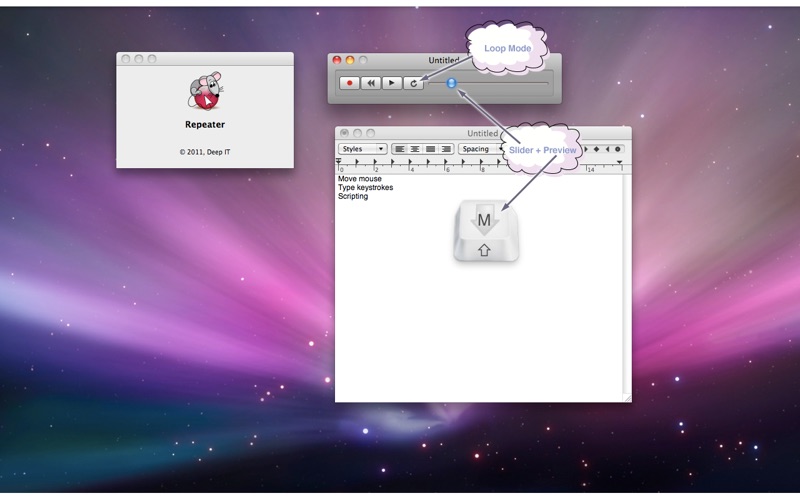

What is Repeater?
Repeater is a tool designed for recording and playback of user actions such as mouse movements and clicks, keystrokes, scrolling, and zooming. It is a convenient platform for recording repetitive actions without having to learn and understand Automator or AppleScript. Repeater's UI resembles a music player with standard record, rewind, and playback buttons, and it includes events visual preview, which helps to navigate through the recordings. The utility is best suited for creation of live presentations or UI testing, and even just for fun.
1. Repeater is a tool specially designed for recording and playback user actions such as mouse movements and clicks, standard and hardware keystrokes, vertical and horizontal scrolling & zooming.
2. Repeater provides a much needed and very convenient platform for recording repetitive actions without having to learn and understand Automator or AppleScript, which are well beyond most user's abilities.
3. Repeater's UI resembles a music player with standard record, rewind and playback buttons, familiar to the most users.
4. Furthermore, you can integrate Repeater with popular scripting languages to dramatically improve their possibilities.
5. It is also capable of storing information about currently running applications to launch them on playback.
6. Moreover, not all apps can be scripted at all, but Repeater can help you anyway.
7. It also includes events visual preview, which helps to navigate through the recordings.
8. The utility is best suited for creation of live presentations or UI testing, and even just for fun.
9. Liked Repeater? here are 5 Productivity apps like Microsoft Outlook; Google Drive; Yahoo Mail; HP Smart; Mail;
Or follow the guide below to use on PC:
Select Windows version:
Install Repeater app on your Windows in 4 steps below:
Download a Compatible APK for PC
| Download | Developer | Rating | Current version |
|---|---|---|---|
| Get APK for PC → | Deep IT Pro | 1 | 1.0.0 |
Download on Android: Download Android
- Recording and playback of user actions such as mouse movements and clicks, keystrokes, scrolling, and zooming
- Storing information about currently running applications to launch them on playback
- Integration with popular scripting languages to improve their possibilities
- Advanced scripting features such as automatically start playback, automatically start recording, loop mode, stealth mode, blocking playback interruptions, automatically quit after playback, events file decompiler and compiler
- Works over SSH connection
- Built-in preview for easy navigation through recordings.
- Simple and easy to use
- Has a repeat option for repetitive tasks
- Records mouse strokes accurately
- Useful for real-time presentations at exhibitions or stores
- Unable to record keystrokes (may be due to preferences or OS)
- Needs more updates to improve quality
- Cannot trim where it starts and stops, which can be inconvenient for some users.
Easy to use for boring, repetitive tasks!
Decent
Great replacement for tutorials and educational video
Would add another star if it had starting points