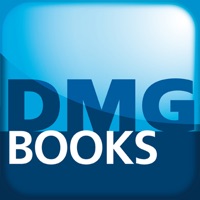
Published by IT WORKS on 2017-01-31
Getting the best Book app for you is hard, which is why we are happy to give you DMG Books from IT WORKS. this app App เปิดนวัตกรรมการอ่านบนแท็บเล็ตและสมาร์ทโฟน ตอบสนองไลฟ์สไตล์คนรุ่นใหม่ แค่เพียงปลายนิ้วสัมผัส พบกับแหล่งรวมหนังสือทั้งภาษาไทยและภาษาอังกฤษ และศูนย์กลางรวบรวมหนังสือธรรมะและคำสอนต่างๆ ที่ถูกต้องตามหลักพระธรรม ให้ดาวน์โหลดฟรี! มากที่สุด Features: - หนังสือธรรมะ ดาวน์โหลดฟรี! - หนังสือเสียง พร้อมสำหรับผู้สูงอายุและผู้มีปัญหาทางสายตา ได้แก่ หัวใจสีขาว - ดาวน์โหลดฟรี! หนังสือ กลยุทธ์น่านน้ำสีขาว และหัวใจสีขาว ของสำนักพิมพ์ดีเอ็มจี โดย ดนัย จันทร์เจ้าฉาย - โปรแกรม e-Tipitaka พระไตรปิฏกอิเล็กทรอนิกส์พร้อมระบบสืบค้น ซึ่งจัดทำโดย พระอาจารย์คึกฤทธิ์ โสตถิผโล - รองรับ Account ookbee ให้คุณสามารถเก็บและอ่านหนังสือเดิมที่เคยโหลดไว้แล้วทั้งหมดได้ใน App เดียว *** กด Like "facebook.com/ookbee" เพื่อรับข่าวสารโปรโมชั่นล่าสุด และหนังสือฟรี **** หากพบปัญหาในการใช้งานและการสั่งซื้อ ติดต่อ member@ookbee.com (24 ชั่วโมง) หรือ 087-809-0423(เวลาทำการ). If DMG Books suits you, get the 62.64 MB app for 3.4.27 on PC. IF you like DMG Books, you will like other Book apps like Books of the day; MoboReader: eBooks & Webnovels; Come Ons - Funny Book of Free Pickup Lines; The Urantia Book; Little Stories: Bedtime Books;
Or follow the guide below to use on PC:
Select Windows version:
Install DMG Books app on your Windows in 4 steps below:
Download a Compatible APK for PC
| Download | Developer | Rating | Current version |
|---|---|---|---|
| Get APK for PC → | IT WORKS | 5.00 | 3.4.27 |
Download on Android: Download Android
มีหนังสือธรรมะแจกฟรีด้วย
ดีครับ