
Last Updated by Parsida on 2025-02-21


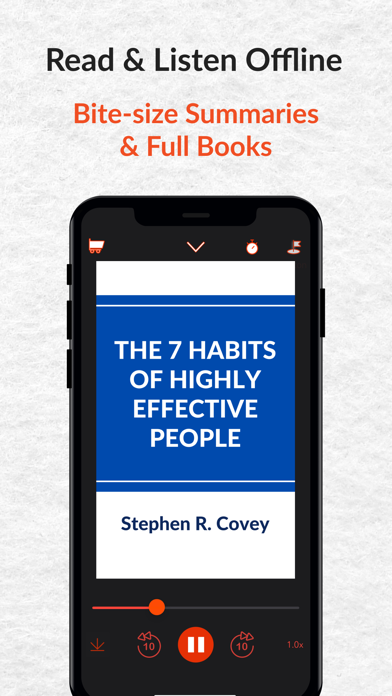
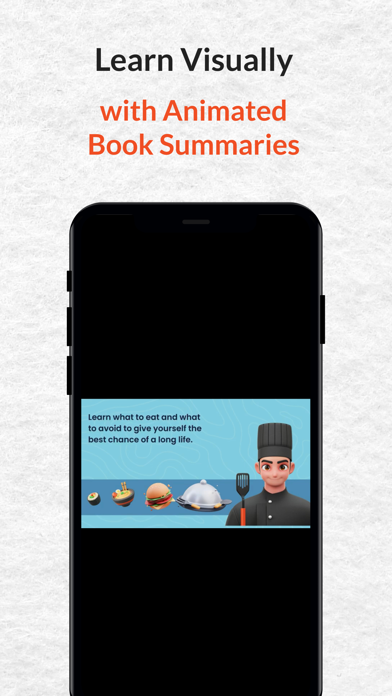
What is StoryShots | Book Summaries? StoryShots is a learning app that provides key takeaways of bestselling nonfiction books in minutes. It offers free streaming of the key takeaways of over 400 bestsellers and supports multimedia learning, including reading, listening, and watching animations. The app also allows users to review the key insights of their books, and it covers 30+ categories, including business, psychology, science, and relationships. StoryShots is available in 18 languages and offers a convenient way to order the full version of the books or audiobooks from Amazon.
1. The books fall into these categories: business, entrepreneurship, management, leadership, self-improvement, productivity, psychology, habits, health, investing, economics, marketing, sales, history, philosophy, science, mindfulness, happiness, dating, and relationships.
2. StoryShots offers a free version with a monthly, annual and one-time premium subscription for offline downloads.
3. Subscription renewals cost the same as the original subscription, and your credit card will be charged through your iTunes account at confirmation of purchase.
4. You may manage your subscription and turn off auto-renewal at any time after purchase by going to your iTunes Account Settings.
5. But have you ever left one unfinished? Instead, use StoryShots to learn or review the key takeaways of bestselling nonfiction books in minutes; instead of hours or never.
6. StoryShots is an Amazon Associates Program affiliate and can therefore download the book covers.
7. Your subscription will automatically renew at the end of each subscription term unless auto-renewal is turned off at least 24 hours before the end of the term.
8. Did you find a book that piqued your interest? You can conveniently order the book or get the audiobook for free on Amazon from inside the app.
9. If you choose to subscribe, you will be charged an annual subscription fee according to your country.
10. We want to make the core lessons of the world's best books accessible to EVERYONE, regardless of their budget, time, and learning preference.
11. We encourage our users to purchase the full versions of the books as our analyses can only scratch the surface.
12. Liked StoryShots | Book Summaries? here are 5 Book apps like ShortBook; The Urantia Book; Kobo Books; iBOOKLIGHT; Audiobooks;
GET Compatible PC App
| App | Download | Rating | Maker |
|---|---|---|---|
 StoryShots | Book Summaries StoryShots | Book Summaries |
Get App ↲ | 1,223 4.70 |
Parsida |
Or follow the guide below to use on PC:
Select Windows version:
Install StoryShots | Book Summaries app on your Windows in 4 steps below:
Download a Compatible APK for PC
| Download | Developer | Rating | Current version |
|---|---|---|---|
| Get APK for PC → | Parsida | 4.70 | 2.9.50 |
Get StoryShots | Book Summaries on Apple macOS
| Download | Developer | Reviews | Rating |
|---|---|---|---|
| Get Free on Mac | Parsida | 1223 | 4.70 |
Download on Android: Download Android
- Free streaming of key takeaways of over 400 bestsellers
- Multimedia learning, including reading, listening, and watching animations
- Supports PDF, send to Kindle, and desktop reading
- Review the key insights of your books in 15 minutes
- Covers 30+ categories, including business, psychology, science, and relationships
- Available in 18 languages
- Convenient way to order the full version of the books or audiobooks from Amazon
- Offers a monthly, annual, and one-time premium subscription for offline downloads
- Supports auto-renewal and allows users to manage their subscription and turn off auto-renewal at any time
- Commissions earned from book sales support the app's social impact mission.
- Provides a variety of formats to consume content, including audio, video, and discussions.
- Convenient for multitasking, such as listening while driving or walking.
- Offers a quick way to get the main ideas of bestseller books.
- Includes animated summaries, which can be engaging and informative.
- Useful for busy individuals who want to learn new things but have limited time.
- No cons were mentioned in the review.
Outstanding and different
highly recommended
I am totally hooked!
Wonderful app