
Last Updated by HK IReader Technology Limited on 2024-09-19
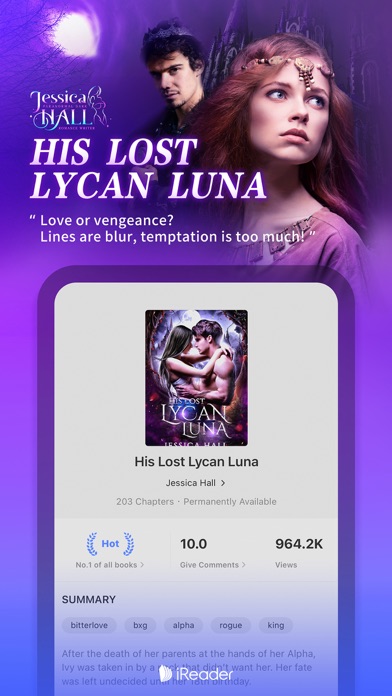
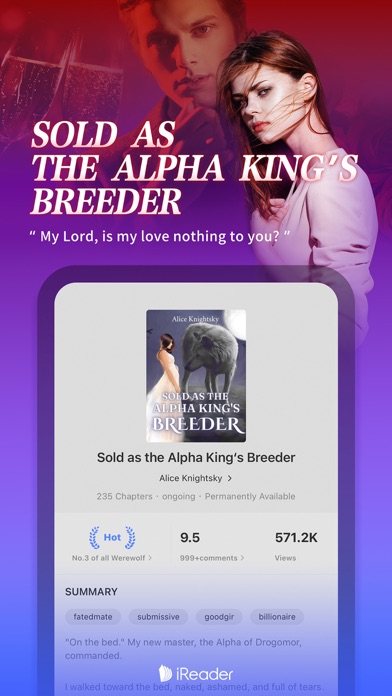
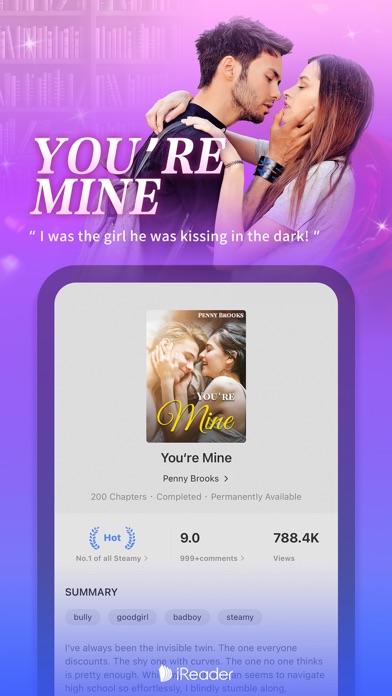
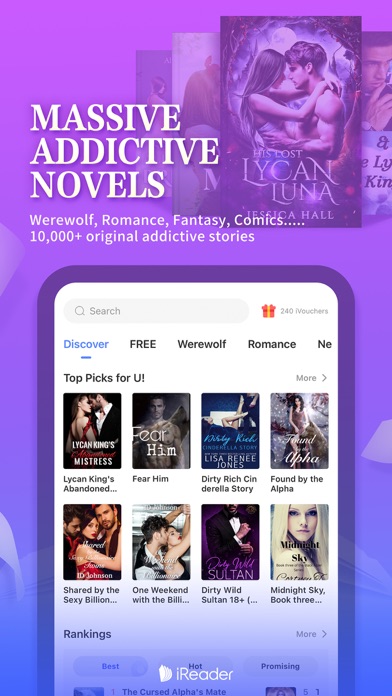
What is iReader-Story, Novel & E-book? iReader is a romantic storytelling platform that offers countless copyrighted novels in multiple genres. The app is updated daily with new stories and weekly with new free stories. It is easy to read and can be enjoyed offline. The app offers unique typesetting, screen rotation, and support for different formats. It also has an eye-protection mode, auto-read, and the ability to build your own library. The app allows for wireless transmission of files between your phone and computer.
1. iReader, a romantic storytelling platform for the story lovers all over the globe.
2. Support Different Format: EPUB / TXT / MOBI / UMD, etc.
3. She had never expected that she would sleep with her deadly enemy, but it turned out to be a good match for both of them.
4. While after marriage, his indifference finally angered her.
5. "After being framed by her stepmother, she had spent the entire night with that mysterious man.
6. In the end, she was forced to leave another country.
7. Five years later, she returned with a pair of beautiful dragon and phoenix treasures! However, on the day of her return, she had offended the handsome CEO.
8. What shocked her even more was that this CEO and her son looked exactly the same! "A pair of cute photos accidentally went viral on the internet.
9. One day, the CEO stepped forward and blocked her path." "Women, let's talk about the right to the care of children!" "Let's not talk about it!" A man placed her against the wall, "Alright, let's not talk about our children.
10. Liked iReader-Story, Novel & E-book? here are 5 Book apps like Storysome - Completed Story; Manobook: My Good Story Reader; Storyaholic - Short Story; Storyroom - Webnovel & Story; TEXTY: Chat Stories Text Story;
GET Compatible PC App
| App | Download | Rating | Maker |
|---|---|---|---|
 iReader-Story, Novel & E-book iReader-Story, Novel & E-book |
Get App ↲ | 40,178 4.78 |
HK IReader Technology Limited |
Or follow the guide below to use on PC:
Select Windows version:
Install iReader-Story, Novel & E-book app on your Windows in 4 steps below:
Download a Compatible APK for PC
| Download | Developer | Rating | Current version |
|---|---|---|---|
| Get APK for PC → | HK IReader Technology Limited | 4.78 | 10.8.41 |
Get iReader-Story, Novel & E-book on Apple macOS
| Download | Developer | Reviews | Rating |
|---|---|---|---|
| Get Free on Mac | HK IReader Technology Limited | 40178 | 4.78 |
Download on Android: Download Android
- Countless copyrighted novels
- Multiple genres
- Daily updates
- Weekly updates of free stories
- Easy to read
- Offline reading
- Unique typesetting
- Screen rotation
- Support for different formats (EPUB / TXT / MOBI / UMD, etc.)
- Eye-protection mode
- Auto-read
- Build your own library
- Wireless transmission of files between phone and computer.
不好用