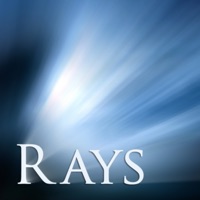
Published by Digital Film Tools on 2021-09-03
1. Known as volumetric lighting in computer graphics or crepuscular rays in atmospheric optics, this dramatic effect adds polish and style.
2. Add shafts of light streaming through clouds, rays filtering through a forest canopy, beams of light on a foggy night or rays shooting out from text.
3. Since the rays are only added to highlight areas, they have the effect of passing through objects and add a third dimensional quality.
4. Rays adds a striking and dramatic quality to any image.
5. Create stunning and realistic light ray effects quickly and easily.
6. Liked Rays? here are 5 Photo & Video apps like YouTube: Watch, Listen, Stream; Instagram; Twitch: Live Game Streaming; InShot - Video Editor; PicCollage: Grids & Videos;
Or follow the guide below to use on PC:
Select Windows version:
Install Rays app on your Windows in 4 steps below:
Download a Compatible APK for PC
| Download | Developer | Rating | Current version |
|---|---|---|---|
| Get APK for PC → | Digital Film Tools | 4.64 | 1.1 |
Get Rays on Apple macOS
| Download | Developer | Reviews | Rating |
|---|---|---|---|
| Get $0.99 on Mac | Digital Film Tools | 11 | 4.64 |
Download on Android: Download Android
Rays control
A Favorite App!
Realistic results
Worth the 99 cents!!!