
Published by Digital Film Tools on 2021-09-03

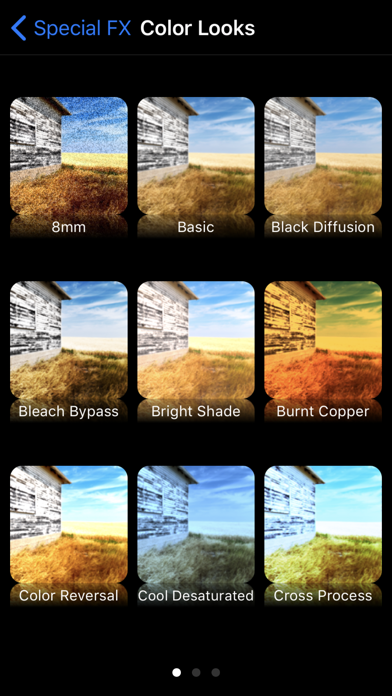
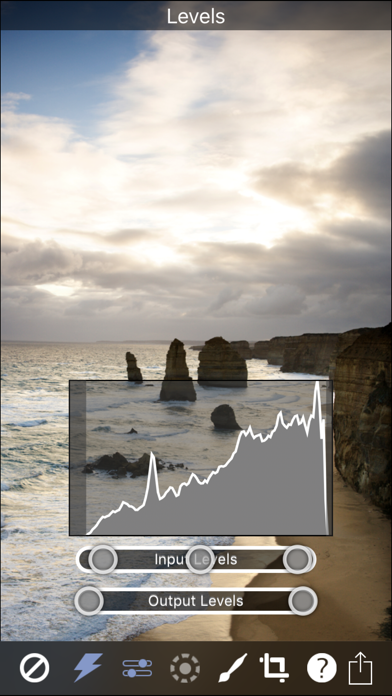

What is Digital Film Tools?
DFT (Digital Film Tools) is a digital toolbox that provides a range of features to simulate optical camera filters, specialized lenses, film looks and grain, optical lab processes, color correction, natural light, and photographic effects. It offers 74 different filters and 810 presets to edit, control, and correct images, as well as create interesting effects.
1. DFT (aka Digital Film Tools) is the definitive digital toolbox meant to simulate optical camera filters, specialized lenses, film looks and grain, optical lab processes, color correction as well as natural light and photographic effects.
2. DFT gives you the tools to edit, control and correct your images as well as create interesting effects with 74 different filters and 810 presets.
3. DFT’s visual workflow encompasses all levels of photography with easy to use tools that help you create stunning images.
4. Liked Digital Film Tools? here are 5 Photo & Video apps like Filmlike New York; Kamon - Vintage Film Camera; RNI Films; FilmCam - Vintage Camera; FILCA - SLR Film Camera;
GET Compatible PC App
| App | Download | Rating | Maker |
|---|---|---|---|
 Digital Film Tools Digital Film Tools |
Get App ↲ | 14 3.79 |
Digital Film Tools |
Or follow the guide below to use on PC:
Select Windows version:
Install Digital Film Tools app on your Windows in 4 steps below:
Download a Compatible APK for PC
| Download | Developer | Rating | Current version |
|---|---|---|---|
| Get APK for PC → | Digital Film Tools | 3.79 | 6.0 |
Get Digital Film Tools on Apple macOS
| Download | Developer | Reviews | Rating |
|---|---|---|---|
| Get $0.99 on Mac | Digital Film Tools | 14 | 3.79 |
Download on Android: Download Android
- 74 filters organized into 8 different filter groups
- 810 presets to choose from
- 62 different color or black and white film looks
- 50 interesting textures to add realistic diffusion to photos
- 117 different patterns to create natural lighting effects
- 27 grain presets to simulate popular motion picture film stocks
- Painting on the image using Color, Clone, Blur, Black and White, Mosaic, Red Eye, Repair, Scatter, and Eraser brushes
- Crop, Rotate, Straighten
- Close-Up Lens filter to zoom into the image
- Adding multiple filters without saving
- Selectively applying filters by painting a mask
- Modifying filters with sliders, on-screen controls, or presets
- Retina display ready
- Editing in portrait or landscape mode
- Quickly searching for filters and presets
- Integrated Help
- Sharing DFT processed images on social media.
- Cool filters available
- Ability to preview thousands of gel colors and compare them side by side over the image
- Useful for location scouts, tech meetings, and on-set moments
- Offers depth-of-field, vignettes, sharpen, light and stars and streaks, color conversion, textures, film lab with grain adjust
- Presents a lot of nice effects in an organized way
- Allows easy adjustments on each effect
- App icon design is unappealing
- Can be confusing to use at first
- Some users may miss certain filters that were removed from the app
Nice app
Thank you
Ugly Icon
It’s good but..
Essential Cinematography App imho