
Published by bumblebee on 2023-12-28


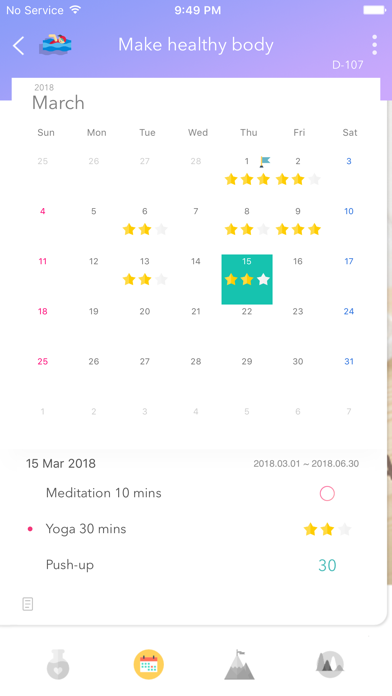

What is Weple Diary?
Weple Diary is a diary application that helps users to manage their everyday efforts and achieve their goals. It allows users to create a to-do list of their goals and methods, and check and manage them every day. With Weple Diary, users can realize their goals such as study, diet, financial plan, and non-smoking steadily every day.
1. This new type of diary application helps you to make to-do-list of what has been vague and postponed into concrete goal and methods; and check and manage them every day.
2. Weple Diary helps you to realize your goal by managing your everyday efforts.
3. With Weple Diary, please realize your goals such as study, diet, financial plan, and non-smoking steadily every day.
4. Your dreams and goals will come true.
5. Liked Weple Diary? here are 5 Productivity apps like Daily Tracker Journal & Diary; UpNote - notes, diary, journal; MoodWell: moody tracker diary; Work Diary Pro - Cloud;
Or follow the guide below to use on PC:
Select Windows version:
Install Weple Diary app on your Windows in 4 steps below:
Download a Compatible APK for PC
| Download | Developer | Rating | Current version |
|---|---|---|---|
| Get APK for PC → | bumblebee | 4.77 | 2.5.1 |
Download on Android: Download Android
- Creation of goal diary and change of icon and color
- Making everyday to-do list and scoring, making logs
- Marking achievement in the to-do list monthly, checking record on a selected date
- Making specific plans for short, mid, and long-term goals
- Providing statistical function depending on goal achievement and progress
- Checking today's to-do list and overall achievement
- Providing area of the entire goal and achievement statistics function
- Codification and locking
- Backup and restoration
- Alarm of to-do list, badge.
- Beautiful and clean design
- Customizable colored binders for organizing tasks
- Option to choose which days per week tasks need to be done
- Ability to track tasks and set alarms
- Practical and functional for forming new habits
- Possible bugs on older iOS versions
- Daily To Do/Diary list view has blank space and is off center on iPad
- To Do/Diary list only shows number of unchecked tasks on main screen, not within the list itself
Plz refund this-
Finally!!
Impressed
Bugs