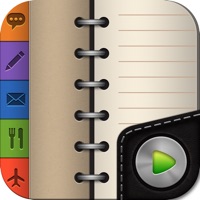
Published by XLabz Technologies Pvt. Ltd. on 2018-11-26
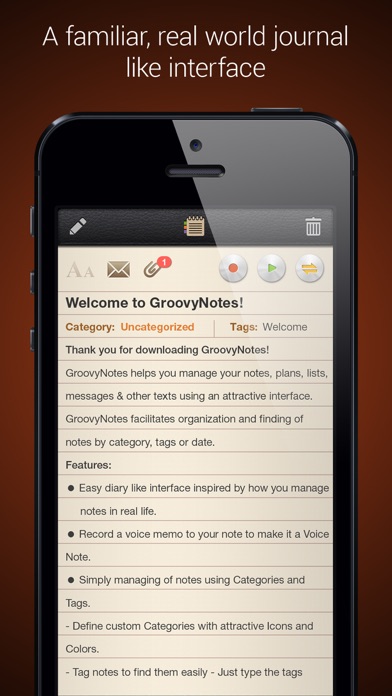

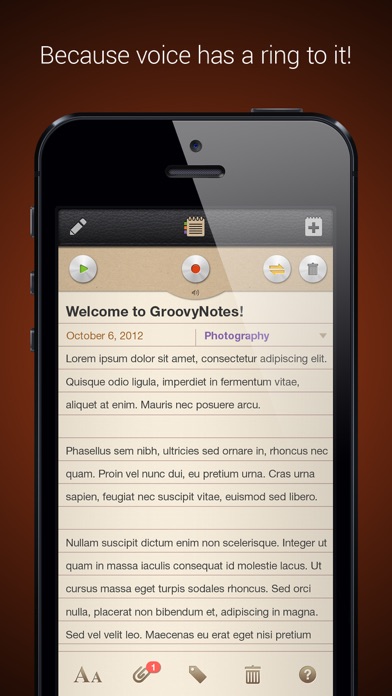

What is Groovy Notes | Organizer Diary? Groovy Notes is a personal diary app that allows users to record text, voice notes, attachments, annotations, and more. It is designed to help users manage their notes, lists, audio recordings, plans, messages, agendas, and other details on the go. The app has a familiar diary-like interface that is easy to use and navigate. It also allows users to customize categories with attractive colors and icons to make them funkier, fun, and easier to manage and notice. Groovy Notes is a time-saver and a great tool for getting your life, be it personal, work, or social, better organized.
1. Groovy Notes leverages the ease of use of a diary by employing the capabilities of your iPad such as the ability to record voice notes and touch gestures to navigate between views.
2. A diary that is portable (without the additional bulk), intelligent, organized, versatile and talks to you! With a sleek and stylish design Groovy Notes is a fashion statement.
3. Groovy Notes is a valuable tool for recording minutes of the meeting, managing notes, lists, audio recordings, plans, messages, agendas and other details on the go.
4. Organize the voice notes just as you would other notes with tags, category, date and text but yet feel, or should we say hear the difference.
5. Be it notes, memos, anniversaries, lists, to-dos or even your personal journal - everything can be easily managed with Groovy Notes.
6. Searching for that crucial note, in the nick of time, is as easy as tapping a button on Groovy Notes.
7. Groovy Notes has a familiar, real world diary like interface.
8. Use the calendar to find the notes by dates, pick a category, tag or just type in a keyword and search! Even the search results are color coded, based on category.
9. With Groovy Notes maintaining a diary has taken on a new meaning.
10. Easy to manage, fun to use and a huge time-saver, Groovy Notes can be your friend.
11. With a single tap you can record your voice memos and convert your regular notes into voice notes.
12. Liked Groovy Notes | Organizer Diary? here are 5 Productivity apps like GoodNotes 5; reteNote; Carbo › Digital Notebook; Bear - Markdown Notes; Otter: Transcribe Voice Notes;
GET Compatible PC App
| App | Download | Rating | Maker |
|---|---|---|---|
 Groovy Notes | Organizer Diary Groovy Notes | Organizer Diary |
Get App ↲ | 6 3.17 |
XLabz Technologies Pvt. Ltd. |
Or follow the guide below to use on PC:
Select Windows version:
Install Groovy Notes | Organizer Diary app on your Windows in 4 steps below:
Download a Compatible APK for PC
| Download | Developer | Rating | Current version |
|---|---|---|---|
| Get APK for PC → | XLabz Technologies Pvt. Ltd. | 3.17 | 1.5 |
Get Groovy Notes | Organizer Diary on Apple macOS
| Download | Developer | Reviews | Rating |
|---|---|---|---|
| Get $2.99 on Mac | XLabz Technologies Pvt. Ltd. | 6 | 3.17 |
Download on Android: Download Android
- Record text, voice notes, attachments, annotations, and more
- Manage notes, lists, audio recordings, plans, messages, agendas, and other details on the go
- Familiar diary-like interface
- Customize categories with attractive colors and icons
- Well-organized notes by categories, tags, and date
- Easy searching with calendar, category, tag, or keyword
- Color-coded search results based on category
- Record voice memos and convert regular notes into voice notes
- Organize voice notes with tags, category, date, and text
- Sleek and stylish design
- Easy to manage and fun to use
- Saves paper and promotes going green
- Groovy notes has been used for years on other devices and is a great app.
- The product itself is rated 5 stars.
- There is a bug where deleting the last note will cause the app to stop working.
- Zero support is provided by the developers, and they do not respond to feedback or problems.
- The app is too complicated and unreliable, cutting off 90% of a recording in one instance.
- The app constantly bombards users with "Rate Me" notifications, which can be annoying and prevent users from fully testing the app before rating it.
App review
Pester you for a rating before you use app
Great App. Zero support.
Awesome app!