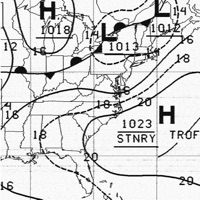
Published by Black Cat Systems on 2017-05-08
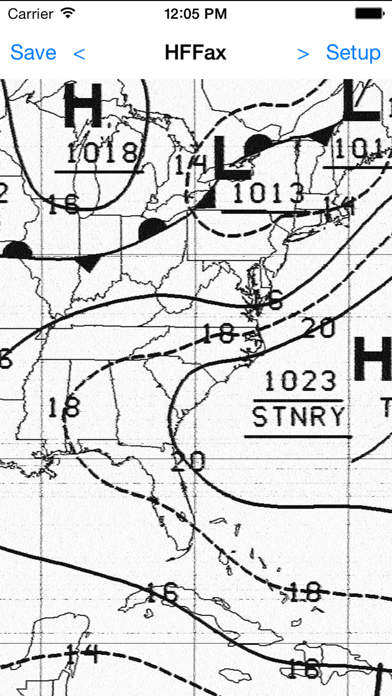
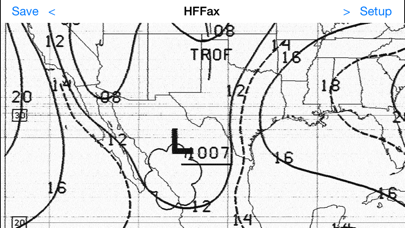
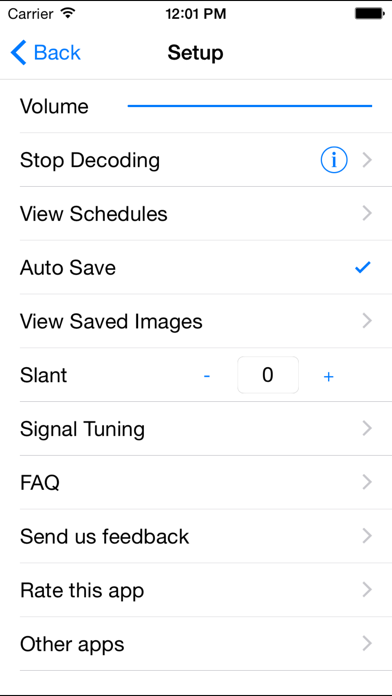
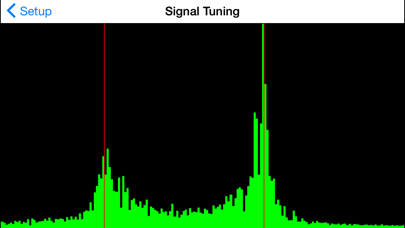
What is HF Weather Fax? HF Weather Fax is an app that allows mariners to receive marine weather radiofascimile transmissions using the audio from their HF marine radio. The app can be used without an internet connection or a dedicated computer. It is perfect for mariners who want to view the latest weather reports and forecasts.
1. Do you want to get your weather charts without using an internet connection or a dedicated computer? HF Weather Fax lets you receive marine weather radiofascimile transmissions, using the audio from your HF marine radio.
2. HF Weather Fax is perfect for mariners who want to be able to view the latest weather reports and forecasts.
3. Just set it next to the radio's speaker or headphones, tune in a weather fax frequency, and watch the images come in.
4. Buy your copy right now, and start decoding and displaying weather fax transmissions in minutes.
5. There is also a built in copy of the NOAA/NWS Radiofacsimile schedule, and an option to download the latest copy of the schedule from the NWS website.
6. The app can also receive audio from Bluetooth audio devices.
7. You can also export them to your computer using iTunes.
8. Received fax images can be manually or automatically saved, and viewed later.
9. Liked HF Weather Fax? here are 5 Weather apps like Weather Models; NOAA Buoys Marine Weather PRO; Weather Lab - 3D; WHIO Weather;
Or follow the guide below to use on PC:
Select Windows version:
Install HF Weather Fax app on your Windows in 4 steps below:
Download a Compatible APK for PC
| Download | Developer | Rating | Current version |
|---|---|---|---|
| Get APK for PC → | Black Cat Systems | 3.65 | 1.6 |
Get HF Weather Fax on Apple macOS
| Download | Developer | Reviews | Rating |
|---|---|---|---|
| Get $4.99 on Mac | Black Cat Systems | 17 | 3.65 |
Download on Android: Download Android
- Receives marine weather radiofascimile transmissions using the audio from an HF marine radio
- Can receive audio from Bluetooth audio devices
- Received fax images can be manually or automatically saved and viewed later
- Export received fax images to a computer using iTunes
- Built-in copy of the NOAA/NWS Radiofacsimile schedule
- Option to download the latest copy of the schedule from the NWS website
- Step-by-step instructions available on the support page
- Provides access to weather information for sailing
- Able to receive weather fax data and plan routes accordingly
- Solid and easy to use software
- Developer provides prompt and responsive support
- Weather FAXs are readable and clear using pinch zoom
- Can copy complete maps using both FSK and SSB modes
- Requires a strong signal for clear fax reception
- Lacks a tuning meter for visualizing how to tune the radio for max signal peaks
- Accessing saved maps requires interaction with iTunes on a Mac or PC
- Buttons could be clearer in their use
- Unclear difference between -3 and +3
HF Weather Fax app is a winner
Offshore Weather Fax Required
WEFAX on your iPhone
Wonderful