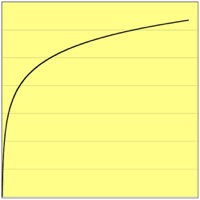
Last Updated by Black Cat Systems on 2025-04-22
1. Enter in either the dB, Np (nepers), power or voltage ratio, and the other values will be calculated.
2. Enter in the resistance before entering in the known value.
3. Conversion between rms, peak, peak-peak voltage and current values for a user entered resistance.
4. Enter in the one known value, and the others will be calculated.
5. Select the correct units before entering in the value.
6. You can change the units of the displayed (calculated values) by selecting the new units.
7. Sine, square, and triangle waveforms are supported.
8. Get your copy of dB Calc today, and take the hassle out of dB related conversions.
9. Liked dB Calc? here are 5 Reference apps like Bible; 韩剧TV-追剧大本营; Muslim Pro: Quran Athan Prayer; 韩剧TV-极速版追剧大本营; 金山词霸-高中四六级考研等英语学习软件;
Or follow the guide below to use on PC:
Select Windows version:
Install dB Calc app on your Windows in 4 steps below:
Download a Compatible APK for PC
| Download | Developer | Rating | Current version |
|---|---|---|---|
| Get APK for PC → | Black Cat Systems | 5.00 | 2.0 |
Get dB Calc on Apple macOS
| Download | Developer | Reviews | Rating |
|---|---|---|---|
| Get $0.99 on Mac | Black Cat Systems | 5 | 5.00 |
Download on Android: Download Android
Specialized and useful
A very useful application.
Perfect
Good start