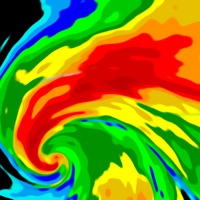
Last Updated by Weather or Not Apps, LLC on 2025-03-19



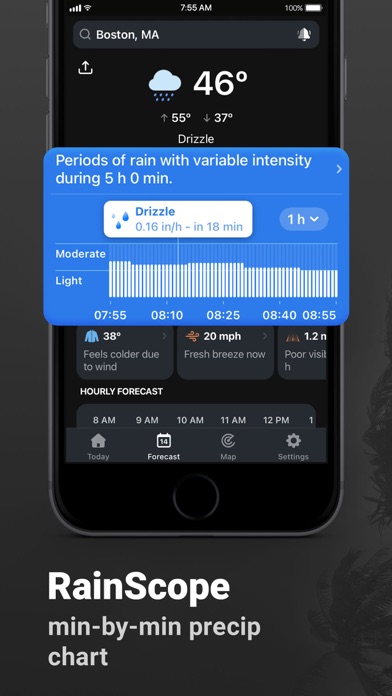
What is Clime? The app provides real-time radar images, severe weather alerts, accurate weather forecasts, and more to help keep users safe. It offers radar overlay, precipitation map, satellite map, snow depth map, and background maps to show areas of rain, snow, and mixed precipitation in high resolution and vivid colors. Users can read weather alerts, receive push notifications, and monitor National Weather Service watches, warnings, and alerts. The app also provides weather details such as 24-hour and 7-day forecast, current temperature, pressure, humidity, wind speed, visibility, dew point info, and more.
1. Radar images: the US (Continental US, Alaska (except northern), Hawaii, Guam, Northern Mariana Islands and Puerto Rico), Mexico (northern), Canada (southern), Australia, the UK, Ireland, Germany, France, the Netherlands, Italy (northern and north-western), Denmark, Austria, Sweden, Finland, Spain, Portugal, Switzerland, Norway, Poland, Andorra, Japan and more.
2. Governmental severe weather warnings: Australia, Austria, Belgium, Canada, Denmark, Estonia, Finland, France, Germany, Ireland, Italy, Japan, Latvia, Luxembourg, Netherlands, Norway, Poland, Portugal, Spain, Sweden, Switzerland, UK.
3. Precipitation, temperature, satellite maps; wind map; snow depth forecast; hurricane, wildfire, lightning trackers; detailed weather info, precipitation alerts: most of the world.
4. Subscriptions will automatically renew and you will be charged unless auto-renew is turned off or unless you cancel at least 24 hours prior to the end of the current subscription or trial period.
5. Any unused portion of a free trial period will be forfeited when you purchase a premium subscription during the free trial period.
6. Subscription payments will be charged to your App Store account at confirmation of your purchase.
7. Subscriptions and auto-renewal may be managed by going to Account Settings after purchase or by contacting Customer Support.
8. - Choose background maps (standard, hybrid, satellite), search locations, add them to bookmarks and stay out of harm’s way.
9. - Monitor important National Weather Service watches, warnings and alerts in the form of interactive polygons on the map.
10. The cost of renewal depends on the Subscription Plan you choose.
11. See the full list on the developer’s website.
12. Liked Clime? here are 5 Weather apps like Weather Radar - NOAA + Channel; NOAA Radar Pro: Weather Alerts; NOAA Radar & Weather Forecast; Tide Alert (NOAA) - Tide Chart; SKAI - NOAA Weather Radar;
GET Compatible PC App
| App | Download | Rating | Maker |
|---|---|---|---|
 Clime Clime |
Get App ↲ | 997,215 4.46 |
Weather or Not Apps, LLC |
Or follow the guide below to use on PC:
Select Windows version:
Install Clime: NOAA Weather Radar Live app on your Windows in 4 steps below:
Download a Compatible APK for PC
| Download | Developer | Rating | Current version |
|---|---|---|---|
| Get APK for PC → | Weather or Not Apps, LLC | 4.46 | 5.13.40 |
Get Clime on Apple macOS
| Download | Developer | Reviews | Rating |
|---|---|---|---|
| Get Free on Mac | Weather or Not Apps, LLC | 997215 | 4.46 |
Download on Android: Download Android
- Real-time radar images
- Severe weather alerts
- Accurate weather forecasts
- Radar overlay
- Precipitation map
- Satellite map
- Snow depth map
- Background maps (standard, hybrid, satellite)
- Search locations and add them to bookmarks
- Push notifications for weather alerts
- National Weather Service watches, warnings, and alerts
- 24-hour and 7-day forecast
- Current, today’s min & max and "Feels Like" temperature
- Pressure, humidity, wind speed, visibility, dew point info
- Chance of Precipitation
- Sunrise & sunset time
- Coverage for most of the world
- Premium features include severe weather alerts for all saved locations, hurricane tracker, advanced precipitation forecast, lightning tracker, temperature map, rain alerts, air quality index, wildfire tracking, RainScope, hourly forecast, 14-day forecast, animated wind map, snow depth forecast, and no ads
- Subscription-based with auto-renewal
- Privacy Policy and EULA available on the developer’s website.
- Provides weather forecast for multiple cities, making it easy to plan travel accordingly
- Useful for tracking hurricanes and larger storms
- Provides fast and current data for sudden weather changes and driving
- Trimmed links to the massive NOAA database make it faster to access information
- Invaluable for timing leave times and planning stops to avoid pop-up thunderstorms
- App is not free as advertised, requires a paid subscription to access
- Free trial is linked to auto-renewal and does not include showing hurricanes
- Rate for the trial changes from 7 days to 3 days, making it difficult to cancel in time
- Deceptive advertising with smaller fonts and unclear information about the free trial
- Charging for an app that mirrors information already paid for with tax dollars is seen as outrageous
Love This App
Better than the full website for fast information
BUYER BEWARE Terrible - Bait and Switch - Not Free - Deceptive
App tricks you into paying upfront