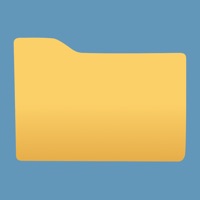
Last Updated by Schimera Pty Ltd on 2025-04-04
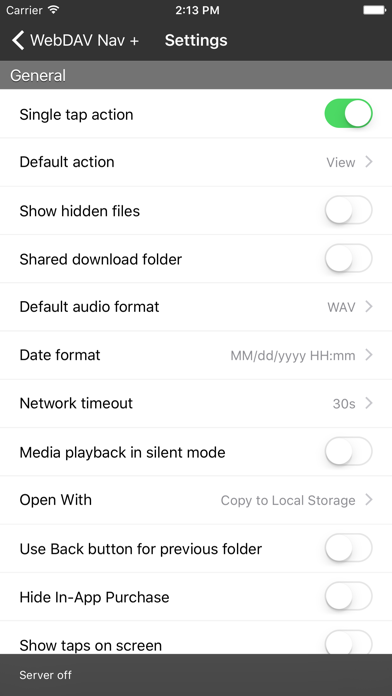
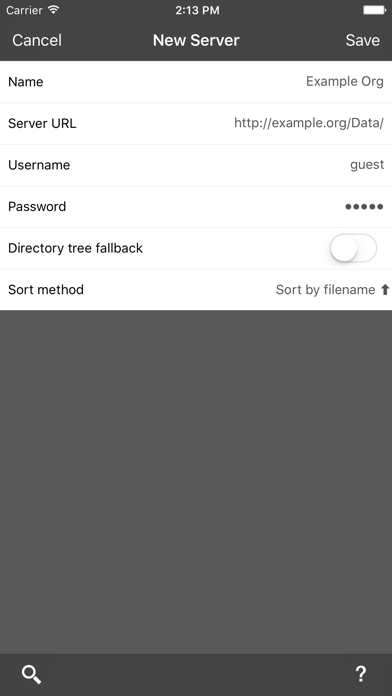
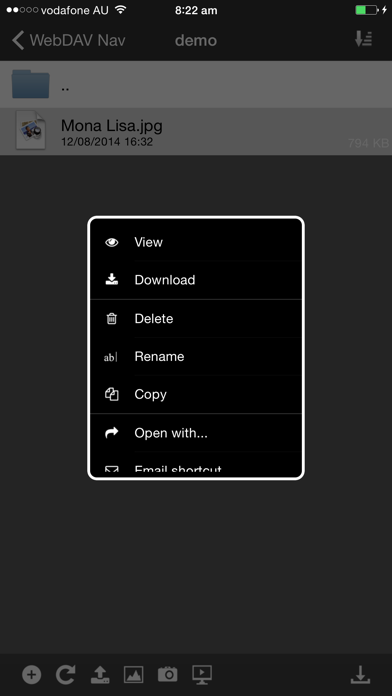

What is WebDAV Navigator?
WebDAV Nav is an app that allows users to download, share, store, and edit files on their iPhone or iPad using their local server, Network Attached Storage, or a cloud storage provider. The app is available for free with ads, and a full version called WebDAV Nav+ is available in the App Store.
1. With WebDAV Nav you can download, share, store and edit files on your iPhone or iPad when utilising your local server, Network Attached Storage or a cloud storage provider.
2. The full version, WebDAV Nav+, includes many more features, contains no ads and is available in the App Store.
3. Please consider contacting support to get help connecting to your servers if you have any problems.
4. This free version includes ads.
5. Liked WebDAV Navigator? here are 5 Utilities apps like SmartPhone Navigator; Lighting Navigator; LU Navigator; Navigator Data Services App; Crypto Navigator;
GET Compatible PC App
| App | Download | Rating | Maker |
|---|---|---|---|
 WebDAV Navigator WebDAV Navigator |
Get App ↲ | 755 4.20 |
Schimera Pty Ltd |
Or follow the guide below to use on PC:
Select Windows version:
Install WebDAV Navigator app on your Windows in 4 steps below:
Download a Compatible APK for PC
| Download | Developer | Rating | Current version |
|---|---|---|---|
| Get APK for PC → | Schimera Pty Ltd | 4.20 | 8.5 |
Get WebDAV Navigator on Apple macOS
| Download | Developer | Reviews | Rating |
|---|---|---|---|
| Get Free on Mac | Schimera Pty Ltd | 755 | 4.20 |
Download on Android: Download Android
- Download and store files locally on the iPhone or iPad
- Navigate remote storage files and perform common file and folder operations like Delete, Copy, Move, and Rename
- Open documents and files in other applications
- Supports viewing most common file formats including Microsoft Office formats (.doc .xlsx, .ppt), OpenOffice, PDF, Keynote, Pages, Numbers, RTF, and DICOM images
- Save attachments from emails to local storage and upload them to your WebDAV Server
- Forward downloaded documents by email
- Upload images from the photo gallery or camera
- Select and upload multiple photos including the embedded EXIF data with the multiple upload purchase
- Stream Video and Music straight from supported servers
- Wake-on-LAN
- Option to logout on going to background
- Supports various file formats such as Documents (Word, Excel, Pages, Numbers, ODT), Media (MP4, MP3, MOV), Images (JPG, PNG and RAW camera images), Text (Python, PHP, Java, Diff, JavaScript, Perl, CSS and HTML), and ePub ebook viewer
- Support available for connecting to servers if users encounter any problems.
- Easy to retrieve files from a webdav resource
- Convenient for accessing science journal articles and other documents without space limitations
- No encountered bugs
- Allows for downloading and uploading files
- Can open documents in other apps like Pages
- Counterintuitive "up level" navigation on iOS
- No option for multiple file selection in a file-grid layout
- Document viewing requires holding down on the file and selecting download, then tapping on a star icon which is not intuitive.
Couldn't do without it
Good basic WebDAV, but I want more
Works great for me!
Unrefined