
Published by ULC on 2018-08-10
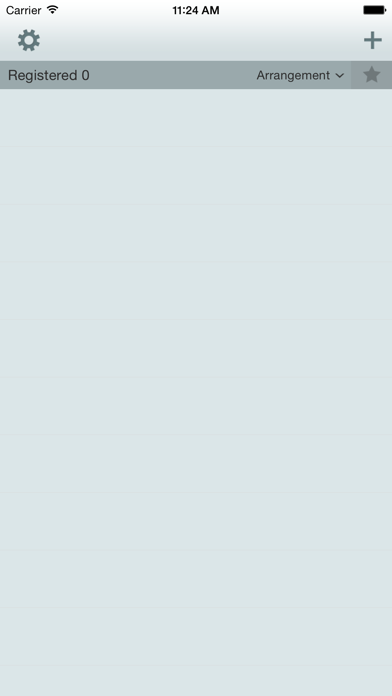


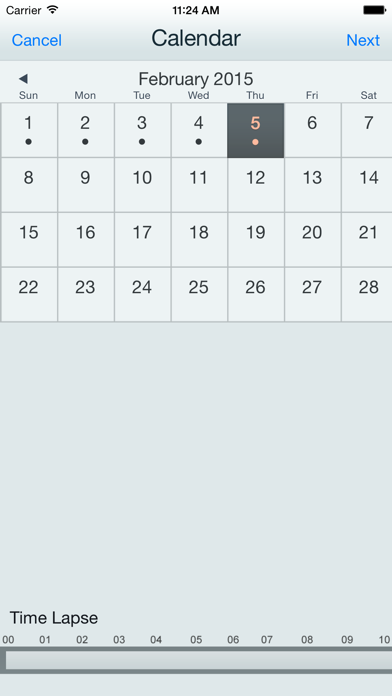
What is iRAS? iRAS is an app that allows users to access remote sites with G4S DVRs and IP cameras and monitor live video or playback records via network connection anytime, anywhere. The app supports up to 32 channels and offers PTZ control for cameras. It also supports event search and calendar search, and users can password lock the app for security.
1. iRAS allows you to access remote sites with G4S DVRs and IP cameras and monitor live video or Playback records via network connection anytime, anywhere.
2. - Supporting connection using DVRNS(DVR Name Service).
3. Liked iRAS? here are 5 Utilities apps like My Verizon; myAT&T; T-Mobile; My Spectrum; Calculator & Math Solver;
Or follow the guide below to use on PC:
Select Windows version:
Install iRAS app on your Windows in 4 steps below:
Download a Compatible APK for PC
| Download | Developer | Rating | Current version |
|---|---|---|---|
| Get APK for PC → | ULC | 5.00 | 3.6.13 |
Download on Android: Download Android
- Select any camera from up to 32 channels
- Up to 16 cameras (4x4) for iPad, 4 cameras (2x2) for iPhone, and 1 camera for iPod Touch
- Auto-rotating screen
- Screen size selectable between original aspect ratio and full screen via double-tapping
- PTZ control for cameras
- Support event search
- Support calendar search
- Supporting connection using DVRNS (DVR Name Service)
- Password lock
- Supported DVRs and IP cameras include GDS081, GDS161, GDL041, GDL082, GDL164, GDH16, GDI16X, GDI328, GDI164DH, GIN32-PC, GIT01, GIT04, GDM08, GDM16, GDM04, GDS041, GDS04A, GDS04S, GDS082, GDS082E, GDS164, GDS04S, GDS04-1, GDS08, GDS16, GDX082A, GDX164A, GDX082, GDX162, GDH082A, GDH164A, GICXX, GIDXX, and GIS10.
Good app
Long time RAS user
No longer works with IOS5
Not iOS 5 ready?