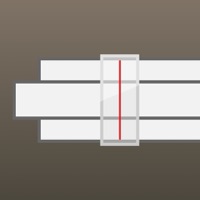
Last Updated by Masayuki Akamatsu on 2025-05-21
1. It consists of three linear strips and a sliding cursor and is used for multiplication, division, square, cube, square root, cubic root, trigonometry, logarithm and so on.
2. The slide rule (a.k.a. slipstick) is an mechanical analog computer which was formerly used for various scientific calculations, engineering design and surveying.
3. Please note that trigonometry and logarithm are not supported and the width of the scale is 900 pixels in this version.
4. This application is a slide rule simulator.
5. Liked Slide Rule? here are 5 Productivity apps like Rule of 3 - Lite; Rule of 3- CrossMultiplication; Slide Control Pro:Remote Controller for Keynote; Slide Control Lite:Remote Controller for Mac Keynote; Slide Runner;
Or follow the guide below to use on PC:
Select Windows version:
Install Slide Rule app on your Windows in 4 steps below:
Download a Compatible APK for PC
| Download | Developer | Rating | Current version |
|---|---|---|---|
| Get APK for PC → | Masayuki Akamatsu | 1.00 | 2.0.0 |
Get Slide Rule on Apple macOS
| Download | Developer | Reviews | Rating |
|---|---|---|---|
| Get $0.99 on Mac | Masayuki Akamatsu | 1 | 1.00 |
Download on Android: Download Android
Works great! (needs trig and log scales)
Fun novelty app
Cool App
Marvelously elegant!