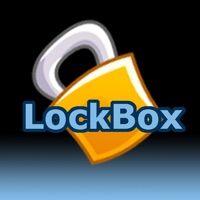
Last Updated by GEE! Technologies on 2025-04-19

What is LockBox? LockBox is a free app that allows users to store and protect sensitive information on their iPhone or iPod Touch. The app encrypts all data and protects it with a secret code, ensuring that only the user has access to it. Users can export and backup their data securely via a WiFi connection to their computer.
1. Remember to sync and do a backup of your data through the LockBox app before updating to newer versions! You never know what might happen to your phone in the middle of a sync :-) Also, the iTunes backup is not enough in some cases especially when you have to replace your phone or reset it, so make sure you use the WiFi backup method to protect your data.
2. LockBox lets you store and protect sensitive info such as credit card numbers, bank accounts, passwords, pin numbers, private notes, and any other secret information on your iPhone or iPod Touch.
3. All data is encrypted and protected by your secret code, so only you have access to it, even if you let your friends borrow your phone to make a call or browse online.
4. Its the only way to make sure your data is safe when doing a sync or restore for your device.
5. New! *You can export/backup data securely via a WiFi connection to your computer.
6. This is the kind of information that you want easy access to while you are on the go, but find it hard to recall just when you need it.
7. For example, I always forget my bank account number right when I need to deposit a check at the bank.
8. Use it to keep information handy and also protected at the same time.
9. Liked LockBox? here are 5 Productivity apps like Microsoft Outlook; Google Drive; Yahoo Mail; HP Smart; Mail;
Or follow the guide below to use on PC:
Select Windows version:
Install LockBox app on your Windows in 4 steps below:
Download a Compatible APK for PC
| Download | Developer | Rating | Current version |
|---|---|---|---|
| Get APK for PC → | GEE! Technologies | 2.28 | 1.6 |
Get LockBox on Apple macOS
| Download | Developer | Reviews | Rating |
|---|---|---|---|
| Get Free on Mac | GEE! Technologies | 560 | 2.28 |
Download on Android: Download Android
- Securely store and protect sensitive information such as credit card numbers, bank accounts, passwords, pin numbers, and private notes
- All data is encrypted and protected by a secret code
- Export and backup data securely via a WiFi connection to a computer
- Easy access to information while on the go
- Free to use
- Reminder to sync and backup data before updating to newer versions
- WiFi backup method is recommended to protect data during sync or restore for the device.
- Has a visually appealing design and sound effects
- Can store a large number of passwords
- Can access old password information
- Glitchy and unstable after iOS11 update
- Scrambles passwords and titles
- Changing passwords results in gibberish
- Cannot export data on new Mac
- Company has poor customer service
app failed - could not get my passwords
Could have been something good
NO LONGER WORKS, CANNOT EXPORT DATA
Great app, but...