Published by ShellVPN Team on 2023-12-01
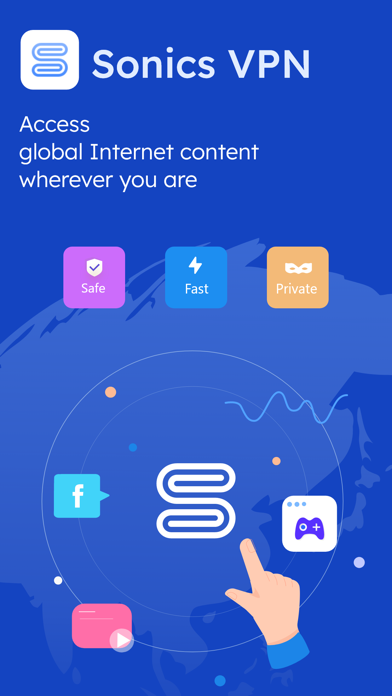


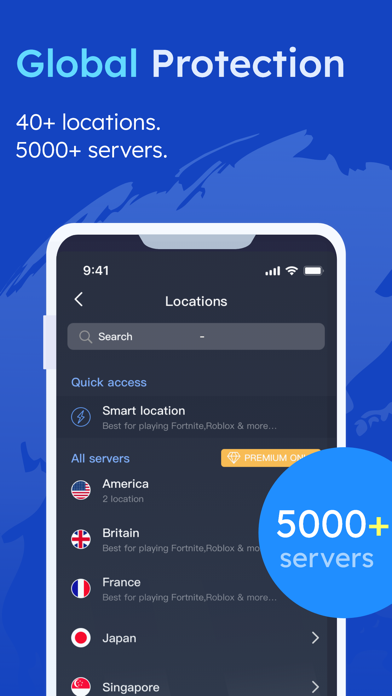
What is Sonics VPN?
Sonics VPN is a free VPN app for iOS devices that offers secure and fast internet connections. It allows users to stay anonymous online, bypass geo-restrictions, and access websites and application services in more than 40 countries and regions around the world. The app has 5000+ high-speed VPN servers optimized for video streaming, social, gaming, and P2P download services, ensuring an ultra-fast and stable web surfing experience.
1. Stay anonymous online, keep your personal information private, bypass geo-restrictions and freely access websites and application services in more than 40 countries and regions around the world - from anywhere with the help of fast and secure VPN service.
2. Bypass geo-restrictions and stream global entertainment content with Sonics VPN, enjoy the unblocked access to your favorite websites, movies, TV shows, music, games, and etc.
3. In order to guarantee a faster network speed, for example, when you’re playing a game on an overseas server, it is recommended to connect to a server that is closer to your game server in Sonics VPN to reduce game ping.
4. 5000+ high-speed VPN servers optimized for video streaming / social / gaming / P2P download services, allowing you to enjoy ultra fast and stable web surfing experience.
5. VPN is the most effective way to break through the school Wifi network and have non-restricted access to the internet resources.
6. Sonics VPN is a secure, fast and free VPN app for iOS on iPhone & iPad.
7. Sonics VPN helps switch and hide your real IP address.
8. Liked Sonics VPN? here are 5 Productivity apps like Switcherry VPN & WiFi Proxy; Lemon VPN - Speed Network VPN Accelerator; SIAVPN - Best Privacy Proxy; VPN - Super Unlimited Proxy; AVG Secure VPN & Proxy server;
Or follow the guide below to use on PC:
Select Windows version:
Install Sonics VPN: Fast & Private app on your Windows in 4 steps below:
Download a Compatible APK for PC
| Download | Developer | Rating | Current version |
|---|---|---|---|
| Get APK for PC → | ShellVPN Team | 4.50 | 4.1 |
Get Sonics VPN on Apple macOS
| Download | Developer | Reviews | Rating |
|---|---|---|---|
| Get Free on Mac | ShellVPN Team | 965 | 4.50 |
Download on Android: Download Android
- 5000+ fast VPN servers, 40+ locations, 10000+ IP addresses
- Multiple advanced VPN protocols for fast and stable network connections
- High-speed servers for streaming, gaming, social, and downloading
- No-log policy to ensure user privacy
- Unlimited traffic and bandwidth
- One subscription lets users connect unlimited devices
- Free trial for new users
- Simple one-tap connection
- 24/7 online customer service
- Encrypted and protected connections to prevent personal data leakage
- Dedicated servers for videos, games, socials, and torrents downloading to ensure blazing-fast connections
- Hide online identity and prevent privacy data from being collected by websites and advertisers
- Block pop-up ads and malicious sites
- Securely connect to public Wifi hotspots
- Unblock school Wifi and bypass censorship
- Change IP address and surf anonymously
- Bypass geo-restrictions and stream global entertainment content
- Tips for faster network speed
- Subscription management and auto-renewal options
- Privacy Policy and Terms of Use links provided.