
Last Updated by Senight LLC on 2025-01-16
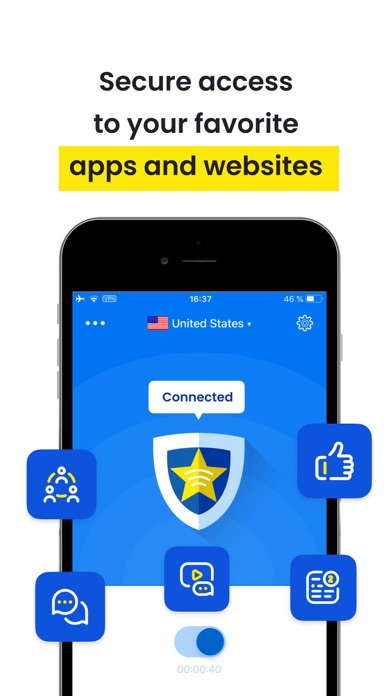
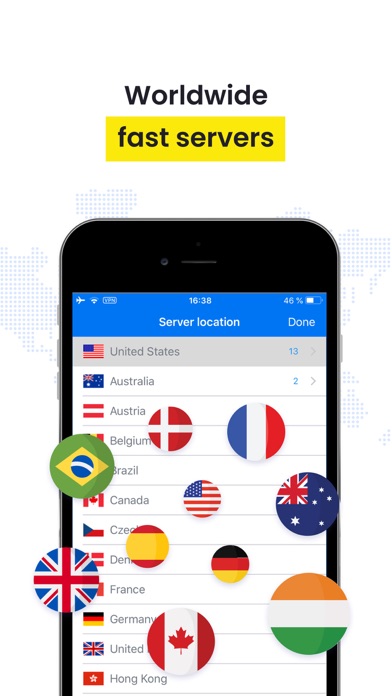
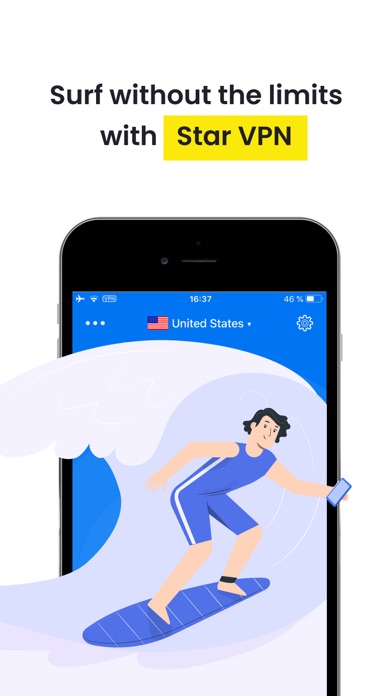
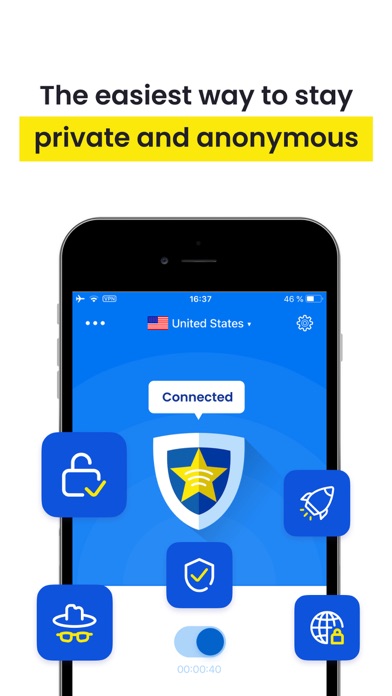
What is Star VPN?
Star VPN is a VPN app designed for iPhone, iPad, and iPod touch that provides unlimited bandwidth and secure internet connection. The app does not save any logs and does not require any registration. It offers one-tap connection to the fastest VPN servers, ensuring additional security and privacy while connected to public internet sources.
1. Star VPN provides additional level of security while your device connected to WiFi hotspots and other public internet sources.
2. Star VPN lets you access websites and apps anonymously with no concern about being tracked by your ISP or anybody else as your IP address will be changed.
3. Star VPN is best VPN for iPhone, iPad and iPod touch with unlimited bandwidth.
4. All your internet traffic is strongly encrypted.
5. One tap connect to fastest VPN servers.
6. No logs saved.
7. No registration required.
8. Liked Star VPN? here are 5 Productivity apps like .VPN.; #VPN - Wi-Fi Hotspot Security; 123VPN - Reliable and Simple; 123VPN - Simple VPN; 1Fit VPN;
Or follow the guide below to use on PC:
Select Windows version:
Install Star VPN - Super Fast Proxy app on your Windows in 4 steps below:
Download a Compatible APK for PC
| Download | Developer | Rating | Current version |
|---|---|---|---|
| Get APK for PC → | Senight LLC | 4.69 | 3.10.2 |
Get Star VPN on Apple macOS
| Download | Developer | Reviews | Rating |
|---|---|---|---|
| Get Free on Mac | Senight LLC | 29423 | 4.69 |
Download on Android: Download Android
- Unlimited bandwidth
- No logs saved
- No registration required
- One-tap connect to fastest VPN servers
- Additional level of security while connected to public internet sources
- Strong encryption of all internet traffic
- Access to websites and apps anonymously
- Change of IP address to protect privacy
- Premium membership with more features available through auto-renewing subscription
- Subscription can be used on up to 6 devices on all supported platforms
- Subscription automatically renews unless auto-renew is turned off at least 24-hours before the end of the current period
- Payment charged to iTunes Account at confirmation of purchase
- Account charged for renewal within 24-hours prior to the end of the current period
- Subscriptions may be managed by the user and auto-renewal may be turned off by going to the user's Account Settings after purchase
- No cancellation of the current subscription is allowed during active subscription period
- Privacy Policy and Terms of Service available on the app's website
- Contact information available on the app's website
- Fast, reliable, and safe VPN
- Free version available with the option to upgrade to premium for even better experience
- Low cost for premium version
- Excellent for accessing blocked websites and social networks
- Works well 100% of the time
- Great for using during lunch breaks at work
- Premium version may be necessary for full potential
- One user experienced unexpected data usage
Fast, reliable, and safe
Very good VPN service
worth the money
The opinion