
Published by Betternet LLC on 2025-03-14
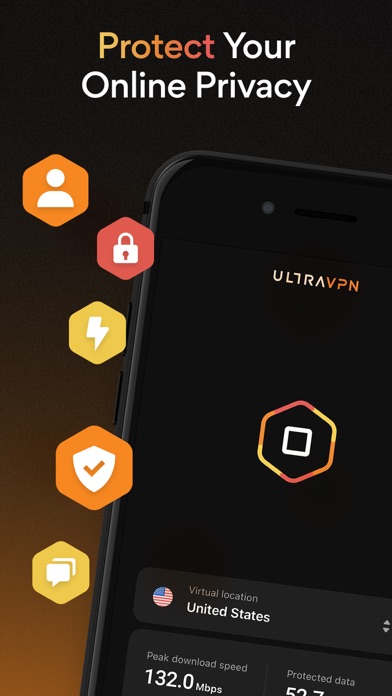

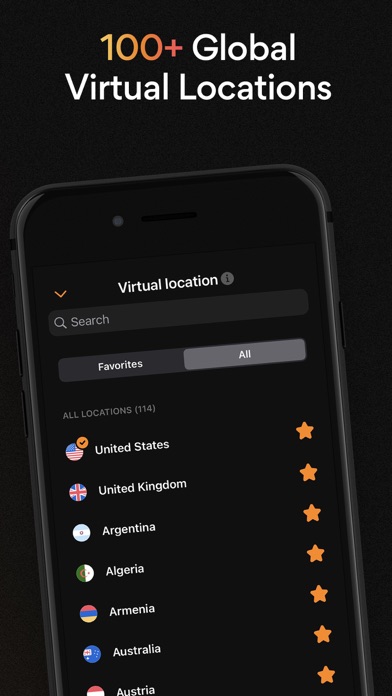
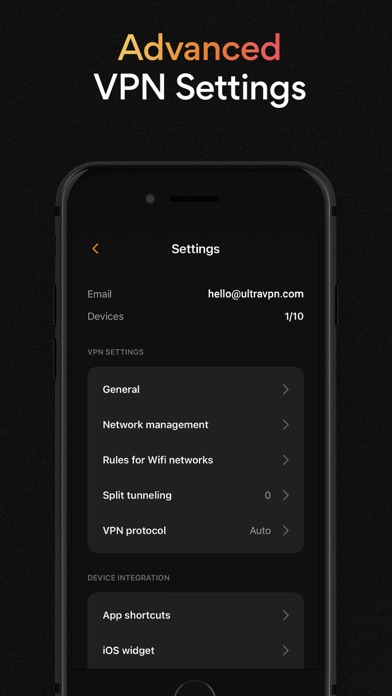
What is VPN Secure Proxy? Ultra VPN is a mobile application that provides unlimited VPN access to over 110 virtual locations in 81 countries. It offers military-grade encryption to secure your internet connection and keep your digital identity anonymous and private. With a simple tap of the connect button, you can protect your online privacy and stay safe from cybercriminals when connected to public WiFi.
1. Protect your online privacy with Ultra VPN's ultra-fast servers with a simple tap of the connect button! Connect today to get unlimited VPN access to one of our 114 virtual locations in 81 countries while keeping your digital identity anonymous and secure.
2. The account will be charged for renewal within 24-hours prior to the end of the current period, and identify the cost of the renewal.
3. Subscription automatically renews unless auto-renew is turned off at least 24-hours before the end of the current period.
4. Subscriptions may be managed by the user and auto-renewal may be turned off by going to the user's Account Settings after purchase.
5. ■ Unlimited time - Stay connected all the time for complete mobile security.
6. No cancellation of the current subscription is allowed during an active subscription period.
7. ■ Unlimited bandwidth - Get unthrottled access to all our premium VPN servers.
8. ■ Unlimited traffic - Send and receive limitless amounts of data without worry.
9. Payment will be charged to iTunes Account at confirmation of purchase.
10. ■ Keep your internet browsing activity private and anonymous.
11. ■ Protect yourself from cybercriminals when connected to public WiFi.
12. Liked VPN Secure Proxy? here are 5 Productivity apps like AVG Secure VPN & Proxy server; VPN Easy. Secure proxy; Hotspot VPN - Secure Proxy; ShadowX VPN: Secure Faster VPN; Daily VPN - Secure VPN Proxy;
GET Compatible PC App
| App | Download | Rating | Maker |
|---|---|---|---|
 VPN Secure Proxy VPN Secure Proxy |
Get App ↲ | 41,212 4.49 |
Betternet LLC |
Or follow the guide below to use on PC:
Select Windows version:
Install VPN Secure Proxy: UltraVPN™ app on your Windows in 4 steps below:
Download a Compatible APK for PC
| Download | Developer | Rating | Current version |
|---|---|---|---|
| Get APK for PC → | Betternet LLC | 4.49 | 7.15.1 |
Get VPN Secure Proxy on Apple macOS
| Download | Developer | Reviews | Rating |
|---|---|---|---|
| Get Free on Mac | Betternet LLC | 41212 | 4.49 |
Download on Android: Download Android
- Unlimited bandwidth, traffic, and time for unthrottled access to premium VPN servers
- One-click connect for quick access
- Over 110 virtual locations in 81 countries for worldwide internet access
- Full-time customer support available anytime, anywhere
- Military-grade encryption from your phone to our servers for maximum security
- Connect up to 5 devices for complete mobile security
- Payment charged to iTunes Account at confirmation of purchase
- Subscription automatically renews unless auto-renew is turned off at least 24-hours before the end of the current period
- Manage subscriptions and turn off auto-renewal in the user's Account Settings after purchase
- No cancellation of the current subscription is allowed during an active subscription period
- Terms of Service and Privacy Policy available on the Ultra VPN website.
- Works well in bypassing firewalls in schools, workplaces, and hospitals
- Ads do not pose a problem
- Effective in maintaining privacy
- Has a trustworthy reputation
- Occasionally disconnects, leading to loss of privacy
- Paid subscription may cause issues with WiFi connection
- App may forget premium status and require restoration of purchase
- Some users have reported issues with the app killing their WiFi connection and causing other problems.
Questionable
Mediocre at best
Great VPN
Best and Most Effective