
Published by Adani Total Gas on 2024-11-29

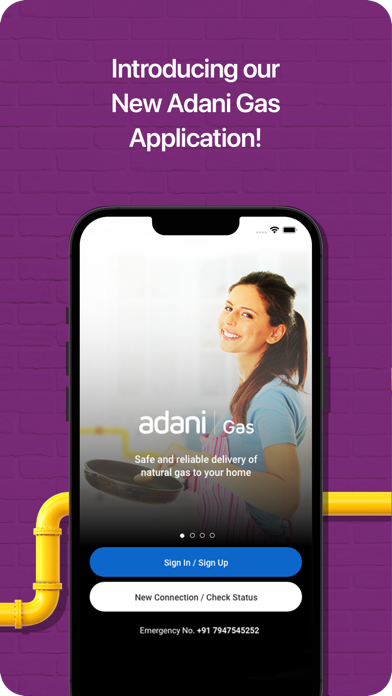
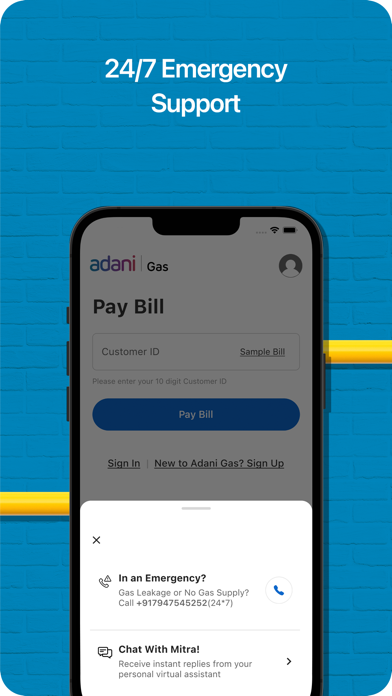
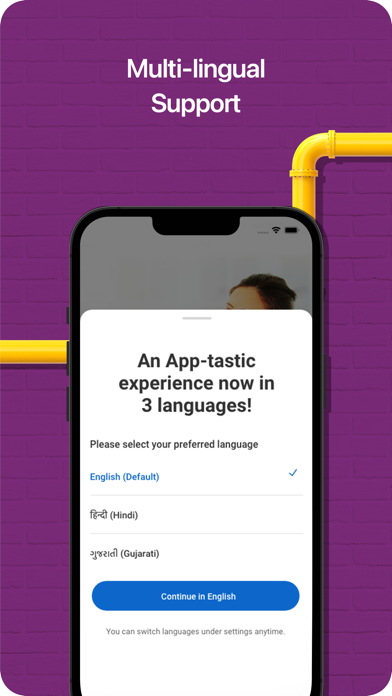
What is My AdaniGas?
Adani Total Gas Limited has introduced an upgraded version of the ATGL app with multi-lingual support in Hindi, English, and Gujarati. The app offers various features such as online registration, 24/7 customer support, quick bill payment, self-billing, guided workflow, nearby CNG station, and bug fixes.
1. Other existing features such as Online registration, 24/7 Customer Support, Quick Bill Payment, Self-Billing, Guided workflow, Nearby CNG Station, lesser loading time, bug fixes, and many more continue to serve the customers for an enhanced user journey and experience.
2. Adani Gas Online Registration can now be done from the comfort of our customer’s home! ATGL offers ease of convenience to all the customers through the new PNG connection registration feature, wherein customers do not have to visit the office and go through endless paperwork for registration.
3. 24/7 Customer Support by our team of experts ensures customers’ safety at all times! Adani Total Gas Ltd understands the safety-related concerns attached to the business and offers an Emergency calling feature which is available 24/7 for our customer’s safety and support.
4. Adani Gas Bill Payment is seamless and convenient as customers can generate their bill on their own by scanning the meter reading and proceeding further to pay the bill online.
5. In case our customers face any issue like suspected gas leakage or have no gas supply, they can call our emergency support team, and our experts will get in touch to resolve the issue and ensure the customer’s safety at the earliest.
6. Quick Bill Payment helps to make the payment process seamless and hassle-free for our customers.
7. As the meter reading is generated, customers can simply make the online payment of their due Gas bill without any hassle.
8. Customers can search for the nearest Adani CNG Pumps with just a click while saving time and effort and enjoying hassle-free travel on the go.
9. Customers also receive bill due date reminders so that they can pay the bills on time while avoiding any delay or late fees.
10. Multi-lingual Support helps the consumers browse through the application in the preferred language at their convenience.
11. The App is now available in Hindi, English & Gujarati, which adds convenience for the consumers as they can now browse through the application in their preferred language.
12. Liked My AdaniGas? here are 5 Utilities apps like My Verizon; myAT&T; T-Mobile; My Spectrum; Calculator & Math Solver;
Or follow the guide below to use on PC:
Select Windows version:
Install My AdaniGas app on your Windows in 4 steps below:
Download a Compatible APK for PC
| Download | Developer | Rating | Current version |
|---|---|---|---|
| Get APK for PC → | Adani Total Gas | 4.79 | 3.0.16 |
Get My AdaniGas on Apple macOS
| Download | Developer | Reviews | Rating |
|---|---|---|---|
| Get Free on Mac | Adani Total Gas | 47 | 4.79 |
Download on Android: Download Android
- Multi-lingual Support: The app is available in Hindi, English, and Gujarati for the convenience of customers.
- 24/7 Customer Support: Emergency calling feature is available for customers to report any safety-related concerns.
- Adani Gas Online Registration: Customers can register for a new PNG connection online without visiting the office.
- Quick Bill Payment: Customers can make online payments of their due gas bills without any hassle.
- Self-Billing: Customers can generate their bills by scanning the meter reading and pay the bill online.
- Nearby CNG Stations: Customers can search for the nearest Adani CNG pumps based on their location.
- Guided Workflow: The app offers a guided workflow to help users understand and use the application while using multiple features.