
Last Updated by David Marquardt on 2025-03-29
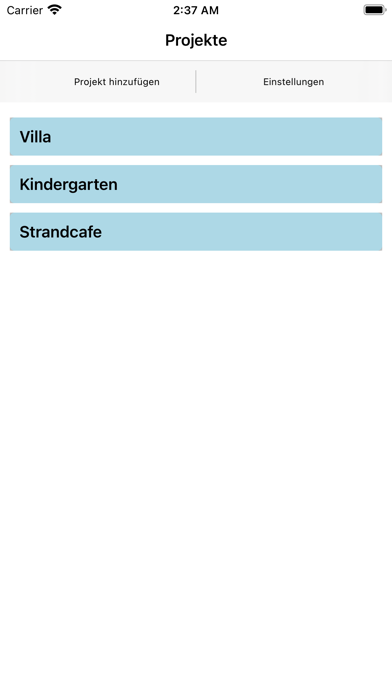
What is AufmassFix?
This app is designed to simplify the process of creating a measurement protocol for your construction project. It allows you to create multiple projects, set standards for each room, calculate length, circumference or area, add quantities, document your progress, and edit the protocol later. The app also generates a Word file that can be customized to fit your company's needs.
1. Sie haben alle Ihre Projekte auf Ihrem Gerät und können jederzeit auf diese Zugreifen.
2. Sie können dem Protokoll Fotos hinzufügen, um anzuzeigen welche Veränderungen durch Sie entstanden sind.
3. Alle Berechnungen sind angezeigt und auf der letzten Seite sehen Sie eine Zusammenfassung.
4. Wenn Sie das Design an Ihr Unternehmen anpassen möchten, ist hier eine perfekte Vorlage entstanden.
5. In der Auswahl können Sie bestimmen was im Protokoll berechnet werden soll.
6. Als Ausgabe wird Ihnen eine Word Datei geschickt, die Simpel gehalten ist.
7. Diese App vereinfacht Ihre Arbeit erheblich und lässt Sie Zeit sparen.
8. Ihr Projekt berechnet Türen für einen Pauschalpreis.
9. Lassen Sie die Stückzahl automatisch mitberechnen.
10. Liked AufmassFix? here are 5 Productivity apps like Microsoft Outlook; Google Drive; Yahoo Mail; HP Smart; Mail;
Or follow the guide below to use on PC:
Select Windows version:
Install AufmassFix app on your Windows in 4 steps below:
Download a Compatible APK for PC
| Download | Developer | Rating | Current version |
|---|---|---|---|
| Get APK for PC → | David Marquardt | 1 | 3.0.4 |
Download on Android: Download Android
- Create multiple projects: You can create and access all your projects on your device at any time.
- Set standards for each room: You can create standards for the floor, ceiling, wall, and window of each room in your project to save time.
- Calculate length, circumference or area: You can choose what to calculate in the protocol.
- Add quantities: You can automatically calculate the quantity of items, such as doors, based on a fixed price.
- Document your progress: You can add photos to the protocol to show the changes you've made.
- Edit the protocol later: The app generates a Word file that can be edited to fit your company's needs.