Published by SINGAPORE NEW READING TECHNOLOGY PTE. LTD. on 2025-04-07



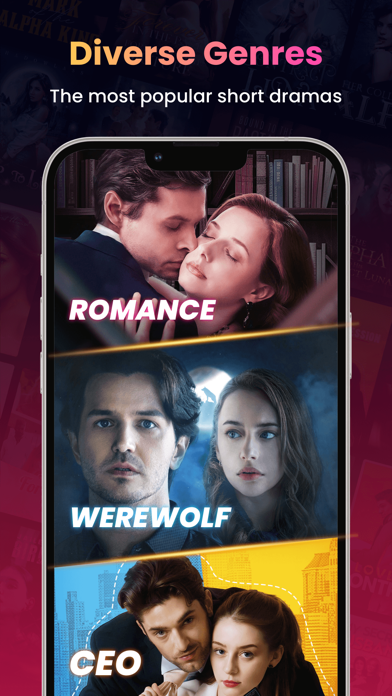
What is GoodFM?
GoodFM is an app that provides a hub for great voice actors and a variety of audible content, including audiobooks, podcasts, and online courses. The app offers a diverse range of audiobook types, such as horror, suspense, criminal psychology, urban romance, mystery, and fantasy. GoodFM also provides white noise, ASMR, radio drama, and interesting podcasts. The app has a wealth of original audible stories, ranging from romance to urban fantasy to horror and suspense to fantasy. GoodFM is looking for long-term audio anchors to join the platform.
1. If you're looking for audible stories, podcasts, online courses, and other professional audio content, GoodFM can become your first choice.
2. Whether you want to listen to an up to date podcast, or fall asleep with your best time story, listen to white noise, meditate on music, or listen to a good collection of short stories to paint a picture of your main character, GoodFM will always be your best option.
3. GoodFM - creates the best audible content hub, a hub for great voice actors.
4. GoodFM has the highest quality source of audible content as a professional platform for creating original audible content.
5. GoodFM has a huge amount of content online, waiting for good voice actors to finish the story.
6. With all kinds of audible content, GoodFM makes more than just fun and also become the most popular listening platform.
7. GoodFM has the most popular audible books, as well as podcasts, audio courses.
8. GoodFM has a wealth of original audible stories, ranging from romance to urban fantasy to horror and suspense to fantasy.
9. Whether it's audiobooks, online audible courses, great podcasts, GoodFM just has it all.
10. GoodFM can also meet your needs for audible content diversity.
11. Also, GoodFM’s audiobooks are delivered entirely by the best and most professional voice actors, aided by the highest quality sound effects, allowing you to jump into the action in a second.
12. Liked GoodFM? here are 5 Book apps like Audio Bible - Dramatized Audio; King James Bible - Dramatized; All Drama; KJV Dramatized -King James Pro;
GET Compatible PC App
| App | Download | Rating | Maker |
|---|---|---|---|
 GoodFM GoodFM |
Get App ↲ | 7,358 4.76 |
SINGAPORE NEW READING TECHNOLOGY PTE. LTD. |
Or follow the guide below to use on PC:
Select Windows version:
Install GoodFM - Dramas & Audiobooks app on your Windows in 4 steps below:
Download a Compatible APK for PC
| Download | Developer | Rating | Current version |
|---|---|---|---|
| Get APK for PC → | SINGAPORE NEW READING TECHNOLOGY PTE. LTD. | 4.76 | 2.4.2 |
Get GoodFM on Apple macOS
| Download | Developer | Reviews | Rating |
|---|---|---|---|
| Get Free on Mac | SINGAPORE NEW READING TECHNOLOGY PTE. LTD. | 7358 | 4.76 |
Download on Android: Download Android
- A hub for great voice actors and a variety of audible content
- Diverse range of audiobook types, including horror, suspense, criminal psychology, urban romance, mystery, and fantasy
- Provides white noise, ASMR, radio drama, and interesting podcasts
- Original audible stories, ranging from romance to urban fantasy to horror and suspense to fantasy
- Audiobooks delivered entirely by the best and most professional voice actors, aided by the highest quality sound effects
- 3D Surround sound design for a magnificent listening feeling
- Offers generous material and financial incentives, brand packaging, and the opportunity to create your own channel on the platform for long-term audio anchors
- Automatic subscription renewal plans available for 1 month, 6 months, and 12 months
- Service agreement and privacy agreement available on the app
- Follow GoodFM on Facebook and contact them via email at voices@goodfm.com.