
Last Updated by Bibliotheca Ltd on 2025-01-16
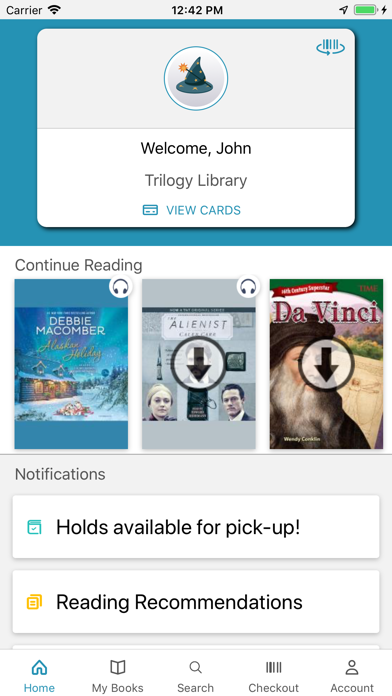
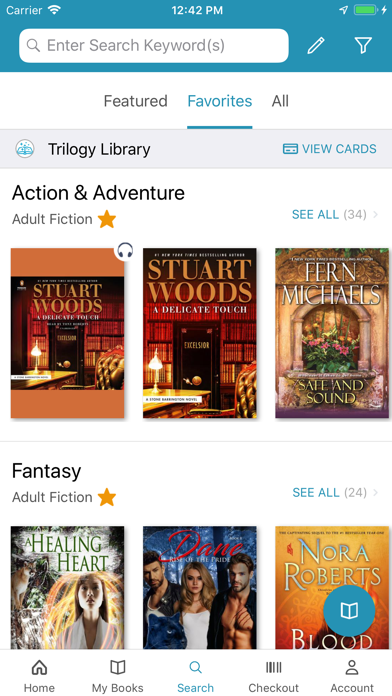
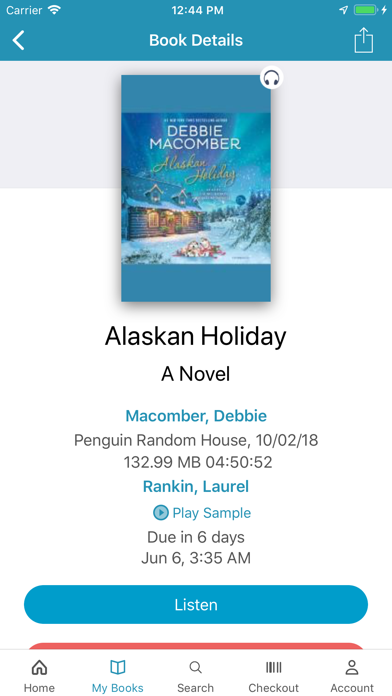
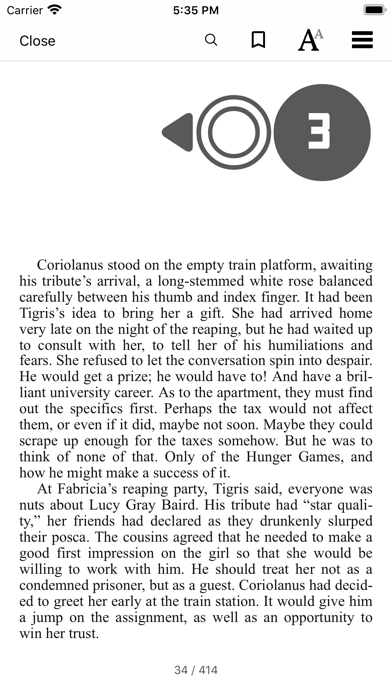
What is CloudLibrary?
The cloudLibrary app is a must-have for library users. It allows users to borrow physical items, manage receipts, receive reminders, and discover new digital content all within the app. The app is extremely intuitive and requires only a library card to login and get started. Users can benefit from many new features, depending on their library’s subscription.
1. Extremely intuitive, all it takes is a library card to login and get started! Designed for an enjoyable experience, users can benefit from many new features, depending on their library’s subscription.
2. Liked CloudLibrary? here are 5 Book apps like Audible: Audio Entertainment; Amazon Kindle; Libby, the library app; 番茄小说 - 热门全本小说电子书阅读器; ピッコマ;
Or follow the guide below to use on PC:
Select Windows version:
Install CloudLibrary app on your Windows in 4 steps below:
Download a Compatible APK for PC
| Download | Developer | Rating | Current version |
|---|---|---|---|
| Get APK for PC → | Bibliotheca Ltd | 4.74 | 5.10.3 |
Get CloudLibrary on Apple macOS
| Download | Developer | Reviews | Rating |
|---|---|---|---|
| Get Free on Mac | Bibliotheca Ltd | 206780 | 4.74 |
Download on Android: Download Android
- Easily accessible library card, which conveniently displays when you’re near the library
- Switch accounts with ease and manage multiple library cards from one mobile device
- Download and enjoy free eBooks and Audiobooks
- Keep track of your physical and digital library activity in one place
- Receive helpful receipts, due-date reminders and packable checklists
- Visible push notifications alert when hold items are available
- View upcoming library events and programs
- Checkout print items at your library using your mobile device
- Fun and loveable customizations include Themes, Avatars and Nicknames
- Customize your homepage bookshelves to display your preferred genres (for libraries that have a subscription to offer eBooks and Audiobooks)
- Simple interface makes browsing and saving titles a breeze (for libraries that have a subscription to offer eBooks and Audiobooks)
- Filter content by format, availability and language to display exactly what you are looking for (for libraries that have a subscription to offer eBooks and Audiobooks)
- Mark titles as favorites or read to help with literary conversations with friends (for libraries that have a subscription to offer eBooks and Audiobooks)
- Sync digital content across multiple devices to easily pick up where you left off (for libraries that have a subscription to offer eBooks and Audiobooks)
- View current books, full reading history, items on hold and saved titles in one place (for libraries that have a subscription to offer eBooks and Audiobooks)
- Sort titles by name or author to easily find what you’re looking for (for libraries that have a subscription to offer eBooks and Audiobooks)
- Receive reading recommendations or view additional titles by author or series (for libraries that have a subscription to offer eBooks and Audiobooks)
- Select font size, margins and background colors to create your preferred reading experience (for libraries that have a subscription to offer eBooks and Audiobooks)
- Search eBooks for a particular phrase to get back to that one spot you wanted to reference (for libraries that have a subscription to offer eBooks and Audiobooks)
- Bookmark pages and add notes if needed (for libraries that have a subscription to offer eBooks and Audiobooks)
- Return titles early when you’re finished and make available for other readers (for libraries that have a subscription to offer eBooks and Audiobooks)
- Allows users to download audio books for free and read books on mobile devices without worrying about late fees
- Provides access to books on-the-go, making it convenient for busy individuals
- Has a selection of books available for borrowing from the library
- Audio book playback has issues with skipping forward or backward, making it difficult to resume where the user left off
- Search function requires specific spelling and complete titles, making it difficult to find books
- New glitch causes books to freeze at the beginning of a chapter or page, requiring the app to be shut down or deleted and re-downloaded
- Interface is confusing and buggy, with issues in highlighting and deleting passages, and is less attractive compared to the Kindle app.
Needs Improvements!
Please help
I am reading again!
I hate this app. Not user-friendly, it’s user-hostile.