
Published by Rafal Kopiec on 2021-12-16

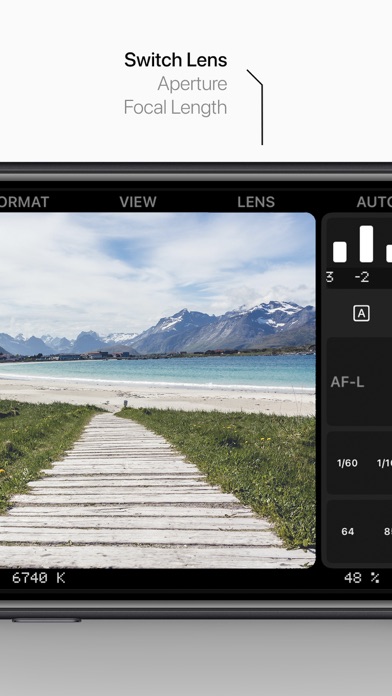

What is LUMA? LUMA is a manual camera app that provides an accurate and customizable camera experience. It offers a range of features such as film simulations, complete manual-SLR-styled camera controls, and the ability to take up to a 60-second exposure. The app also allows users to develop their own style and save their settings as presets for future use. Additionally, LUMA provides a two-step touchscreen shutter implementation to minimize camera shake and a histogram and exposure value for picture-perfect shots. The app is completely private and does not collect any data.
1. Fun fact - when shooting in ProRAW in the default camera, the image is always sharpened, and on some devices this may lead to results you may not be happy with - and might not have the ability or time to reverse that.
2. Once you have crafted a preset you find yourself using often, why not share it with others? Tap the share button to create a QR code that other LUMA users will be able to scan in order to receive your preset.
3. Once you are happy with your edits, export them to your library or other apps with three options - a smaller resolution that's perfect for Instagram, a full resolution file that's great for printing, or the original RAW file for processing elsewhere.
4. Take the time to learn how to quickly reference and make use of the always-present Histogram and Exposure Value (calibrated to current ISO setting), and whilst holding the shutter, ensure everything you need is in focus with peaking.
5. ProRAW in LUMA has been adapted slightly by disabling auto-sharpening - so you can be sure you always get back exactly what your camera sensor sees.
6. This two-step touchscreen shutter implementation minimises camera shake, especially when using slower shutter speeds without a tripod.
7. Depending on the blending mode, this results in either "STACK" mode, where motion is averaged out, or "NIGHT" mode, where images captured in near darkness can be full of light.
8. LUMA prides itself in performing as little post-processing when capturing the photo as possible, in order to give you the most editing latitude later on.
9. The most accurate manual camera experience, built from the ground up on the latest technologies for your device.
10. LUMA adds the ability to take up to a 60-second exposure, by combining 1 sec frames, up to 60 times over.
11. Alternatively, use it like a pro DSLR - support your device with your left hand with your fingers around the lenses, whilst operating the controls with your right hand.
12. Liked LUMA? here are 5 Photo & Video apps like Manual – RAW Camera; Depth Blur - Manual Portrait; ManualShot; Yamera (Manual Camera); Warmlight - Manual Camera;
Or follow the guide below to use on PC:
Select Windows version:
Install LUMA - Manual Camera app on your Windows in 4 steps below:
Download a Compatible APK for PC
| Download | Developer | Rating | Current version |
|---|---|---|---|
| Get APK for PC → | Rafal Kopiec | 4.34 | 2.0.4 |
Download on Android: Download Android
- Accurate and customizable manual camera experience
- Great for single-handed use or DSLR-style use
- Develop your own style and save settings as presets
- Apply film simulations of top 35mm emulsions
- Complete manual-SLR-styled camera controls
- Blistering fast performance in capturing RAW or ProRAW frames
- Always-present histogram and exposure value
- Peaking for ensuring focus
- Share presets with others
- Export photos to library or other apps with three resolution options
- Performs minimal post-processing for maximum editing latitude
- Ability to take up to a 60-second exposure
- Completely private and offline, with no data collection.
Good start, needs layout improvements
Cool!