
Published by STAR READING LIMITED on 2025-03-11

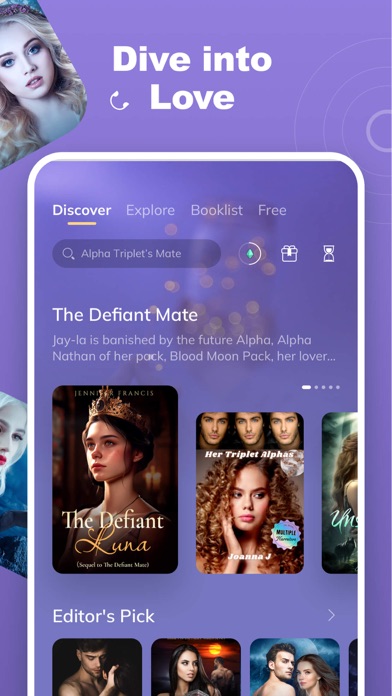
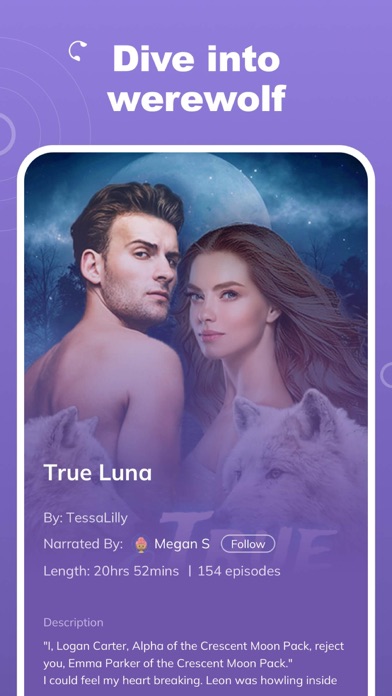

What is Wehear?
Wehear is an app that offers a wide range of audible stories, including romance, werewolf, adventure, horror, love, paranormal, and more. The app allows users to listen to audiobooks anytime, anywhere, without the need for hands and eyes. Wehear provides high-quality audiobook collections, recommended by editors, and professional narrators who create an immersive audible world for users. The app also offers features such as audiobook playback speed control, jump forward/back time control, automatic sync data between devices, and sleep timer for up to 2 hours or after a selected amount of audiobook chapters. Users can support Wehear audible stories and audiobook writers by unlocking more chapters and purchasing coins for their sound journey.
1. Looking for addictive werewolf, romance, love, horror, and fantasy audiobooks as a driving-alone broadcast? Or bedtime story? Also while your baby is sleeping? Wehear is your right choice.
2. You can support Wehear audible stories and audiobook writers by unlocking more chapters and purchasing coins for your sound journey.
3. Welcome to Wehear, the audible world with all kinds of stories you can imagine.
4. You can literally dive into Wehear audible world at any time, anywhere on your mobile.
5. - Professional narrators, High-quality recording, creating an immersive audible world for you.
6. Dr.Luna, known as The Doctor Series, are some of the MUST-PLAY audiobooks on Wehear.
7. Romance, werewolf, adventure, horror, all love, paranormal, etc.
8. Let Wehear become your good friend and best storyteller.
9. - Sleep timer for up to 2 hours or after a selected amount of audiobook chapters.
10. Remember, it's audible, so you can enjoy it without your hands and eyes.
11. - High-quality audiobook collections, recommended by editors.
12. Liked Wehear? here are 5 Book apps like GALATEA: Audiobooks & eBooks; Lost on Infinity – Audiobook 2; Storytel: Audiobooks & Ebooks; Pathbooks Stories & Audiobooks; Ubook - Audiobooks;
Or follow the guide below to use on PC:
Select Windows version:
Install Wehear - Audiobooks & Stories app on your Windows in 4 steps below:
Download a Compatible APK for PC
| Download | Developer | Rating | Current version |
|---|---|---|---|
| Get APK for PC → | STAR READING LIMITED | 4.51 | 2.3.0 |
Get Wehear on Apple macOS
| Download | Developer | Reviews | Rating |
|---|---|---|---|
| Get Free on Mac | STAR READING LIMITED | 36747 | 4.51 |
Download on Android: Download Android
- Wide range of audible stories, including romance, werewolf, adventure, horror, love, paranormal, and more
- Listen to audiobooks anytime, anywhere
- Professional narrators and high-quality recording
- High-quality audiobook collections, recommended by editors
- Audiobook playback speed control
- Available for download and play offline
- Smooth experience of high-quality and ad-free audiobooks
- Jump forward/back time control
- Automatic sync data between devices
- Sleep timer for up to 2 hours or after a selected amount of audiobook chapters
- Support for Wehear audible stories and audiobook writers by unlocking more chapters and purchasing coins
- Opportunities for narrators to become a part of Wehear and build a fantastic audible world with their voice
- Generous financial incentives and flexible working hours for narrators
- Personal channel on Wehear for narrators
- Official website, Facebook group, Instagram, and Twitter for users to share their audiobook suggestions and get the latest updates.
- Large selection of stores to listen to
- Easy to use app
- Some stories are well written and narrated with great emotional carryover
- Daily challenges to earn bonuses are easy to complete
- Cannot review individual stories
- Some stories have grammatical errors and poor narration quality
- Some plots are not enjoyable
- Daily coins take time to accumulate or require purchase
- Some stories are too short
- App may have glitches causing loss of earned points or progress in stories.
Good but could use some work.
It amazing but…
Love it
My opinion