
Published by Olson Meditation and Mindfulness Apps Ltd on 2021-09-23
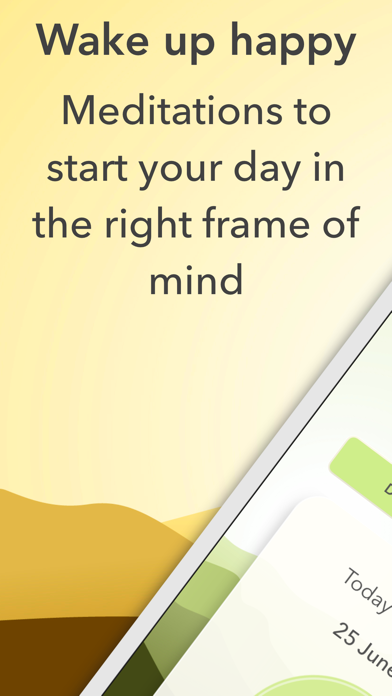


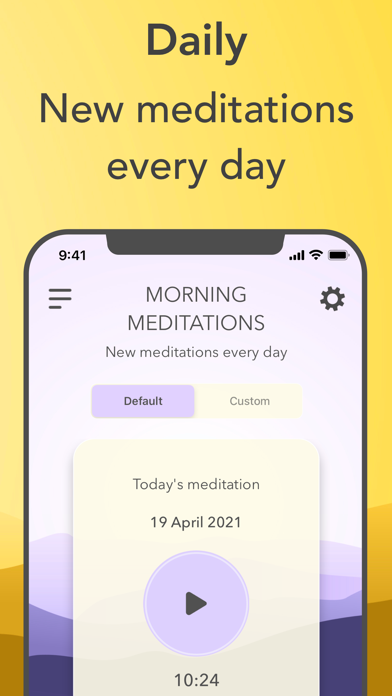
What is Morning Meditations? The Morning Meditations app is a free app that provides a daily morning meditation to help users start their day feeling happy, inspired, and calm. The app features calming music and sound effects, a variety of meditation and relaxation techniques, and beautiful visualizations from around the world.
1. Use positive affirmations and visualisation techniques to start the day in the right frame of mind: positive, motivated, calm, charismatic, confident, happy, inspired, productive, refreshed, relaxed or full of energy.
2. A variety of meditation, mindfulness and relaxation techniques allows you to begin each morning feeling inspired, energised and full of confidence.
3. Use meditation and mindfulness skills to gently wake your mind and body ready for the day ahead: Body scan techniques, breathing meditation and progressive muscle stretching and relaxation.
4. A free morning meditation every day so you can start the day feeling happy, inspired and calm.
5. Complete streaks or upgrade the app to customise the audio to create the perfect mindful meditation for you.
6. Wake up to beautiful visualisations from all around the world: watching the sunrise on a tropical island, enjoying dawn on the African plains and many more.
7. Start the day inspired and in the right frame of mind.
8. Morning meditations is the perfect way to start your day.
9. Calm peaceful music and relaxing sound effects gradually soothe you from your slumber.
10. Be clear on your goals for the day ahead and be inspired to achieve them.
11. Be mindful of the day's challenges or obstacles and set your intention to overcome them.
12. Liked Morning Meditations? here are 5 Health & Fitness apps like Breathe: Meditation, Breathing; Snooze - Sommeil et Meditation; Lumosity Mind - Meditation App; Abide: Bible Prayer Meditation; Meditation 108 Bows;
GET Compatible PC App
| App | Download | Rating | Maker |
|---|---|---|---|
 Morning Meditations Morning Meditations |
Get App ↲ | 111 4.77 |
Olson Meditation and Mindfulness Apps Ltd |
Or follow the guide below to use on PC:
Select Windows version:
Install Morning Meditations app on your Windows in 4 steps below:
Download a Compatible APK for PC
| Download | Developer | Rating | Current version |
|---|---|---|---|
| Get APK for PC → | Olson Meditation and Mindfulness Apps Ltd | 4.77 | 1.0.3 |
Get Morning Meditations on Apple macOS
| Download | Developer | Reviews | Rating |
|---|---|---|---|
| Get Free on Mac | Olson Meditation and Mindfulness Apps Ltd | 111 | 4.77 |
Download on Android: Download Android
- Free daily morning meditation for all users
- Calming music and sound effects to soothe users from their slumber
- Visualizations of beautiful locations around the world to watch while meditating
- Meditation and mindfulness techniques such as body scans, breathing meditation, and progressive muscle stretching and relaxation
- Setting intentions for the day ahead and overcoming challenges
- Gratitude affirmations to increase awareness of happiness
- Positive affirmations and visualization techniques to start the day in the right frame of mind
- Customizable audio for users who complete streaks or upgrade the app
- Uses HealthKit to save completed mindfulness minutes to Apple Health
- Terms and Conditions and Privacy Policy available for users to review.