
Last Updated by Lumos Labs, Inc. on 2025-04-09
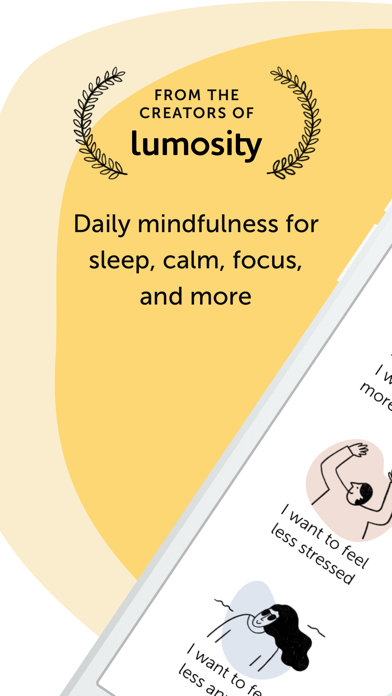
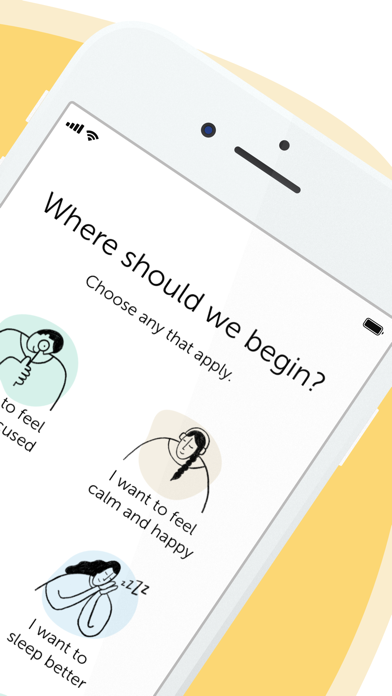
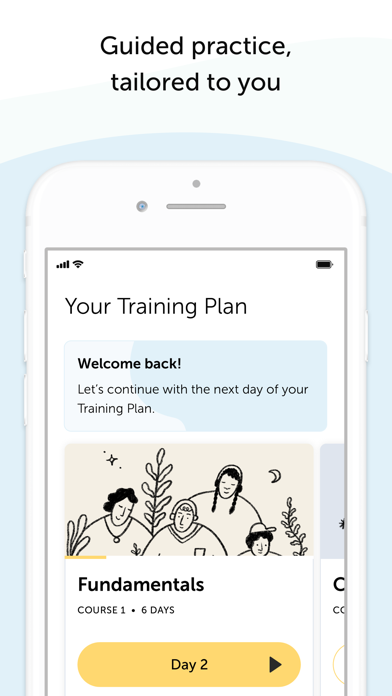
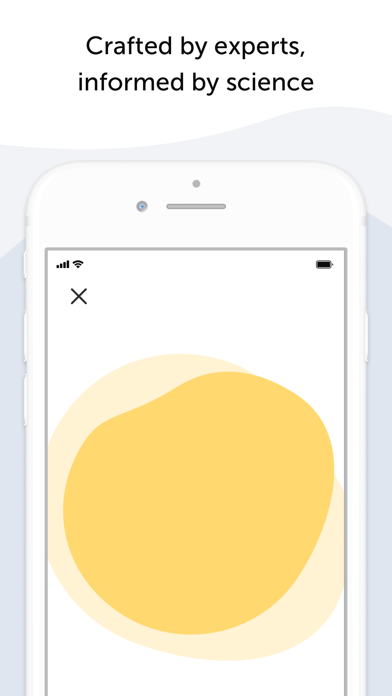
What is Lumosity Mind?
Lumosity Mind is a mindfulness app that offers easy-to-learn exercises based on age-old meditation and visualization techniques. The app is created by experts at Lumosity and provides clear and engaging guidance for all experience levels. It offers daily meditations on various topics, including kindness, sleep, focus, relaxation, stress, and emotional pressures. The app is available for download and offers a yearly subscription for complete access to all mindfulness sessions, courses, and exclusive content.
1. With a Lumosity Mind subscription, you will have complete access to all our mindfulness sessions, courses, and exclusive content.
2. Lumosity Mind subscriptions are charged through your iTunes account upon confirmation of purchase.
3. Your subscription will automatically renew at the price and period selected above unless you turn off auto-renewal at least 24 hours before the end of the current period.
4. Refunds are not provided for the unused portion of any term, and any unused portion of a free trial period will be forfeited when a purchase is made.
5. You may manage your subscription and turn off auto-renewal in your iTunes account settings after purchase.
6. Created by the experts at Lumosity, Mind delivers a fun and approachable mindfulness practice.
7. Mind offers meditations on Kindness, Sleep, Focus and more.
8. Pricing in other countries may vary, and actual charges may be converted to your local currency depending on your country of residence.
9. Our clear and engaging guidance is aimed at all experience levels and makes staying on track easy and enjoyable.
10. You will be charged for renewal within 24 hours prior to the end of the current period.
11. And, there are dozens of sessions on topics including attention, relaxation, stress, and emotional pressures.
12. Liked Lumosity Mind? here are 5 Health & Fitness apps like Alan Mind Daily Journal; Relax Meditation: Guided Mind; Grokker: Yoga, Fitness, Mind; Smiling Mind: Mental Wellbeing; Happy Not Perfect: Mind Gym;
Or follow the guide below to use on PC:
Select Windows version:
Install Lumosity Mind - Meditation App app on your Windows in 4 steps below:
Download a Compatible APK for PC
| Download | Developer | Rating | Current version |
|---|---|---|---|
| Get APK for PC → | Lumos Labs, Inc. | 4.79 | 1.1.18 |
Get Lumosity Mind on Apple macOS
| Download | Developer | Reviews | Rating |
|---|---|---|---|
| Get Free on Mac | Lumos Labs, Inc. | 3819 | 4.79 |
Download on Android: Download Android
- Easy-to-learn exercises based on age-old meditation and visualization techniques
- Created by experts at Lumosity
- Clear and engaging guidance for all experience levels
- Daily meditations on various topics, including kindness, sleep, focus, relaxation, stress, and emotional pressures
- Option to go with the daily recommended practice
- Yearly subscription for complete access to all mindfulness sessions, courses, and exclusive content
- Available for download on iOS devices
- Privacy policy, CA privacy, terms of service, and payment policy provided on the app.
- Targeted towards user's goals
- Easy to use
- Best voice among mindfulness apps
- Mini exercises fitting for different moods
- Requires account even for testing mode, which may deter privacy-conscious users
Create Account just to try??
Lumosity rocks
The best voice ever!
Peace of mind :)