
Published by LEGO on 2022-12-15
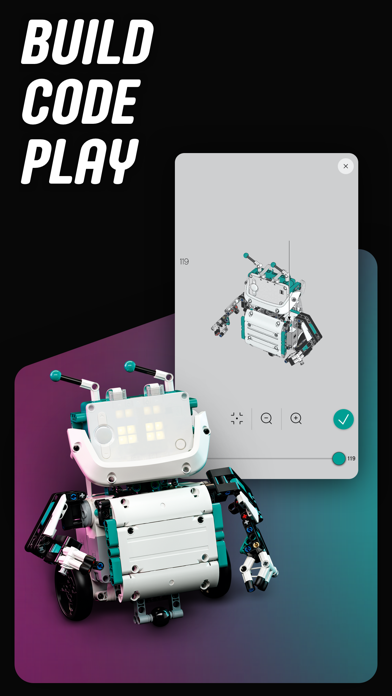
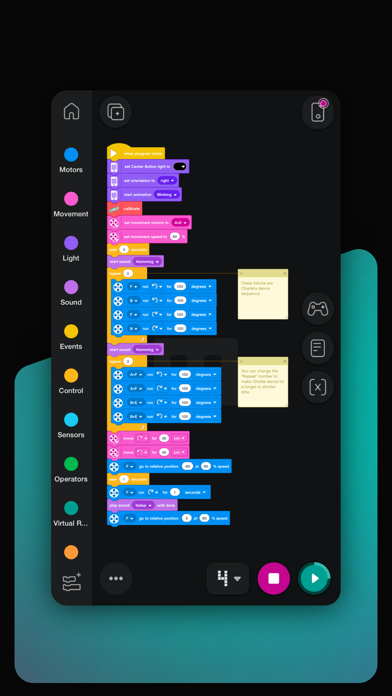
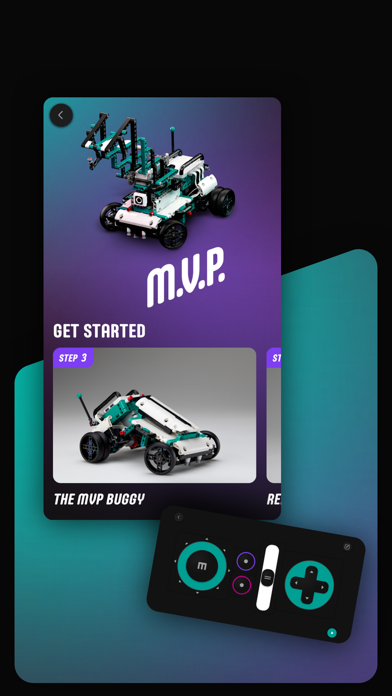
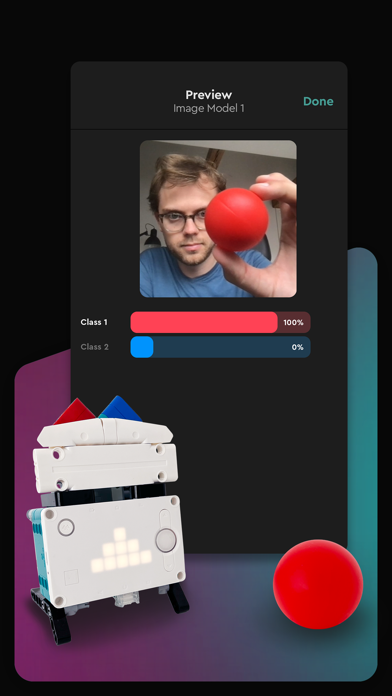
What is LEGO? The LEGO MINDSTORMS Robot Inventor App is a companion app for the LEGO MINDSTORMS Robot Inventor set launched in 2020. The app provides interactive building instructions and coding activities for five different robotic toys. It features an intuitive drag-and-drop coding interface based on Scratch, as well as text-based Python coding for more advanced users. The app includes 50+ activities, Bluetooth connectivity for wireless communication, remote control for instant action, and digital building instructions.
1. Create intelligent remote-control robots and vehicles using interactive in-app building instructions, with the LEGO® MINDSTORMS® Robot Inventor App! For use with the LEGO MINDSTORMS Robot Inventor (51515) set launched in 2020, this companion app has everything you need to build Charlie, Tricky, Blast, M.V.P. and Gelo, each with their own unique abilities.
2. It’s used to build and code interactive LEGO robot toys included with the LEGO MINDSTORMS Robot Inventor (51515) set.
3. If you’ve ever used a visual coding environment, you’ll be right at home with the Robot Inventor App’s colourful drag-and-drop canvas based on Scratch.
4. As well as using the coding canvas to complete the 50+ activities included in the app, you can also code your own activities for an even greater challenge – or, if you’re a more advanced coder, you can also use Python.
5. As you construct each robotic toy using the step-by-step building instructions in the app, you’ll complete a series of fun coding activities along the way.
6. The Robot Inventor App includes a remote-control feature so you can get your robot walking, dancing and firing with just a few taps! You can also customise it to create your own personalised controller.
7. If you’ve designed and built your own amazing robot, you can take a photo of it and upload it to LEGO Life for everyone to see.
8. While you’re building, coding and playing with your robots, you’ll also be exploring, experimenting and learning.
9. LEGO, the LEGO logo, the Minifigure, MINDSTORMS and the MINDSTORMS logo are trademarks and/or copyrights of the LEGO Group.
10. Each coding element is grouped into categories, so you can quickly find what you’re looking for.
11. ©2021 The LEGO Group.
12. Liked LEGO? here are 5 Entertainment apps like LEGO® MINDSTORMS® Commander; LEGO® DUPLO® Connected Train; LEGO® Boost; Draw Lego Bricks;
Or follow the guide below to use on PC:
Select Windows version:
Install LEGO® MINDSTORMS® Inventor app on your Windows in 4 steps below:
Download a Compatible APK for PC
| Download | Developer | Rating | Current version |
|---|---|---|---|
| Get APK for PC → | LEGO | 3.94 | 10.5.0 |
Download on Android: Download Android
- Interactive building instructions for five different robotic toys
- Intuitive drag-and-drop coding interface based on Scratch
- Text-based Python coding for more advanced users
- 50+ activities to complete
- Bluetooth connectivity for wireless communication
- Remote control feature for instant action
- Digital building instructions included in the app
- Kids gain STEM skills through playful learning
- Ability to share creations on LEGO Life
- Compatible with the LEGO MINDSTORMS Robot Inventor set (51515)
- App support available through LEGO Consumer Service.
- Allows users to build and program robots using LEGO Mindstorms kit
- Provides a fun and creative outlet for those interested in coding and engineering
- Offers the ability to personalize and customize robots with unique features and movements
- Some users have reported difficulty connecting to the hub
- The app may require additional equipment, such as a charger, to properly function
- Some users have experienced issues with their robots shutting off or malfunctioning, potentially due to errors in the building or programming process.
Awesome
This app is perfect
Awesome but
I think it’s good but mine doesn’t work.