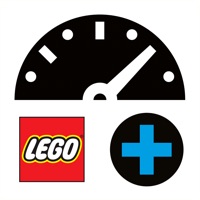
Last Updated by LEGO on 2024-09-23




What is LEGO? The LEGO Technic CONTROL+ app is designed to enhance the LEGO Technic experience by providing a uniquely designed experience for each CONTROL+ model. The app offers razor-sharp realism with the Multi-function control mode, alternative control schemes with the One-touch screen, challenges and achievements mode, authentic sound effects, controls, features, and functions, plus real-time data. The app is compatible with various LEGO Technic sets, and each set gets its own unique CONTROL+ experience.
1. We will utilize your personal information to manage your account and review anonymized data to provide a safe, contextualized and excellent LEGO experience.
2. LEGO, the LEGO logo, the Brick and Knob configurations and the Minifigure are trademarks of the LEGO Group.
3. The LEGO Group a licensee of Caterpillar Inc.
4. Liebherr” is a trademark of Liebherr-International AG, used under license by LEGO System A/S.
5. They are used by The LEGO Group under license.
6. The Volvo trademarks (word and device) are registered trademarks of Volvo Trademark Holding AB and are used pursuant to a license.
7. 2022 ©The LEGO Group.
8. Is your device compatible? Please go to LEGO.com/devicecheck to check if your device is compatible.
9. · Test your handling skills, complete challenges, unlock badges and watch inspiring videos in Challenges & Achievements mode.
10. For app support contact LEGO Consumer Service.
11. CAT, CATERPILLAR, and their design marks are registered trademarks of Caterpillar Inc.
12. Liked LEGO? here are 5 Entertainment apps like LEGO® TECHNIC® AR; Helicopter for LEGO Technic 8051 Set - Building Instructions; LEGO® Builder; LEGO® Super Mario™; LEGO® Life: kid-safe community;
Or follow the guide below to use on PC:
Select Windows version:
Install LEGO® TECHNIC® CONTROL+ app on your Windows in 4 steps below:
Download a Compatible APK for PC
| Download | Developer | Rating | Current version |
|---|---|---|---|
| Get APK for PC → | LEGO | 4.76 | 1.9.3 |
Download on Android: Download Android
- Uniquely designed experience for each LEGO Technic CONTROL+ model
- Multi-function control mode for razor-sharp realism
- One-touch screen for alternative control schemes
- Challenges and achievements mode to test handling skills, unlock badges, and watch inspiring videos
- Authentic sound effects, controls, features, and functions, plus real-time data
- Compatible with various LEGO Technic sets, including the Top Gear Rally Car set, X-Treme Off-Roader set, Liebherr R 9800 set, 6x6 Volvo Articulated Hauler set, Off-Road Buggy, 4x4 Mercedes-Benz Zetros Trial Truck, Cat D11 Bulldozer, and App-Controlled Transformation Vehicle
- Each set gets its own unique CONTROL+ experience
- Privacy policy and terms of use for apps are accepted upon downloading the app
- App support available through LEGO Consumer Service.
- The app allows for the use of smartphone motion control.
- The sets purchased through the app are enjoyable to use.
- The instructions for testing the build are not clear and can cause confusion.
- The app is not compatible with iPhone X, which is a relatively new model, and customer service was not helpful in resolving the issue.
AWESOME
Apparently nobody tested this app
建议设置能够交换方向和前进摇杆
No iPhone X support?