
Published by Lightricks Ltd. on 2023-08-02
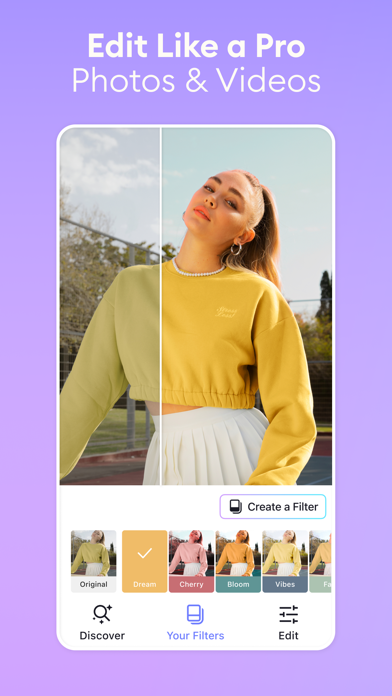
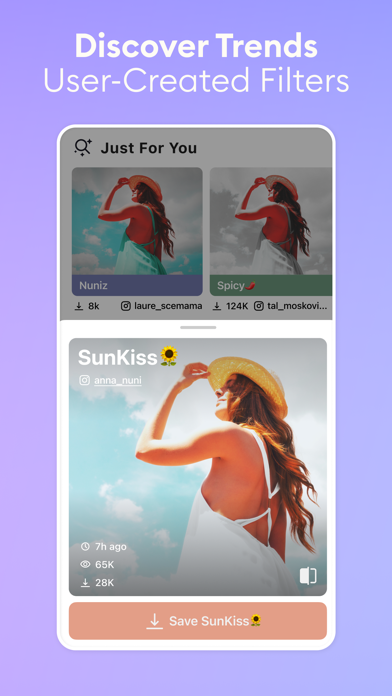
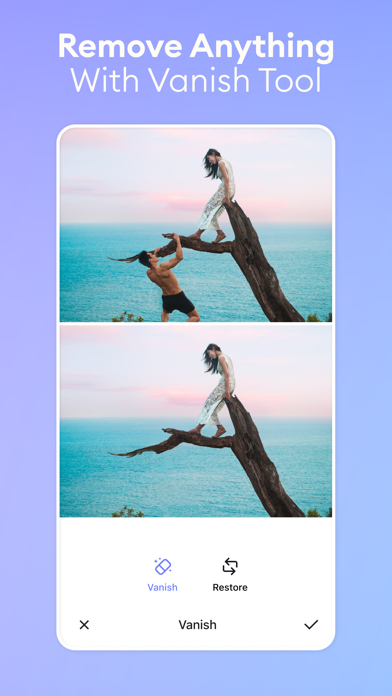
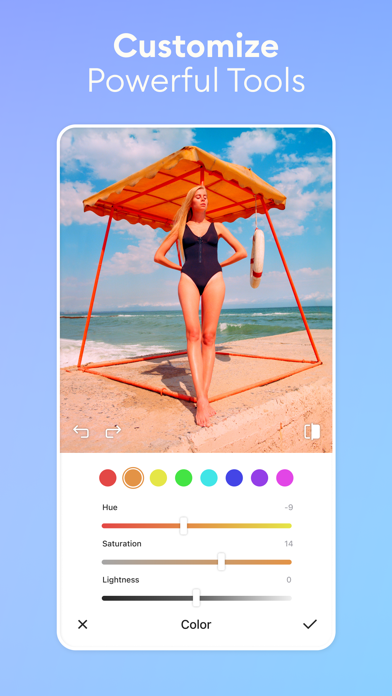
What is Filtertune by Lightricks? Filtertune is a social network that allows users to create, share, and find unique filters for their photos and videos. It rewards creativity by giving exposure to the creators whose filters are downloaded the most. The app includes a powerful editor and a growing library of user creations.
1. Finally, a social network that rewards creativity! The makers of Facetune bring you Filtertune, a dynamic social network that enables you to create, share and find one-of-a-kind filters for your photos & videos.
2. The Discover feature makes it easy to gain social recognition while scouring the network for continuous inspiration.
3. Design your own filters with our easy yet powerful editor or choose from our growing library of user creations.
4. Find other filter fanatics to influence with your aesthetic or exchange filters with talented creators.
5. Each of your created filters can be saved for future use so all your content becomes instantly recognizable as yours.
6. Be discovered and explore trending filters posted to our always-expanding feed.
7. The more your filters are downloaded, the more exposure you get! Think of it as clout for creativity.
8. Isolate & edit different parts of your photo or video with this editing feature.
9. Base- Choose a style and use the slider to change the intensity.
10. Vibrance - Increase or decrease color intensity and give skin a natural look.
11. Bloom - Add a dreamy look by blurring light to create an aura effect.
12. Liked Filtertune by Lightricks? here are 5 Photo & Video apps like Videoleap Editor by Lightricks; Boosted Ad Maker by Lightricks; Lightleap by Lightricks; Photoleap Editor by Lightricks; Facetune Editor by Lightricks;
Or follow the guide below to use on PC:
Select Windows version:
Install Filtertune by Lightricks app on your Windows in 4 steps below:
Download a Compatible APK for PC
| Download | Developer | Rating | Current version |
|---|---|---|---|
| Get APK for PC → | Lightricks Ltd. | 4.64 | 1.6 |
Get Filtertune on Apple macOS
| Download | Developer | Reviews | Rating |
|---|---|---|---|
| Get Free on Mac | Lightricks Ltd. | 3651 | 4.64 |
Download on Android: Download Android
- Discover: Explore trending filters and gain social recognition.
- Smart Adjust: Isolate and edit different parts of your photo or video separately.
- Vanish: Instantly remove unwanted parts of your photo or video.
- Base: Choose a style and adjust the intensity with a slider.
- Vibrance: Increase or decrease color intensity and give skin a natural look.
- Bloom: Add a dreamy look by blurring light to create an aura effect.
- White balance: Give lighting a cool or warm tone or get creative with the tint.
- Save filters for future use to make your content instantly recognizable as yours.
- Exchange filters with other creators or influence others with your aesthetic.
- Privacy policy and terms of use available for review.
- Contact support for questions or feedback.
- Offers a wide range of cool stock videos and visuals
- Discover filter feature is impressive and saves money on buying filters
- Has potential for photo editing
- Requires users to sign in, which may be off-putting for some
- Requests permission to track user activity
- Some users have reported that the background removal feature does not work as advertised.
Umm, no thank you.
OccupyTheRoom JimmyZurek
Thank you
Filtertune