
Last Updated by Lightricks Ltd. on 2025-03-30

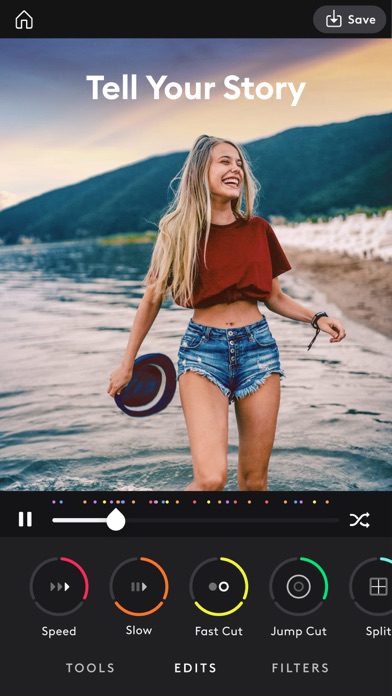
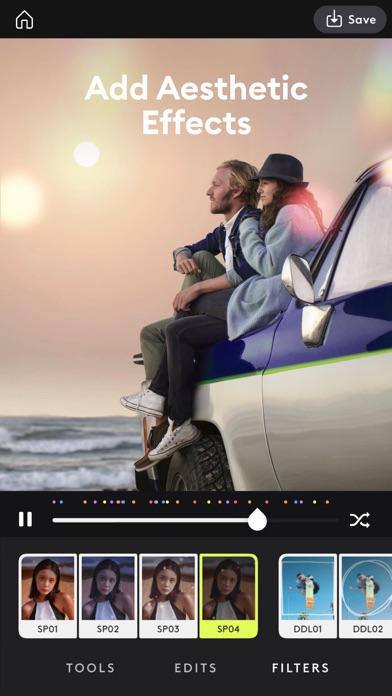
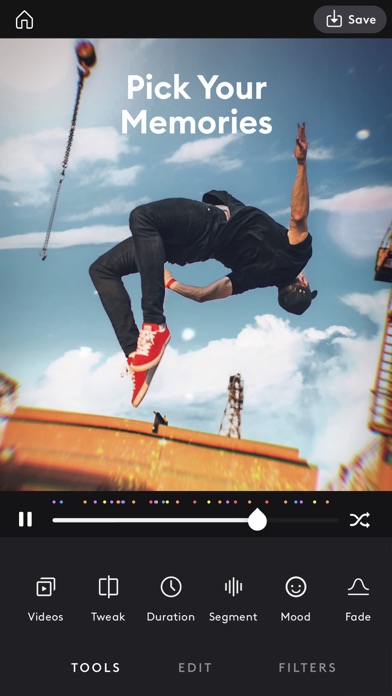
What is Beatleap by Lightricks? Beatleap is a video editing app that makes the task of editing a video accessible in a few taps. It offers a playful editing experience and vivid interactions that allow users to create engaging and memorable videos in seconds. The app syncs the video to the beat of the music, and the audio chosen determines the right moments for effects, styles, slowing down or speeding up the video. Beatleap delivers a new, powerful video editing experience that raises the bar of what anyone can create.
1. Whether you’re mixing your next workout instruction video, boomeranging your last trip, enjoying the scenery, or just dancing it out with friends - we’re setting the rhythm of your life to video, and for the first time ever, it’s also intuitive.
2. With video editing driven by the music, the audio you choose determines the right moments for effects, styles, slowing down your video, or speeding it up.
3. We’re here to make the impossibly time consuming task of editing a video accessible in a few taps, and always at the tips of your fingers.
4. Beatleap delivers a new, powerful video editing experience, raising the bar of what anyone can create.
5. There’s video editing, and then there’s Beatleap.
6. Out comes a video a step above what you imagined, that tells your story - the funny ones, the adventurous ones, and all the bloopers in between.
7. Beatleap by Lightricks is part of the Enlight Creativity Suite, including Enlight Photofox, Enlight Videoleap, Enlight Quickshot and Enlight Pixaloop.
8. Through vivid interactions and a playful editing experience, the game begins - and only you will determine your end destination.
9. No more struggles to sort and find the best clips - you choose what you want to show, throw it in with the music you choose, and we’ll mix it up.
10. Make engaging, memorable videos in seconds and preserve your favorite moments in ways that fuel your creativity.
11. after free trial ends unless cancelled at least 24 hours prior to the end of the trial period.
12. Liked Beatleap by Lightricks? here are 5 Photo & Video apps like Lightleap by Lightricks; Boosted Ad Maker by Lightricks; Artleap by Lightricks; Facetune Video by Lightricks; Filtertune by Lightricks;
Or follow the guide below to use on PC:
Select Windows version:
Install Beatleap by Lightricks app on your Windows in 4 steps below:
Download a Compatible APK for PC
| Download | Developer | Rating | Current version |
|---|---|---|---|
| Get APK for PC → | Lightricks Ltd. | 4.81 | 1.5.7 |
Get Beatleap on Apple macOS
| Download | Developer | Reviews | Rating |
|---|---|---|---|
| Get Free on Mac | Lightricks Ltd. | 46442 | 4.81 |
Download on Android: Download Android
- Effortlessly set videos to music
- Pick the content you want in your video
- Watch your clip come alive as it syncs to the beat
- Tap around in a playground of mesmerizing effects
- Create incredible videos in just a few taps – no editing experience needed!
- Turn the best moments of your life into videos that you’ll never want to stop watching
- Immerse yourself in powerful video editing straight from your phone
- Have fun creating something funky!
- Decorate and stylize with a variety of filters
- Add finishing touches with your filter of choice, from VCR and Glitch to Film
- Enhance the light in your video for an added wow-factor
- Explore and experiment – there’s no limit to the combinations of effects and styles you can use
- Unlimited access subscription available for all features and content offered for purchase within the app
- Subscriptions are billed monthly or annually at the rate selected depending on the subscription plan
- One-time payment plan is also available
- Subscriptions auto-renew at the cost of the chosen package, unless cancelled 24-hours in advance prior to the end of the current period
- Subscription fee is charged to your iTunes account at confirmation of purchase
- Manage your subscription and turn off auto-renewal by going to your Account Settings after purchase
- No cancellation of the current subscription is allowed during active subscription period
- Refunds will not be provided for any unused portion of the term
- Eligible for a free trial, but if you subscribe before your free trial ends, the rest of your free trial period will be forfeited as soon as your purchase is confirmed
- Subscriptions will start immediately after free trial ends unless cancelled at least 24 hours prior to the end of the trial period
- Part of the Enlight Creativity Suite, including Enlight Photofox, Enlight Videoleap, Enlight Quickshot and Enlight Pixaloop.
- Simple and user-friendly interface
- Quick and easy way to create videos with cool edits
- Good music selection
- Algorithm does a good job piecing together short clips
- Fun effects can be added to enhance the video
- Cannot apply effects manually
- Limited time to work with (only a minute)
- App has jumbled up videos in some cases
- Cannot use own music, limited selection even with paid version
- Limited effects, could benefit from adding more, such as a slow-motion effect.
Wish i could give it 10 stars
Decent product but not cheap
Great app but needs some work
Great app! BUT...