
Published by AGESIC on 2023-02-22


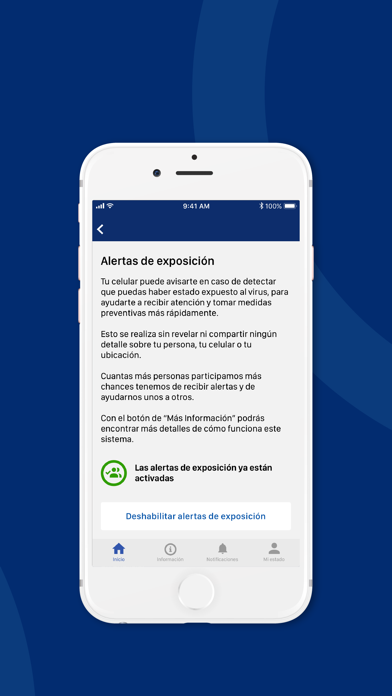

What is Coronavirus UY?
Coronavirus UY is an app designed to provide information, medical attention, and COVID-19 exposure alerts to residents in Uruguay. The app is operated and managed by the Agencia de Gobierno Electrónico y Sociedad de la Información y del Conocimiento (Agesic) and the Ministry of Public Health of Uruguay (MSP), as part of the National Coronavirus Plan. The app offers updated information about the disease in Uruguay, how to protect your health and that of your family, and allows you to consult directly with healthcare providers if you experience symptoms. Additionally, the app allows you to activate exposure alerts, which can notify you if you have been exposed to the virus.
1. En caso de tener alguno de los síntomas podrás realizar consultas directamente a través de la aplicación y, si fuese necesario, tu prestador de salud podrá coordinar para que se te realice un test.
2. Activando las Alertas de Exposición, tu teléfono podrá avisarte si detecta una posible exposición al virus, para que recibas asesoramiento, seguimiento y atención lo más rápidamente posible.
3. El sistema es operado y gestionado por la Agencia de Gobierno Electrónico y Sociedad de la Información y del Conocimiento (Agesic) y el Ministerio de Salud Pública del Uruguay (MSP), en el marco del Plan Nacional Coronavirus.
4. Utilizando Coronavirus UY podrás conseguir toda la información actualizada acerca de la enfermedad en Uruguay, y de cómo proteger tu salud y la de tu familia.
5. En el caso de contraer la enfermedad, la aplicación te permitirá informar diariamente a tu médico acerca de tu estado de salud (por ejemplo fiebre u otros síntomas).
6. Información, atención médica, y alertas de exposición a COVID-19 para residentes en Uruguay.
7. De esa forma podrá mantenerse al tanto de tu salud, indicarte la mejor forma de cuidarte, e incluso contactarte a través de videollamadas.
8. Nota: las Alertas de Exposición solo están disponibles en teléfonos iPhone con iOS versión 12.5, o bien 13.5 o superior.
9. Permite gestionar el seguimiento de tu grupo familiar, registrando en tu propio dispositivo a tus hijos u otras personas a cargo.
10. Liked Coronavirus UY? here are 5 Utilities apps like My Verizon; myAT&T; T-Mobile; My Spectrum; Calculator & Math Solver;
Or follow the guide below to use on PC:
Select Windows version:
Install Coronavirus UY app on your Windows in 4 steps below:
Download a Compatible APK for PC
| Download | Developer | Rating | Current version |
|---|---|---|---|
| Get APK for PC → | AGESIC | 3.42 | 9.1.4 |
Download on Android: Download Android
- Provides updated information about COVID-19 in Uruguay
- Allows users to consult directly with healthcare providers if they experience symptoms
- Allows users to activate exposure alerts to receive advice, follow-up, and medical attention as quickly as possible
- Allows users to inform their doctor daily about their health status if they have contracted the disease
- Allows users to manage the health status of their family members by registering them on the app
- Exposure alerts are only available on iPhones with iOS version 12.5 or 13.5 or higher.
Muy malo
URL invalida
separador de miles
la nueva version no funciona en ios