
Published by Kendim.com on 2023-12-06
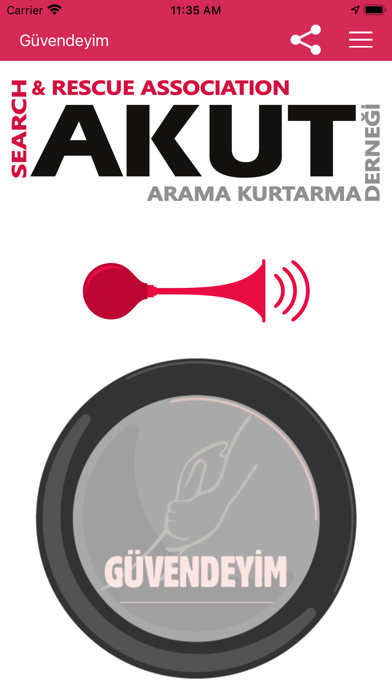

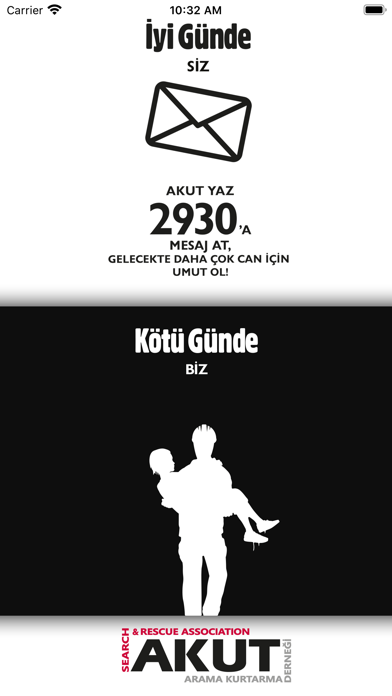

What is Güvendeyim?
IamSafe, also known as Güvendeyim, is an app developed by AKUT Search and Rescue Association and Genel Bilgi Teknolojileri Ltd. Sti. The app allows users to notify their loved ones that they are safe in the event of natural disasters or emergencies. The purpose of the app is to establish instant communication between people who are not affected by the disaster and their relatives easily, without unnecessary usage of phone lines. The app sends an estimated location and an SMS that the user is safe to phone numbers added by the user.
1. IamSafe allows you to notify your loved ones that you are safe in earthquakes, floods or other emergencies and it has been developed by AKUT Search and Rescue Association and Genel Bilgi Teknolojileri Ltd.
2. Finally, if you click the button in case of an earthquake, a fire or a different emergency, the app will send an estimated location and an SMS that you are safe to phone numbers you added.
3. The purpose of the application is to establish an instant communication between people who are not affected by the disaster and their relatives easily in the event of a disaster, without unnecessary usage of phone lines.
4. Founded in 1996, AKUT Search and Rescue Association is a non-governmental and United Nations INSARAG member organization whose aim is to carry out the effective search and rescue activities in a mountain or other nature-related accidents and urban areas.
5. In the event of a natural disaster and emergency, many people in the same city may be affected by this situation, and telephone and internet lines may become crashed.
6. IamSafe app allows you to transmit your predicted location automatically via SMS to your loved ones after tapping the button.
7. Thanks to the IamSafe app, only people who really need help can use phone lines in these hard times.
8. Even if you are safe, this may lead you to fail to convey your situation to your loved ones and have information about whether your loved ones are safe.
9. Important Note: In emergency situations, sometimes base stations may not be efficient enough to reach your relatives in the same city.
10. To use this app, you must first enter the settings section of the application and save the phone number of at least one person.
11. You don’t need an internet connection, except to download the app and enter the phone numbers.
12. Liked Güvendeyim? here are 5 Utilities apps like My Verizon; myAT&T; T-Mobile; My Spectrum; Calculator & Math Solver;
Or follow the guide below to use on PC:
Select Windows version:
Install Güvendeyim app on your Windows in 4 steps below:
Download a Compatible APK for PC
| Download | Developer | Rating | Current version |
|---|---|---|---|
| Get APK for PC → | Kendim.com | 4.33 | 1.6.5 |
Download on Android: Download Android
- Allows users to notify their loved ones that they are safe in the event of natural disasters or emergencies
- Developed by AKUT Search and Rescue Association and Genel Bilgi Teknolojileri Ltd. Sti.
- Establishes instant communication between people who are not affected by the disaster and their relatives easily, without unnecessary usage of phone lines
- Sends an estimated location and an SMS that the user is safe to phone numbers added by the user
- No internet connection required, except to download the app and enter phone numbers
- Requires SMS credits to send messages, but will send a message that the user is safe with the standard fee of their package or tariff if they do not have enough credits
- Recently added notification feature to see new features of the app
- Provides information on what to do in an emergency, such as an earthquake, flood, or fire
- AKUT Search and Rescue Association is a non-governmental and United Nations INSARAG member organization whose aim is to carry out effective search and rescue activities in mountain or other nature-related accidents and urban areas.