
Last Updated by Zenia, Inc. on 2025-05-13


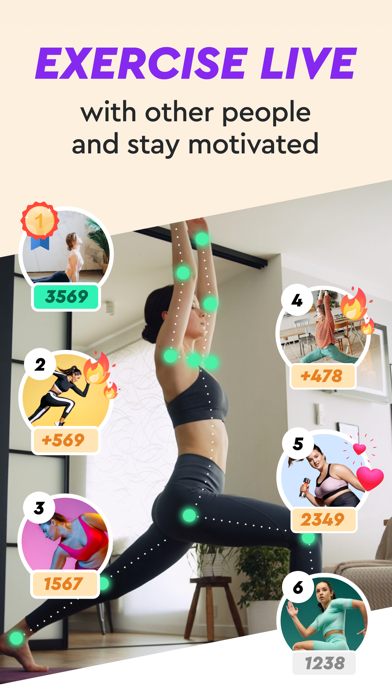

What is Yoga?
Zenia is a health and fitness app that offers interactive online lessons, real-time feedback on your moves and poses, and personalized yoga programs. It uses your phone's camera to track your asanas with breakthrough technology and provides access to experienced trainers. With Zenia, you can do a workout in the safety and privacy of your home.
1. Get access to a variety of fitness routines to meet your needs, whether you want to lose belly fat, improve your corepower, take your female fitness routine to new heights, or just get in a good yoga workout—Zenia is your yoga training companion.
2. - Jam-packed with fitness practices—from fast challenges to 30-day fitness plans, live online classes, and more, Zenia has something for everyone from absolute beginners to yogi pros, whenever you want to practice.
3. - Intelligent motion tracking—move your body into the frame and discover how a free yoga and fitness app can help align your poses more closely and ensure you get it right.
4. - World's best yoga trainers—what better way to inspire you to fitness than working with the best out there! Grab a class from the best in the yoga business and train your body to perfection.
5. - Challenges to motivate you—we all need that little push sometimes, and Zenia's fitness challenges are the perfect companion.
6. - Analytics and performance statistics—want to know how accurate your poses were or how often you practiced? With Zenia, you can access all this data and more to get an overview of your daily progress.
7. If you prefer following fitness classes with an instructor, Zenia will help you too.
8. - Secure and safe—for those who like a little bit of privacy, you can even hide your form and focus on the outlines of your body during yoga.
9. - Personalized programs, just for you—armed with intelligent data and your feedback, we design a personalized yoga program just for you.
10. This is the first yoga app that uses your phone’s camera to track your asanas with breakthrough technology.
11. All you need to do is grab your phone, open Zenia, and start your asanas now.
12. Liked Yoga? here are 5 Health & Fitness apps like Easy 5K - Run/Walk/Run Beginner and Advanced Training Plans with Jeff Galloway; Easy 10K - Run/Walk/Run Beginner and Advanced Training Plans from 5K to 10K with Jeff Galloway; Half Marathon Trainer - Run/Walk/Run Beginner and Advanced Training Plans with Jeff Galloway; Marathon Trainer - Run/Walk/Run Beginner and Advanced Training Plans with Jeff Galloway; Beginners Meditation Techniques: Guided meditations for deep sleep, relaxation & inner peace;
Or follow the guide below to use on PC:
Select Windows version:
Install Yoga for Beginners | Zenia App app on your Windows in 4 steps below:
Download a Compatible APK for PC
| Download | Developer | Rating | Current version |
|---|---|---|---|
| Get APK for PC → | Zenia, Inc. | 4.62 | 4.89 |
Download on Android: Download Android
- Jam-packed with fitness practices
- Intelligent motion tracking
- Secure and safe
- World's best yoga trainers
- Personalized programs, just for you
- Analytics and performance statistics
- Challenges to motivate you
- Access to a variety of fitness routines
- No need to leave your house to get in a workout.
- Provides motivation to practice yoga at home
- Easy to follow instructions for beginners
- Smooth voice assistance
- Chat bot for progress tracking
- Download feature for offline use
- App can feel rough at times
- Lack of progress tracking features and achievements
- Videos do not have voice instruction for poses, requiring toggling back and forth between video and pose alignments.
Fresh home yoga experience
Useful chatbot
Brilliant for Yoga Beginners
Wow!