
Published by Ten Square Games S.A. on 2020-12-03

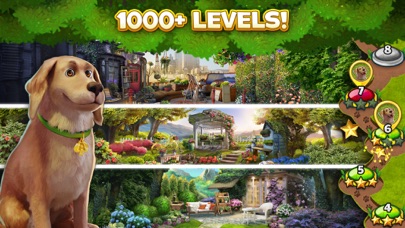


What is Solitales? SoliTales is a classic solitaire game set within the theme of garden design. It offers various solitaire games such as Tripeaks, Spider, Klondike, and Free Cell. The game provides bonuses and buffs, dig-and-cut tools, garden-watering, wheel of fortune spins, tons of levels, and wild card features. The game also includes swoosh cards, unchained cards, morph and change cards, and unique items to snag great rewards and complete more levels. SoliTales introduces Simon and his faithful dog Ace, who renovates gardens. The game offers stunning art and a bit of romance in the air.
1. • Unchain your heart, sorry – card – you can collect cards twice as fast by picking the chained ones.
2. • Unleash a bountiful amount of other great stuff like MORPH and CHANGE cards.
3. Fact no.1 – we love playing cards.
4. A card game which has become the first-aid kit in battling dull, dragging hours of boredom.
5. You'll meet Simon and his faithful dog – Ace, who's a real garden devastator, sorry – renovator.
6. • Swoosh the cards away – collect long streaks of cards to get WIND cards and blow the board clear.
7. In fact (fact no.3), it's become a worldwide remedy to it – a non-prescription chill-pill for the everyday hustle and bustle of reality.
8. Meet the whole bunch of other characters and fall in love with them.
9. • Chilling, easy-to-do garden tasks – watch your garden thrive and enjoy your peace of mind.
10. • Wheel of fortune spins – true fortune-tellers know how to spin the wheel of fortune, see it for yourself and spin for awesome rewards.
11. 2 – we love some card games better than others.
12. Liked Solitales? here are 5 Games apps like Gardens Inc. 2 - The Road to Fame: A Building and Gardening Time Management Game; Baby Hazel Gardening Time Game; Baby Hazel : Gardening Time; Gardens Inc. - From Rakes to Riches: A Gardening Time Management Game; Gardens Inc. - From Rakes to Riches HD: A Gardening Time Management Game;
GET Compatible PC App
| App | Download | Rating | Maker |
|---|---|---|---|
 Solitales Solitales |
Get App ↲ | 1,503 4.68 |
Ten Square Games S.A. |
Or follow the guide below to use on PC:
Select Windows version:
Install Solitales: Gardening Solitaire app on your Windows in 4 steps below:
Download a Compatible APK for PC
| Download | Developer | Rating | Current version |
|---|---|---|---|
| Get APK for PC → | Ten Square Games S.A. | 4.68 | 1.14 |
Get Solitales on Apple macOS
| Download | Developer | Reviews | Rating |
|---|---|---|---|
| Get Free on Mac | Ten Square Games S.A. | 1503 | 4.68 |
Download on Android: Download Android
- Classic solitaire games such as Tripeaks, Spider, Klondike, and Free Cell
- Bonuses and buffs based on the streak of cards collected
- Dig-and-cut tools to empty the board and reveal the tableau to earn more coins
- Garden-watering to get free coins
- Wheel of fortune spins for awesome rewards
- Tons of levels and excitement
- Chilling, easy-to-do garden tasks
- Wild card feature
- Swoosh cards to blow the board clear
- Unchained cards to collect cards twice as fast
- Morph and change cards
- Unique items to snag great rewards and complete more levels
- Simon and his faithful dog Ace, who renovates gardens
- Stunning art and a bit of romance in the air.
- The game is enjoyable and addictive.
- The game includes decorating and a cute pup character.
- The game is free to play and does not require any purchases.
- The game has a good level progression system.
- Some users have reported a black screen issue preventing them from progressing to the next level.
- The game becomes more difficult as you progress, and the cost of coins to play increases significantly.
- The game is designed to encourage users to spend real money on coins to continue playing, which can take away from the fun of the game.
Sooooo ADDICTING
Pay for each level? Why?
Pay to play
Love it