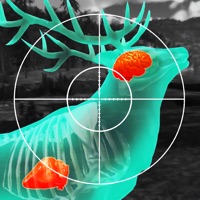
Last Updated by Ten Square Games S.A. on 2025-04-02




What is Wild Hunt? Wild Hunt: Sport Hunting Game 3D is a hunting simulator game that offers a realistic hunting experience. The game allows players to hunt wild animals in various locations across the world. It also offers different game modes, including freehunt, hunting competition, and hunting campaigns. Players can compete with other hunters in PvP mode and climb up the leaderboard to become the world's best hunter. The game features realistic hunting weapons and 3D graphics that make the hunting experience more immersive.
1. Hunt a deer, a fox or a bear in Yellowstone Park USA, pursue a rhinoceros in the Nile, Egypt, entrap a walrus in the Arctic Ocean, Russia, target a dingo in the Australian Outback and much more! Go on a hunting trip to the most exotic spots, right from your mobile device.
2. Be the HUNTER… Wild Hunt is a social action-packed sports hunting game with captivating graphics based on real worldwide hunting locations.
3. Time to collect your hunting gear, load a gun, sharpen your senses and track wild animals in realistic hunting locations.
4. Climb up the leaderboard and become the world’s best hunter! Wild Hunt is the only hunting game that has hunting tournaments championships.
5. Wild Hunt: Sport Hunting Game 3D is world's most realistic hunting simulator and best free hunting experience in 3D.
6. Wild Hunt is a hunting simulator reflecting all the best aspects of hunting - the shooting, the thrills, the sport.
7. Travel to different realistic hunting locations across all continents and hunt real animals that naturally inhibit those territories.
8. Choose between hunting rifles, a shotgun or show your archery skills with a hunting crossbow and upgrade your weapon regularly.
9. Take aim and make the shot with one of our top-of-the-line professional hunting weapons.
10. Wild Hunt’s enticing 3D graphics set it apart from all other action shooting games.
11. Liked Wild Hunt? here are 5 Games apps like Scavenger Hunt!; Hunt & Seek; Object Hunt; Agent Hunt - Hitman Assassin; Word Hunt ·;
GET Compatible PC App
| App | Download | Rating | Maker |
|---|---|---|---|
 Wild Hunt Wild Hunt |
Get App ↲ | 10,374 4.79 |
Ten Square Games S.A. |
Or follow the guide below to use on PC:
Select Windows version:
Install Wild Hunt: Hunter Simulator app on your Windows in 4 steps below:
Download a Compatible APK for PC
| Download | Developer | Rating | Current version |
|---|---|---|---|
| Get APK for PC → | Ten Square Games S.A. | 4.79 | 1.643 |
Get Wild Hunt on Apple macOS
| Download | Developer | Reviews | Rating |
|---|---|---|---|
| Get Free on Mac | Ten Square Games S.A. | 10374 | 4.79 |
Download on Android: Download Android
- Realistic hunting simulator game
- Hunt different wild animals, including deer, grizzly bear, wolf, duck, and more
- Explore hunting locations in Africa, Europe, Australia, America, and Asia
- Different game modes, including freehunt, hunting competition, and hunting campaigns
- PvP mode to compete with other hunters
- Realistic hunting weapons, including hunting rifles, shotguns, and crossbows
- Upgrade weapons regularly
- 3D graphics that make the hunting experience more immersive
- Developed by the creators of Let's Fish, the #1 fishing app.
- Fun and addictive gameplay
- Good hunting game with a variety of animals to hunt
- Provides feedback on where you hit the animal
- Minimal ads
- Time limit and limited ammo can be frustrating
- Initial lack of animals in the game
- In-app purchase issues reported by one user
Really good game
Bad customer service
A good hunting game
I actually spend hours playing this game.