
Written by Department of Land Transport Thailand
Get a Compatible APK for PC
| Download | Developer | Rating | Score | Current version | Adult Ranking |
|---|---|---|---|---|---|
| Check for APK → | Department of Land Transport Thailand | 0 | 0 | 1.0 | 4+ |
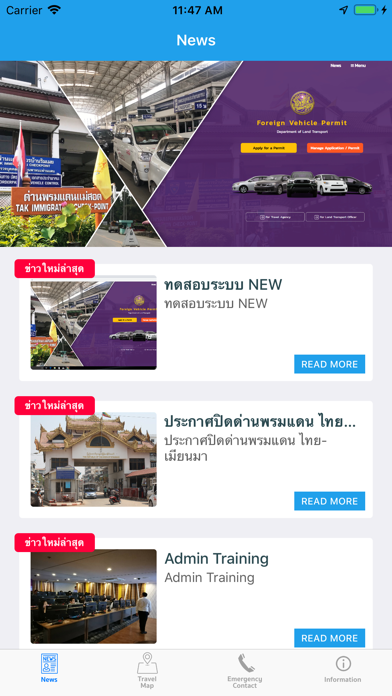

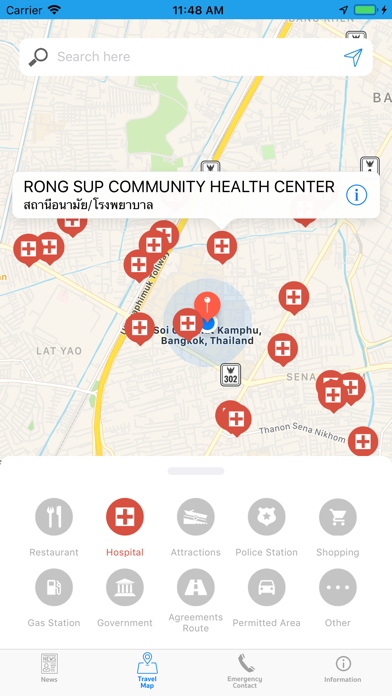
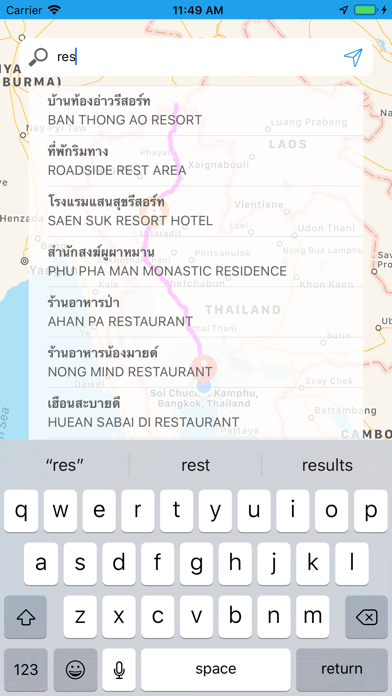
What is DLT FVP? The Department of Land Transport has developed a mobile application to facilitate cross-border drivers to gain news and information from the department. The app also provides important details in case of emergencies, important landmarks, sightseeing places, and the details stated in the permit. The app aims to promote the administration and monitoring system on international registered vehicles, create more safety, cleanness, and sanitary in road transportation, integrate and share cross-border vehicle data among related authorities, support international negotiations when planning agreements, and increase the competency among government sectors.
1. The significances benefits are promoting the administration and monitoring system on the international registered vehicles, creating more safety, cleanness and sanitary in road transportation, integrating and sharing the cross-border vehicle data among related authorities, supporting the international negotiations when planning the agreement and also increasing the competency among government sectors in accordance to the Digital for Economic and Social Policy by applying inventions to increase the productivity of the administration.
2. The congestion of transportation has caused many negative effects, for example breaking the traffic laws, road accidents, cleanness and sanitary, the social security and the monitoring of foreign vehicles when traveling across border on the approval routes.
3. Department of Land Transport is responsible for the systematization and regulation of land transport by conducting the monitoring and inspection to ensure the smooth running and the conformity with land transport relevant rules and regulations.
4. The application also provides the important detail in case of emergency, important landmarks, sightseeing places, the detail stated in the permit, GIS map illustrating the permitted area for the vehicle to travel to in order to monitor the traveling route and traveling plan in Thailand.
5. Therefore, Department of Land Transport has developed the mobile application being the channel to facilitate the cross-border drivers to gain news and information from the Department of Land Transport.
6. Moreover, there is a lack of the data collection process regarding the in and out of the foreign vehicles from Department of Customs and Office of Immigrations, in response to this problem, there is the need to link and share the data among the related authorities.
7. Nowadays, the cross-border transportation is continuously increasing due to the development of the economic condition in the bordering area.
8. Liked DLT FVP? here are 5 Utilities apps like DLT Smart Queue; DLT QR LICENCE; DLT eForm iFound; My Verizon; myAT&T;
Check for compatible PC Apps or Alternatives
| App | Download | Rating | Maker |
|---|---|---|---|
 dlt fvp dlt fvp |
Get App or Alternatives | 0 Reviews 0 |
Department of Land Transport Thailand |
Select Windows version:
Download and install the DLT FVP app on your Windows 10,8,7 or Mac in 4 simple steps below:
To get DLT FVP on Windows 11, check if there's a native DLT FVP Windows app here » ». If none, follow the steps below:
| Minimum requirements | Recommended |
|---|---|
|
|
DLT FVP On iTunes
| Download | Developer | Rating | Score | Current version | Adult Ranking |
|---|---|---|---|---|---|
| Free On iTunes | Department of Land Transport Thailand | 0 | 0 | 1.0 | 4+ |
Download on Android: Download Android
- News and information from the Department of Land Transport
- Details in case of emergencies
- Important landmarks and sightseeing places
- Details stated in the permit
- GIS map illustrating the permitted area for the vehicle to travel to
- Monitoring the traveling route and traveling plan in Thailand
- Integration and sharing of cross-border vehicle data among related authorities.