
Last Updated by Harman Professional, Inc. on 2025-04-01
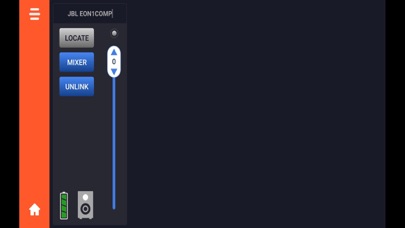
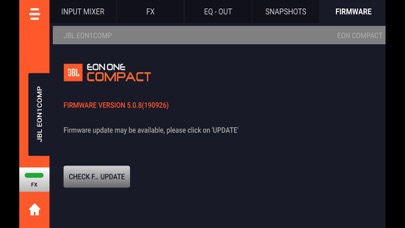
What is JBL Compact Connect?
The JBL Compact Connect is a mobile application that allows users to control up to four JBL EON ONE Compact PA speakers at a time. The app features Bluetooth audio control and offers complete control over the speaker's settings and capabilities. Users can adjust the mixer, effects, and EQ, and save and recall presets. The app also allows users to update each speaker's firmware.
1. From controlling the speaker’s four-channel digital mixer, to adjusting effects, saving and recalling presets and much more, JBL Compact Connect allows you to easily tailor your speaker to fit your application.
2. Plus, JBL Compact Connect directly links to the speaker’s hardware, so any change you make from the application will reflect on your EON ONE Compact’s LED indicators, including volume levels.
3. The JBL Compact Connect is an easy-to-use application for tablets and mobile devices that is designed to offer complete control of up to four JBL EON ONE Compact PA speakers at a time.
4. In addition to dialing in the perfect sound, the JBL Compact Connect application allows you to update each speaker’s firmware.
5. Featuring Bluetooth audio control, the application gives you free reign over all of the EON ONE Compact’s setting and capabilities.
6. Liked JBL Compact Connect? here are 5 Music apps like Reason Compact - Make Music; Compact DeLuxe; JBL OnBeat; JBL Music; JBL Portable;
GET Compatible PC App
| App | Download | Rating | Maker |
|---|---|---|---|
 JBL Compact Connect JBL Compact Connect |
Get App ↲ | 124 2.28 |
Harman Professional, Inc. |
Or follow the guide below to use on PC:
Select Windows version:
Install JBL Compact Connect app on your Windows in 4 steps below:
Download a Compatible APK for PC
| Download | Developer | Rating | Current version |
|---|---|---|---|
| Get APK for PC → | Harman Professional, Inc. | 2.28 | 1.0.4 |
Get JBL Compact Connect on Apple macOS
| Download | Developer | Reviews | Rating |
|---|---|---|---|
| Get Free on Mac | Harman Professional, Inc. | 124 | 2.28 |
Download on Android: Download Android
- Easy-to-use mixer interface for complete mixer control and added mixing capabilities
- Digital channel faders for adjusting volume levels simply and quickly
- Adjustable Lexicon effects for enhancing your audio
- Adjustable 8-band EQ for master output and each channel to fine-tune your sound
- Synchronize and stream music to up to four EON ONE Compact units with full control over each speaker
- Software control changes are intelligently reflected on the speaker's hardware
- Customizable ducking functionality lowers background music levels when speech is detected
- Easily save your ideal sound settings and recall them at any time
- Update firmware for all connected EON ONE Compact units.
- The speakers sound great out of the box.
- The EQ pages are great.
- A great small venue basic system.
- The app lacks control over the Bluetooth channel when using two speakers.
- The app is buggy and generally allows zero control over the speaker.
- The app does not work on some devices, making the speaker useless without it.
- The firmware update process is problematic.
Overall great little system!
Yeah what scottlongisland Said!
App doesn’t work!!!
Speakers are useless