
Last Updated by Harman Professional, Inc. on 2025-04-23
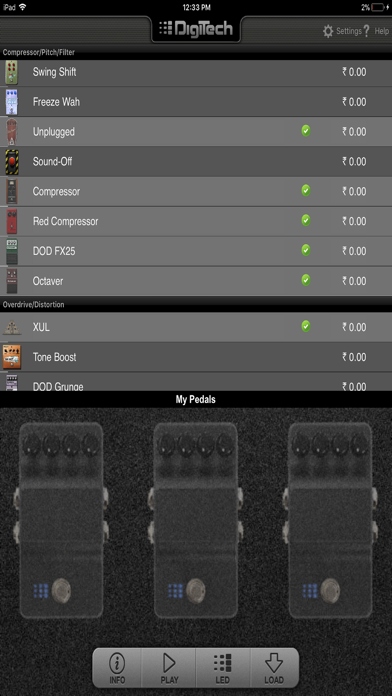
What is DigiTech Stomp Shop?
DigiTech® Stomp Shop™ is an app that allows guitar and bass players to connect to all the e-pedals available for the iStomp™ stompbox. It enables users to turn the iStomp into a completely different pedal with a completely new sound. The app has more than 40 different e-pedals available in the Stomp Shop.
1. Stomp Shop allows guitar and bass players to load different e-pedals into the iStomp and try them with their own rig.
2. What makes the iStomp so incredible is the ability to turn it into any e-pedal from the DigiTech Stomp Shop.
3. All the effect processing is done inside the iStomp using DigiTech’s proprietary AudioDNA2 processor to ensure zero latency as well as provide studio-quality effect processing and sound quality.
4. Using your iPod touch®, iPhone®, or iPad® you can turn the iStomp in to a completely different pedal with a completely new sound.
5. The Stomp Shop app allows players to demo new sounds and new gear without having to make a trip to the store or borrow one from a friend.
6. iStomp is a single effect stompbox for guitar and bass players.
7. The Stomp Shop protects you from misplaced or forgotten pedals as well as from those friends who seem to permanently borrow your gear.
8. In about the same time it takes to download a song you can change your iStomp from a distortion to a chorus, a flanger to an overdrive, a delay to a reverb, and more.
9. There are more than 40 different e-pedals available in the Stomp Shop.
10. You only need to connect your device to the iStomp when you want to load a new e-pedal to it.
11. From the app you can pick a custom color for the 9-dot LED light to associate with any e-pedal loaded to the iStomp.
12. Liked DigiTech Stomp Shop? here are 5 Music apps like Lyrics for MIKU STOMP; Stomp Box Drums for Guitars; Stomp Stomp!; iPB-Nexus by DigiTech; Spotify - Music and Podcasts;
GET Compatible PC App
| App | Download | Rating | Maker |
|---|---|---|---|
 DigiTech Stomp Shop DigiTech Stomp Shop |
Get App ↲ | 63 3.32 |
Harman Professional, Inc. |
Or follow the guide below to use on PC:
Select Windows version:
Install DigiTech Stomp Shop app on your Windows in 4 steps below:
Download a Compatible APK for PC
| Download | Developer | Rating | Current version |
|---|---|---|---|
| Get APK for PC → | Harman Professional, Inc. | 3.32 | 1.0.9 |
Get DigiTech Stomp Shop on Apple macOS
| Download | Developer | Reviews | Rating |
|---|---|---|---|
| Get Free on Mac | Harman Professional, Inc. | 63 | 3.32 |
Download on Android: Download Android
- Stomp Shop: Allows guitar and bass players to load different e-pedals into the iStomp and try them with their own rig. Users can load a new e-pedal whenever they want and try it for up to 5 minutes before downloading it to their library. The Stomp Shop app allows players to demo new sounds and new gear without having to make a trip to the store or borrow one from a friend. From the app, users can listen to audio demos and learn more about the history of each e-pedal, including which artists made the effects popular.
- My Pedals: The iStomp includes 10 e-pedals. Stomp Shop remembers all the e-pedals users download. Users can reload e-pedals they’ve downloaded to their library at any time. The Stomp Shop protects users from misplaced or forgotten pedals as well as from those friends who seem to permanently borrow their gear.
- Custom LED Color: From the app, users can pick a custom color for the 9-dot LED light to associate with any e-pedal loaded to the iStomp. It is a great way to differentiate iStomp pedals when they’re on stage or in low light.
- Current Stomp Shop Pedal Selection: The app has more than 40 different e-pedals available in the Stomp Shop, including 240 Plate Reverb, CE Chorus, DigiTech Amp Driver, DigiTech Blue Pearl Chorus, DigiTech Compressor, DigiTech Continuum Reverb, DigiTech Death Metal, DigiTech Double Cross, DigiTech Jet Flanger, DigiTech Phaser Beam, DigiTech Redline Overdrive, DigiTech Rock It Distortion, DigiTech Total Recall Delay (1 Sec), DigiTech Vintage Tape Delay, Dirty Robot, DM Delay, DOD® FX13 Gonkulator Modulator, DOD® FX25B Envelope Filter, DOD® Overdrive 250, DOD® Grunge, Flanger Affair, Freeze Wah, Fuzzy, Glimmer Drive, Half-Pipe, Lexicon Large Hall Reverb, Magic Fingers Vibrato, Octaver, Opto Tremolo, Red Compressor, Red Coral Dual Detune, Rodent Distortion, Rotator, Screamer Overdrive, Snake Charmer, Sound Off, Spring Tank, Stone Phase, Strato Boost, Swing Shift, Tone Boost, Unplugged, and Vanishing Point.
- iStomp Stompbox: iStomp is a single effect stompbox for guitar and bass players. It looks and works like all other stompboxes. Kick the footswitch to turn the effect on and off. Turn the knobs to dial in the perfect sound. What makes the iStomp so incredible is the ability to turn it into any e-pedal from the DigiTech Stomp Shop. Users do not have to have their iPod, iPhone, or iPad connected to the iStomp to use it. They only need to connect their device to the iStomp when they want to load a new e-pedal to it. All the effect processing is done inside the iStomp using DigiTech’s proprietary AudioDNA2 processor to ensure zero latency as well as provide studio-quality effect processing and sound quality. It uses the same signal processors found in many of the world’s best selling studio equipment and other effect pedals.
- Easy to use and transfer pedals with just a cable
- The sound quality is great
- A wide selection of high-quality pedals
- The iStomp is a versatile and fun tool for guitar players
- The lack of attention to software updates may render the hardware obsolete
- The app has not been updated since 2013
- The plate reverb pedal causes the app to crash
- The app is 32-bit and may not work in future iOS releases
Near future ghostware?
Obsolescence on the horizon
Pedals at your fingertips! How cool is that?!!
THANK YOU THANK YOU THANK YOU